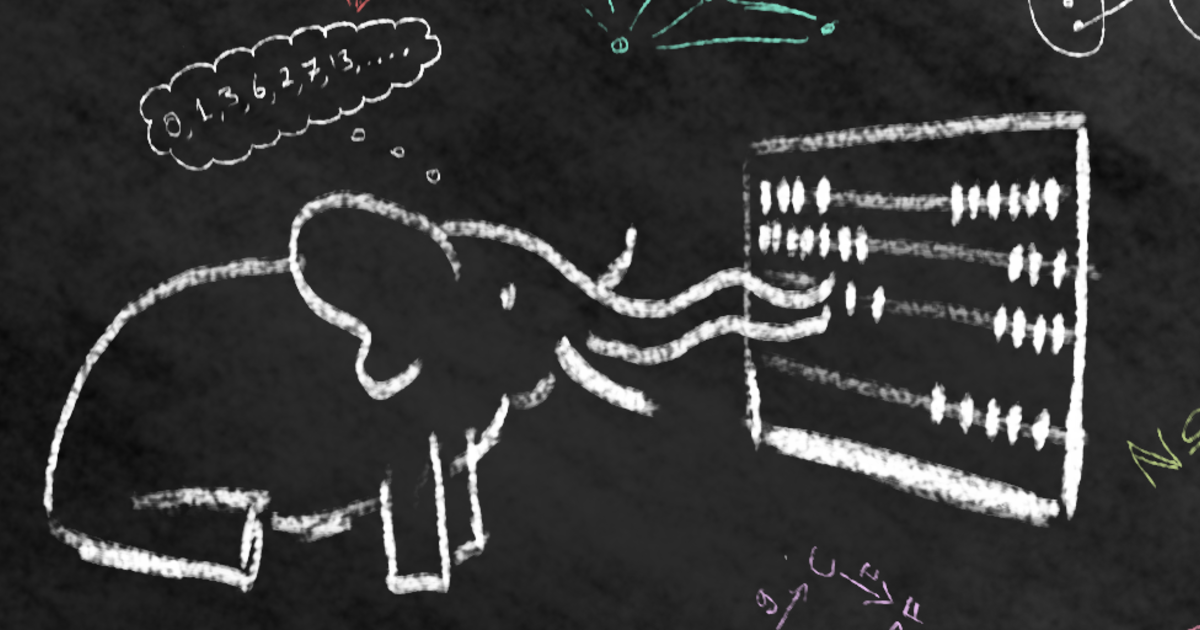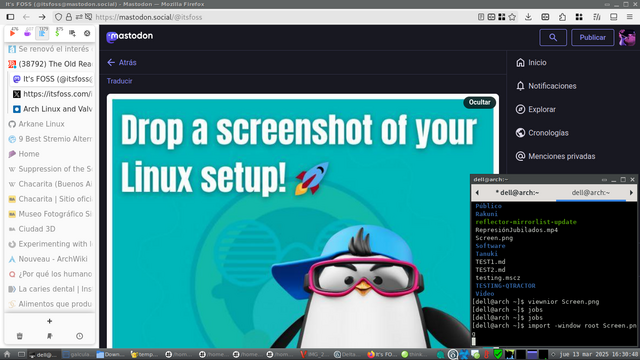Hat schon mal jemand mit #imagemagick ein Bild von einem digitalen Display für #tesseract OCR aufbereitet? Wie sähe eine näherungsweise sauber arbeitende Zeile für #convert hinsichtlich Schärfung, Kontrastverbesserung und Graustufenkonversion aus? Retoot gerne gesehen.
Recent searches
Search options
#imagemagick
Just for fun I'm writing an #ILBM impl. for #Qt (QImageIOPlugin). I'm having trouble with the PCHG chunk. Any #Amiga dev/hobbyist here who might have a clue what's wrong? My code:
parsing: https://github.com/panzi/qilbm/blob/4222c4bdf5b81ab67fc68b3647ca231d1685d53a/src/ILBM.cpp#L865-L1097
rendering: https://github.com/panzi/qilbm/blob/4222c4bdf5b81ab67fc68b3647ca231d1685d53a/src/ILBM.cpp#L1297-L1346
sample file: https://sembiance.com/fileFormatSamples/image/iffILBM/pchgcmp.iff
Other impl. I've looked at and can't finde the difference to:
https://aminet.net/package/dev/misc/PCHGLib14 (includes 2 images that *do* work)
https://fossies.org/linux/netpbm/converter/ppm/ilbmtoppm.c line 1596 and onward, which is used by #ImageMagick. #RetroComputing
4 JPGs zu einem zusammenfassen,
Rand rundrum dran machen und beschriften. Es ist mal wieder ein 1-Liner für #Bash und #Imagemagick
montage -strokewidth 3 -stroke black -border 2 -fill white -pointsize 40 -gravity south
+ #inkscape cli (https://inkscape.org/doc/inkscape-man.html) to render to #png
+ #imagemagick to tile and convert to #pdf
then a bunch of trial and error to figure out the right invocations, i guess

Google: "I see you're searching the #ImageMagick documentation again. Have you considered religion?"
last one of these for now. Can you tell I like cats? #imagemagick #creativecoding
ImageMagick: delegate library support not built-in #2404 #imagemagick

Maybe I should just make turning GifCities gifs into Minesweeper maps my "thing". Would be a lot less expensive than eurorack that's for sure. #creativecoding #imagemagick #ffmpeg
@itsfoss #ImageMagick screencap: #Firefox with #Sidebery for #VerticalTabs, #IceWM with #ShadesOfGrey on #Arch #GNU+#Linux
#Apps at sight: #Geany #Zathura #Viewnior #DeltaChat #Dino #Jami #LXTerminal #PCManFM #fs
https://imagemagick.org/
https://addons.mozilla.org/en-US/firefox/addon/sidebery/
https://ice-wm.org
https://archlinux.org/
https://www.gnu.org/
https://www.geany.org/
https://pwmt.org/projects/zathura/
https://siyanpanayotov.com/project/viewnior/
https://delta.chat/en/
https://dino.im/
https://jami.net/
https://www.lxde.org/
I used my newfound skills to update a bash script I wrote 13 years ago to make animations like this.
I just came across this question I asked 13 years ago about pixelating images using the command line
That method of downscaling then upscaling to produce pixelation was acceptable at the time but the problem is that you couldn't easily specify the size of the "big pixels"
Searching again in 2025 and it looks like ffmpeg has had a pixelation filter since 2022 and can be used like this:
ffmpeg -i input.mp4 -vf pixelize=40:40 output.mp4
So now I'm using ffmpeg, a video editor, to pixelate images.

It's so funny to see how
find . -name "*.jpg" -exec mogrify -format png {} \;
"unchungifies" 10MB of 100% Quality "lossy" JPEG into 50MB of 100% Quality "lossless" PNG...
Aint it supposed to be the other way around?!
#linux #imagemagick
@mcc #ImageMagick has a Windows binary distribution.
https://imagemagick.org/script/download.php#windows
#PDF is among its supported formats.
https://imagemagick.org/script/formats.php#supported
You can use its convert utility to combine multiple images into a single PDF.
@dewomser #imagemagick ist schon lässig. Will das Kind beurlauben lassen. Die App ihrer Schule will nur Bild-Dateien für eine Bescheinigung, habe allerdings ein PDF. Mit einem Einzeiler fix konvertiert!
#Linux #Bash
Die Screenshots für die Skripte hab ich immer mit "import" gemacht. Das gehört zu #imagemagick, funktioniert aber mit Wayland nicht mehr
Nachbau für #KDE mit "spectacle" tut genauso und sieht täuschend ähnlich aus.
spectacle -r -n -b -d 5000 -o foo.jpg
How to make income online with 2D/3D animations.
Step 1. Ask #Huggingchat to generate your script
Step 2. Make a storyboard in #krita
Step 3. Edit your assests in #Krita #GIMP #ImageMagick
Step 4. Create your animation in #blender #OpenSCAD #freecad #Friction #synfig #pencil2d #Glaxnimate #FFmpeg
Step 5. Put it all together in #kdenlive #shotcut #flowblade #natron
Step 6. Upload your video to #odysee
Step 7. Promote your content on #mastodon #peertube #pixelfed #xmpp #matrix #irc
..
once again I would like to ask you for forgiveness for my uncontrollement, but nobody should be able to say that we have no freedom of expression here!