Recent searches
Search options
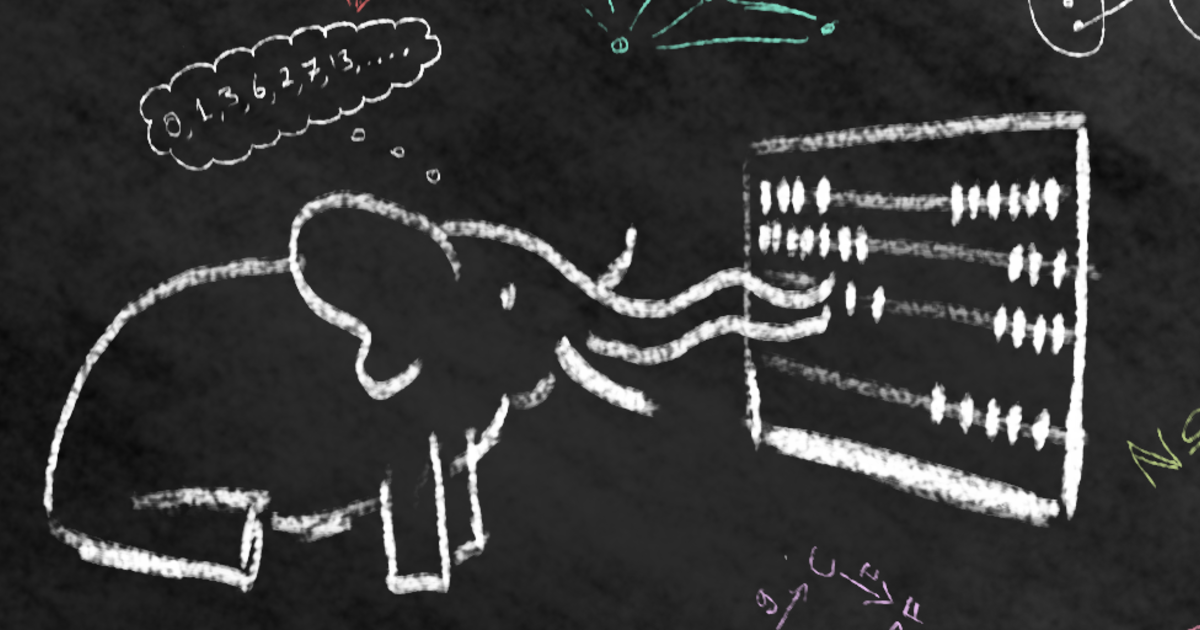
Administered by:
Server stats:
2.9Kactive users
mathstodon.xyz: About · Status · Profiles directory · Privacy policy
Mastodon: About · Get the app · Keyboard shortcuts · View source code · v4.3.7
#flowblade
He probado Flowblade, una app de código abierto para editar videos.
Se me ha petado menos veces que todas las apps del estilo y tiene alguna cosilla que me ha facilitado componer el video entero en secuencias, además de transiciones y efectos.
No me puedo quejar, así que os la recomiendo.
Green screen, also know as chroma key, is a video technique that dynamic replaces your video background. Applications like Kdenlive, Shotcut, Flowblade, OBS and Natron support green screen.
Here are three main rules to setup your green screen.
1. Light your screen evenly.
2. Avoid casting any shadows on your green screen.
3. Light your green screen separately from the lighting on your subject as much as possible.
How to create a video tutorial using Flowblade video editor on Linux.
1. Record your screencast
2. Record a video of you explaining your screencast
3. Import both clips into Flowblade video editor. Add you explanation video on the top track.
4. Right click explanation video and click on Add Filter > Transform > Position Scale
5. Change the values for X, Y, W, and H (check comments for suggestion).
6. Render your video.
7. Share your video.
zum Video schneiden reicht er #flowblade video editor #oss. Allerdings muss man sich ein tutorial durchlesen.
#theExpanse Unsterblich
Mastodon is the best way to keep up with what's happening.
Follow anyone across the fediverse and see it all in chronological order. No algorithms, ads, or clickbait in sight.
Create accountLogin