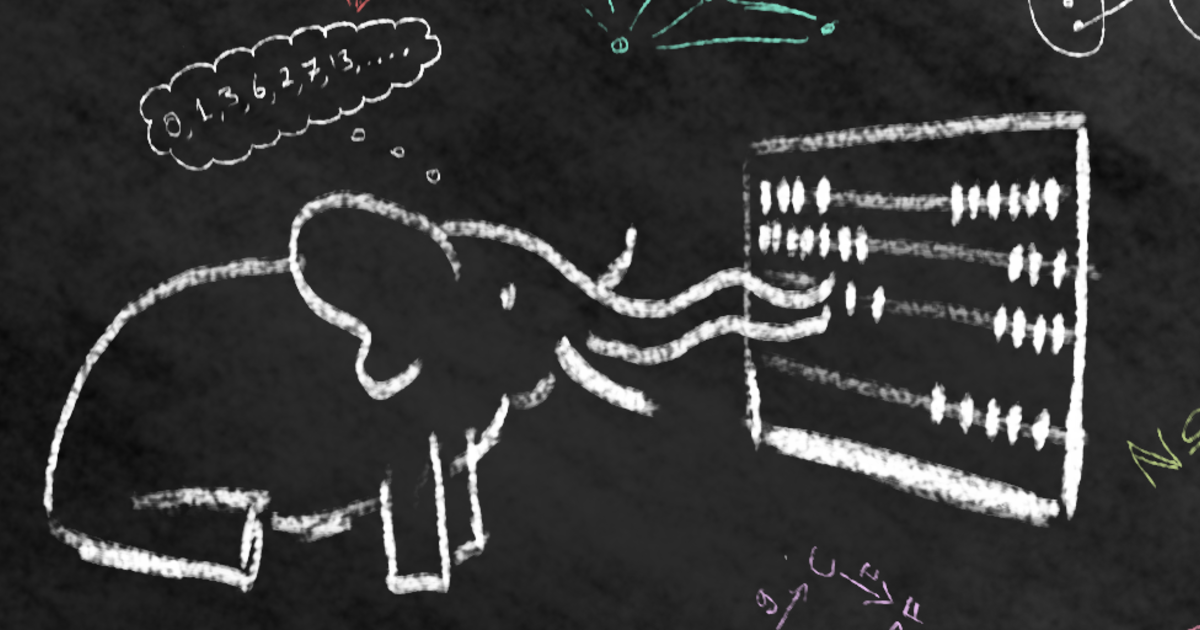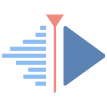How to make income online with 2D/3D animations.
Step 1. Ask #Huggingchat to generate your script
Step 2. Make a storyboard in #krita
Step 3. Edit your assests in #Krita #GIMP #ImageMagick
Step 4. Create your animation in #blender #OpenSCAD #freecad #Friction #synfig #pencil2d #Glaxnimate #FFmpeg
Step 5. Put it all together in #kdenlive #shotcut #flowblade #natron
Step 6. Upload your video to #odysee
Step 7. Promote your content on #mastodon #peertube #pixelfed #xmpp #matrix #irc