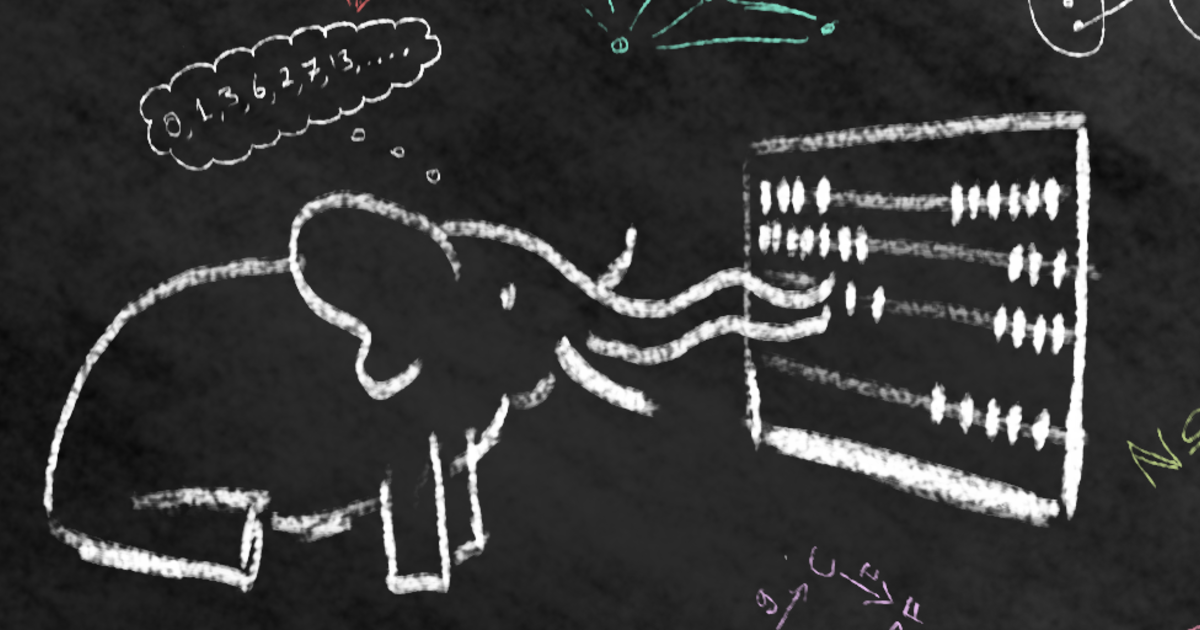#vault #treasury #treasure #treasurechest #schatkist #minfin #ministerie #ministry #history #coins
Recent searches
Search options
#vault
#vault #treasury #treasure #treasurechest #schatkist #minfin #ministerie #ministry #history #coins
#vault : an arched structure of masonry, forming a ceiling or canopy
- French: voûte
- German: der Tresor
- Italian: tomba
- Portuguese: cofre
- Spanish: bóveda
------------
Report an incorrect translation @ https://wordofthehour.org/r/translations
Dear #AWX users out there (AWX as in Ansible, not AWS as in Amazon...),
does anyone have good pointers on connecting AWX and #Hashicorp #Vault / #OpenBoa **without** having to define each secret/credential again in AWX?
I have set up a basic connection according to the documentation: https://ansible.readthedocs.io/projects/awx/en/24.6.1/userguide/credential_plugins.html#ug-credentials-hashivault
And I have created a credential using that lookup and could successfully output its value in a playbook run in AWX.
But having to define a AWX credential for each secret that I need to pull from Vault/OpenBoa sounds like a lot of unnecessary duplication.
(Yes, I know you can manage AWX via Ansible. We do that already. But still, you need to define the credentials in your code somewhere for the automation to create it in AWX)
Uuuuuuuh, #OpenBao (the open source fork of #Hashicorp #Vault) just released version 2.2.0 and now includes the UI, that was missing so far.
The package for @opensuse was adapted, tested and worked out fine. Will soon be available in #Tumbleweed!
If you want to test this out, feel free to use this vagrant-libvirt setup of mine:
https://codeberg.org/johanneskastl/openbao_vagrant_libvirt_ansible
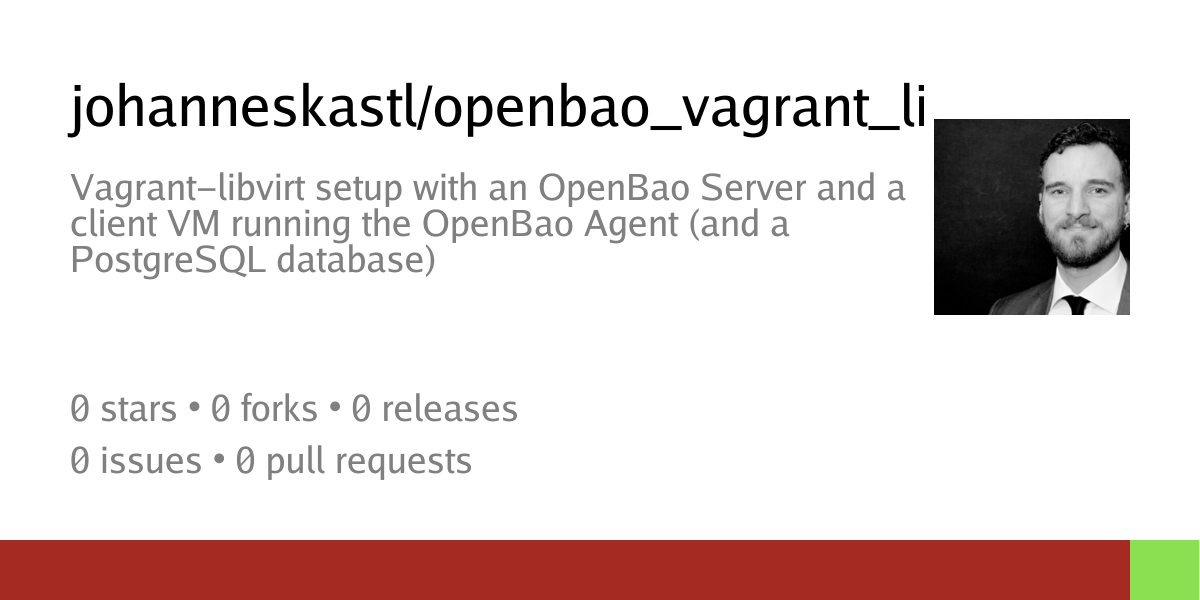
PS: This amount of #burning wood would is enough for the first #fire.
Unfortunately, I added far more wood afterwards.
#building #diy #handcraft #craftsmanship #bricklaying #fireart
Currently it only supports Xorg and that hasn't got the security I need.
So for now I will continue to create LUKS vaults and upload them to the cloud.
One downside is that I have to decide the size of the vault beforehand.
Another downside is that I can only open the vault on Linux.
But I'm pretty confident in the security it provides.
#Cryptomator #LUKS #Linux #Security #Encryption #CloudStorage. #Vault #Wayland #Xorg
Gold and silver for Slovenia in this vault final!
She got bronze, on vault.
She's the only gymnast I knew today. I guess because it's a post-Olympic year, the top athletes are skipping the minor tournaments.
#Scotland #Travel #Photography #Photo #Fotografie #Pixel8Pro #Architecture #Columns #Vault #ThrowbackThursday
#JavaScript #Java #Flutter #Angular #Rust #GitOps #Kafka #HashiCorp #AI #ChatGPT #DevOps #Terraform #Consul #Vault #Nomad #RAG #GameDev #Unity #UnrealEngine #WebDev #Cloud #REST #API #Go #Python #Kubernetes #Docker #TypeScript #React #NodeJS #Spring
Next week's highlights:
Feb 4: Game Dev Stockholm #5 (Waterfront Congress Centre)
Feb 4: Jforum #122 - Java Next and multimodal RAG (Waterfront Congress Centre)
Feb 5: Simplify and Secure: The Future of Infrastructure and hashtag#DevOps
I could see him through
the window as scope congealed
before he vaulted
---
#vss365 - #congeal
#BlueSkyRelay - #vault
#FromOneLine 372 - "I could see him through the window"
#WritingCommunity #poetry #haiku
Créer une infrastructure sans en connaitre le moindre secret ? Pour quoi faire ? Et surtout comment ?
Si vous pensez aux gestionnaires de secrets, vous faites probablement fausse route ! Aller, venez, on en parle après l'écoute de l'épisode !
https://pod.broken-by-design.fr/@yakafokon/episodes/comment-ne-pas-etre-dans-le-secret-des-dieux
(24/N) There are some best practices that will make it easier to answer threat modeling question #3, "What are you going to do about it?". These will help you protect a wide range of assets by taking care of your devices, so let's look at them first:
- Encrypt data at rest
- Bootstrap your workplace
- Actively maintain your devices
- Secure your devices
- Prepare for repair
1. Encrypt data at rest
What can you achieve with intermediate knowledge, without fully descending into the rat hole?
Caveat: this is best done when setting up #Linux on a new device. Modifying an existing installation on your own IMHO isn't advisable if you're not a seasoned user. If you still decide to venture into it, make SURE you have backed up all your assets, before following "howtos on the internet". You have been warned.
Likening your device to a medieval city:
1) Full-Disk Encryption (FDE) is like locking the "city gate". Most popular Linux distributions offer FDE during the installation process. FDE is also your last line of defense when your device gets stolen, or your disk fails and cannot be safely wiped before disposing of it. Use FDE. (Yes, technically, "Full" is not absolutely accurate. We'll leave it at that.)
2) Within your "city", there will likely be at least two "houses": the home of the admin account, and your personal home. Using FDE alone, the "doors" of these homes won't have any locks of their own. Possibly not a big deal with respect to the administrative account, but admins being able to access any of your non-public assets, even when you're not logged in, is probably not what you want.
While the specific steps depend on your preferred Linux distro, a "portable" solution is to create a separate, encrypted disk partition, and have it mounted as your user home directory, when you log in. That solution is based on cryptsetup and the pam_mount module, a nice tutorial example is:
3) Within your "house", you may wish to have a locked "chest", e.g. for your #FYEO assets. There's essentially two options: a) a single, encrypted container file that acts as a "#vault" for your asset files; or b) an encrypted overlay file system that maintains an openly visible directory hosting your encrypted assets, including directory structures, in the background; and allows you to mount a decrypted counterpart, for working on your assets.
a) A "vault", being a single file, is easy to copy and carry around, on arbitrary storage media, e.g. USB sticks. It doesn't reveal too much about its contents, but resizing it takes a little effort. Also, you can't "incrementally backup" content changes, just copy the whole, changed vault.
A nice tutorial for creating and using a vault using plain, standard cryptsetup is https://opensource.com/article/21/4/linux-encryption by @seth . If you must have a GUI for creating and mounting vaults, look at #zuluCrypt https://mhogomchungu.github.io/zuluCrypt/ – IMHO the app is still in need of a little polish, though.
b) An encrypted overlay file system allows for incrementally backing up changed assets, but exposes considerable metadata (rough file sizes, directory structures, modification dates).
The most widely used package for this is probably #gocryptfs. Its "HowTo" is literally a one-pager: https://nuetzlich.net/gocryptfs/quickstart/
Start of this thread:
https://mastodon.de/@tuxwise/113503228291818865

#Solana , une #blockchain réputée pour sa #rapiditź et son #efficacité , a récemment franchi une étape majeure en devenant #résistante aux #attaques #quantiques , par la technique du #Winternitz #Vault
https://www.cointribune.com/crypto-solana-desormais-intouchable-face-a-la-menace-quantique/

I can’t believe how HashiCorp has fumbled the bag lately! It’s really disheartening to see a company that once had such promise in the open-source software space lose its way. It’s a reminder of how important it is to stay true to your values.
On a brighter note, I’m excited about the release of OpenBao! It’s an open-source fork of Hashi Vault, and it really has the potential to fill the gap left by HashiCorp. Check it out here: https://openbao.org/!
#OpenBao #open-source #Hashi #vault #FOSS
If you own a #Vault-Tec #Pip-Boy 3000 mk V, firmware 2v24.413-1.12 was released (shipped with 2v24.325-1.04) so install it at https://www.thewandcompany.com/pip-boy/upgrade/.
(For a #BethesdaStudio #Fallout fan, this unit is genuinely the most fun one can have without stripping off their Vault Jumpsuit. )
Why is managing #secrets in your #infrastructure so FREAKING hard?
I look at my team's backlog, and think "Oh, hey I could probably knock that off in an hour or two".
And then I remember the need to plumb secrets in through #Vault and I realize that estimate is totally naive and it's gonna take real wall clock time just like any other task.
I'd love to say "There has to be a better way!" but maybe it's the essential nature of security and secrets management. If it were falling off a log easy, would our secrets be as secure?
Roof Detail, St. Vitus Cathedral, Prague Architecture 32, Prague, Czechia