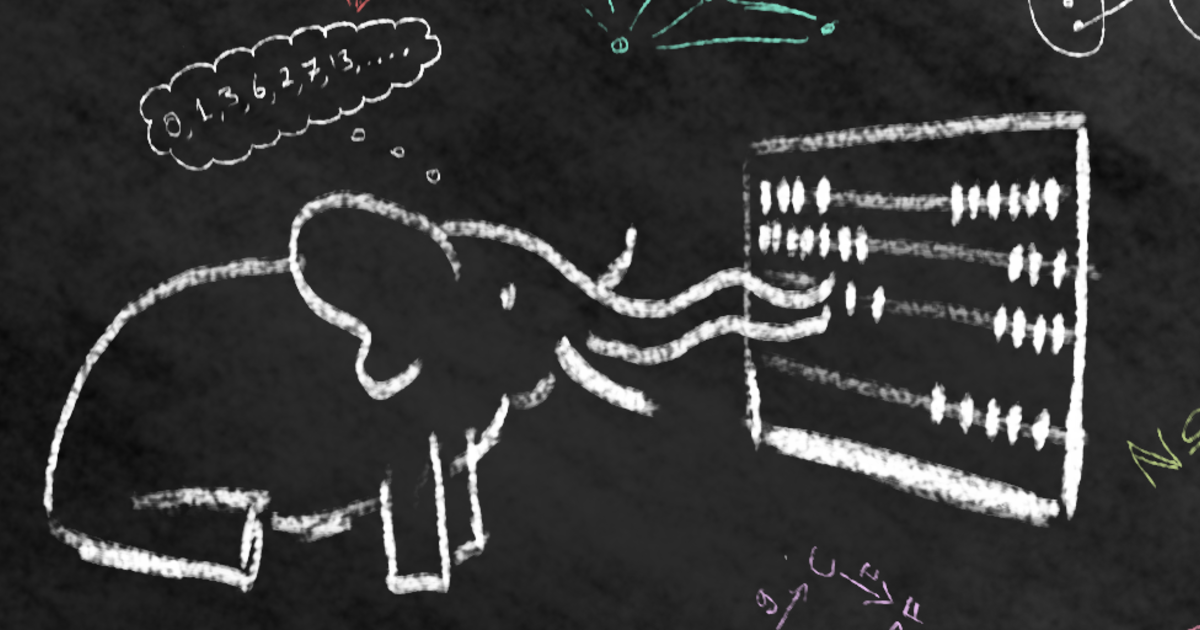Looking for recommendations for a basic #screenrecorder for #Ubuntu desktop. For now I just need the screen and the sound playing in the browser captured. I don’t need my face to show in a little circle, though that feature is appreciated.
Recent searches
Search options
#screenrecorder
@kobilacroix Maybe I should do that.
- Problem is it's basically impossible to get a filming permit in most supermarkets, but worst case I guess #Pinta, a #Screenrecorder and my #Headset will do...
It's actually simple but yeah, someone should do a quick #HowTo and write some #docs...
Q: You'd be interested in a collab on that?
ScreenREC : #software multipiattaforma per registrare lo #schermo
#screenrecorder #Windows #linux #macos
https://webappsmagazine.blogspot.com/2025/02/screenrec-software-multipiattaforma-per.html

Discover Wayfarer, a modern screen recorder for GNOME, Wayland, and Pipewire
Supports MKV, MP4, WebM with Opus/MP3 audio
Multi-monitor and full-screen recording User-friendly interface with timer and delay options
Built with Gtk 4, Vala, and Gstreamer
Check it out: https://github.com/stronnag/wayfarer #ScreenRecorder #GNOME #Wayland #Pipewire #OpenSource #LinuxTools #LinuxTips
Les #ScreenRecorder sur Linux c'est compliqué depuis l'arrivée de #Wayland
Peek était superbe mais ne fonctionne plus
Kooha est compatible Wayland mais ne m'affiche pas le curseur
Je fais comment mes petits tutos pour #MesÉlèves ?
So, thanks to all the replies, I’ll be redoing a bunch of my work tomorrow using OBS.
So, in short: if you want to record screencasts and you care about the quality of your work: DO NOT USE THE BUILT-IN GNOME SCREEN RECORDER. It outputs low quality videos and you cannot change the qualiy.
Use OBS instead.
*le sigh*
G’night!
FFS, GNOME! Just wasted a day of editing video because the built-in screen recorder records screencasts at such a low quality that I ended up with keyframe artefacts / ghosting in my captures.
Bloody hell…
And is there any way to set the quality? Is there ever!
[Edit] Use OBS. (Thanks everyone in the replies.)
(Don’t use GNOME’s built-in screen recorder if you’re posting HD+ videos.)
@Quinnypig the sheer fact that #Microsoft and #Windows11 ain't banned across the #EU to this day is an indictment to the #TechIlliteracy of politicans in the @EUCommission & @europarl_en despite
- #PRISM
- #GoldenKeyBoot (aka. #CensorBoot got owned!)
- #CryptoAPI #backdoors they refuse to acknowledge or fix at all!
- #CloudAct
- Unwillingness to comply with #GDPR out if the box
and now
- #Recall aka. the worst disguised #Govware / #Spyware in existance that allows anyone to simply extract credentials without the need to install a #Keylogger, #ScreenRecorder and/or commit #ProvilegueEscalatiom successfully at all...
And since @GossiTheDog managed to get it running on a system w/o "#AI" acceleration aka. "#NPU" it's safe to assume that it'll be perfectly possible to retroactively shove it down everyones' throats without recourse!
- Actually there are options for recourse besides "#ThoughtsAndPrayers" that regulators like @bsi would actually take this seriously:
Like: Stop using #Windows and get some help migrating away from it to a good #Linux distro!
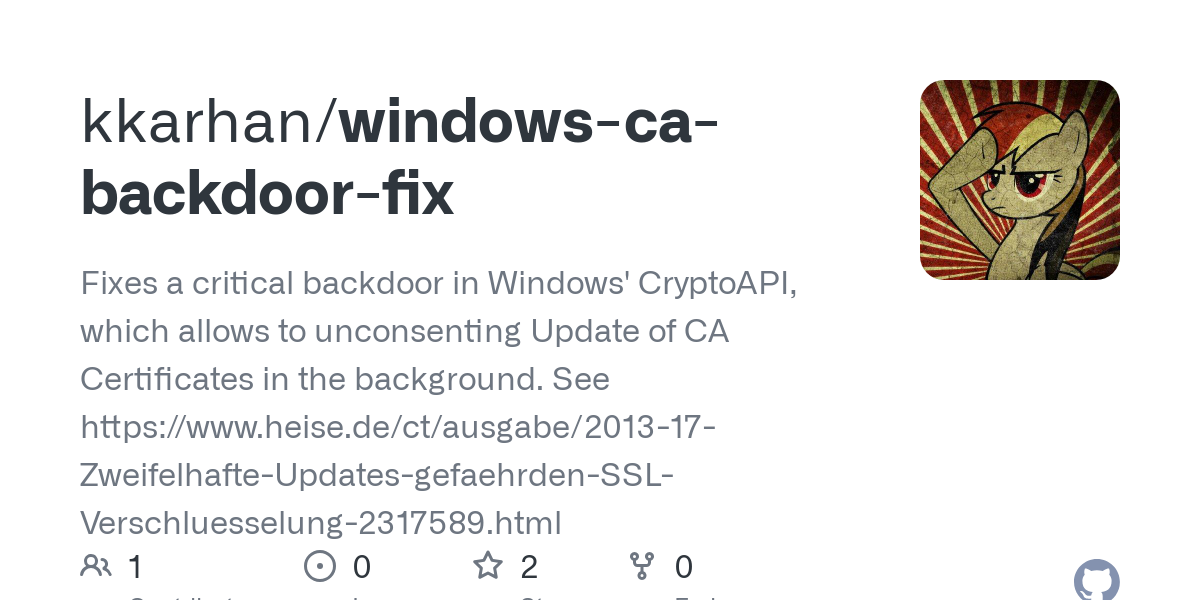
Mitschneiden | c't | heise magazine
#BlueRecorder zeichnet den #Linux-Desktop, einzelne Bereiche oder ein bestimmtes Fenster auf – bei Bedarf mit Kommentar via Mikrofon.
https://www.heise.de/select/ct/2024/7/2405018172241180267 #Screencast #OpenSource #Screenrecorder
The trade-free app of the day:
GPU Screen Recorder
https://www.tromjaro.com/gpu-screen-recorder/
The fastest screen recorder for Linux.
The trade-free app of the day:
Blue Recorder
https://www.tromjaro.com/blue-recorder/
Simple Screen Recorder written in Rust based on Green Recorder.
#asciinema https://asciinema.org/
Record #commandline compactly and efficiently with e.g. automatic elimination of parts / times where nothing is happening #pty (compare #ssh #gnuscreen #tmax ) can run in windows on #wsl #recorder #screenrecording #screenrecorder ( #rust #webassembly ) easy #embedding copy commands from recording
::: KOOHA
| Looking to record the screen as a tiny GIF? To send out while for example helping someone?
Now that Peek is gone - Kooha is in.
Additionally to GIF - also WebM, MP4, MKV
Record microphone, desktop audio, (or both) at the same time
Select a monitor, a window, or a portion of the screen to record
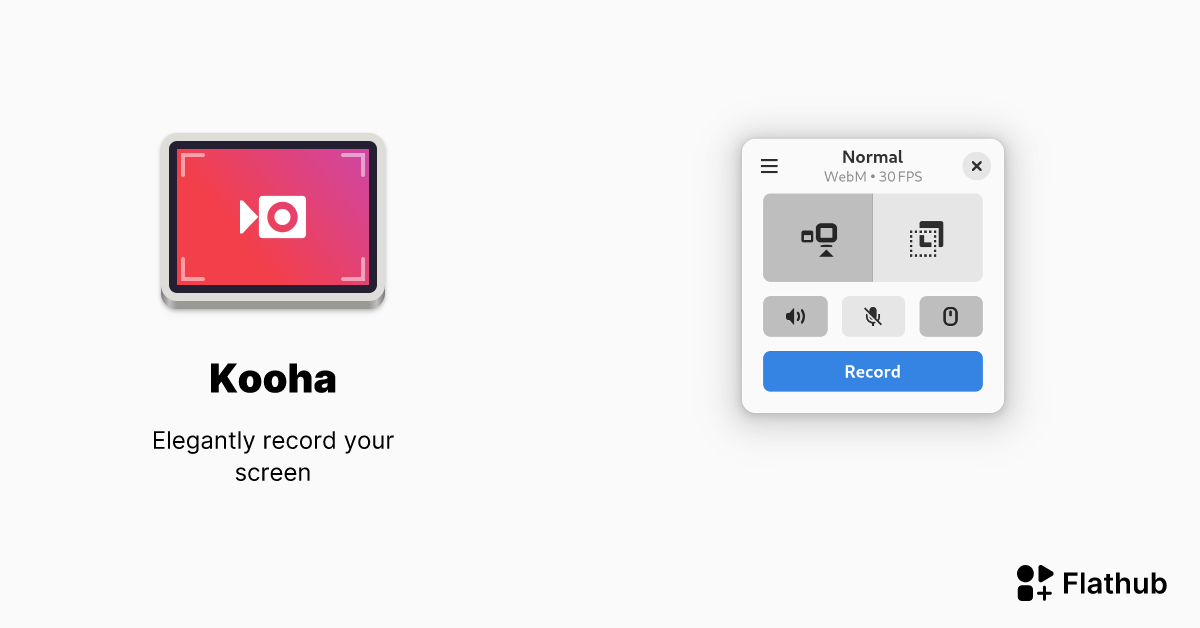
::: Looking to record the screen as a tiny GIF to send out while for example helping someone? KOOHA
Now that Peek is gone - Kooha is in.
Additionally to GIF - also WebM, MP4, MKV
Record microphone, desktop audio, (or both) at the same time
Select a monitor, a window, or a portion of the screen to record
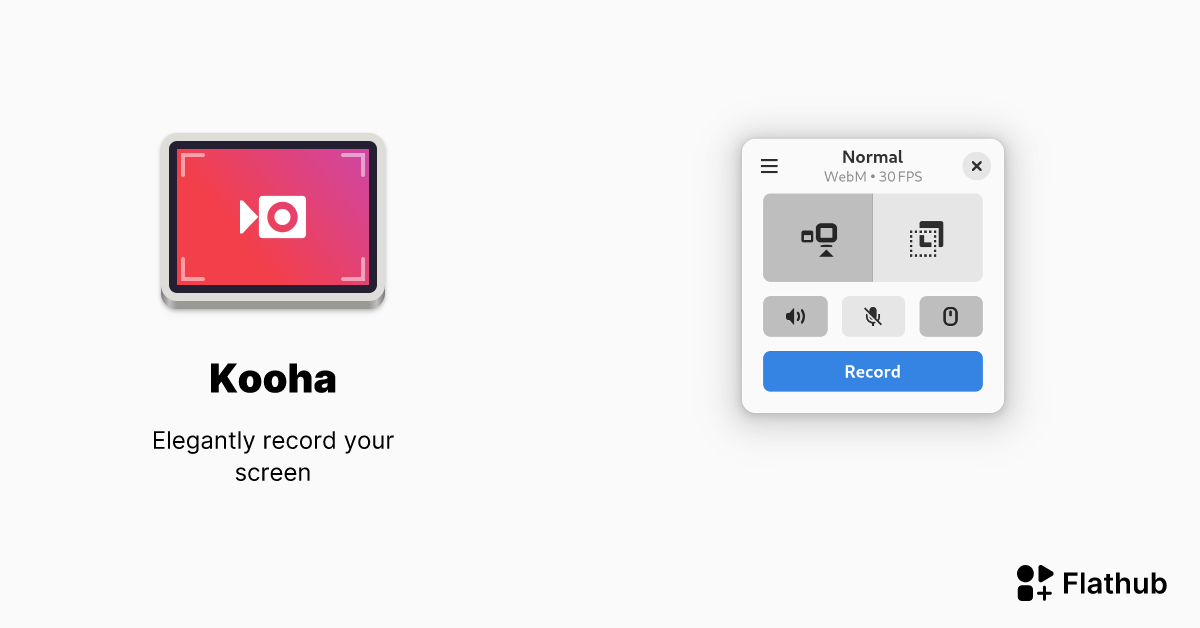
GPU Screen Recorder For Linux Adds Support For AMD And Intel GPUs: Similar to ShadowPlay for Windows
GPU Screen Recorder is a screen recorder for Linux similar to ShadowPlay for Microsoft Windows, that makes use of the GPU to record the screen, having a minimal impact on the system performance (very low CPU usage). According to its developer, “this is the fa ...continues
The software is available as a command line tool, but there's also a graphical user interface built using GTK.
Using it, you can record a window, follow focused window, a monitor, or all monitors, with an option to choose the audio input. The resulting recording can be saved locally, it can live-stream to Twitch, YouTube or a custom service for which you can add the URL, and it supports Nvidia-like instant replay where only the last few seconds are saved.
How is this different from using OBS with nvenc? OBS only uses the GPU for video encoding, but the window image that is encoded is copied from the GPU to the CPU and then back to the GPU (video encoding unit). These operations are very slow and causes all of the fps drops when using OBS. OBS only uses the GPU efficiently on Windows 10 and Nvidia. This GPU screen recorder keeps the window image on the GPU and sends it directly to the video encoding unit on the GPU by using CUDA. This means that CPU usage remains at around 0% when using this screen recorder.
I like the idea of an option to follow the active window for recording, and it does also highlight a shortcoming with OBS on Linux that we still have. So although it does stream directly to Twitch and YouTube, it does appear that if you want to have various overlays and other effects, you may still have to use OBS.
But it does offer a good alternative if you have a slightly older PC and find that OBS is creating some stuttering during recordings. The replay option is very useful to just have running for "when" that amazing gaming moment happens for you, knowing it won't be taxing the CPU at all.
See GPU Screen Recorder For Linux Adds Support For AMD And Intel GPUs
GPU Screen Recorder is a screen recorder for Linux similar to ShadowPlay for Microsoft Windows, that makes use of the GPU to record the screen, having
#technology #Linux #gaming #screenrecorder #opensource
GPU Screen Recorder For Linux Adds Support For AMD And Intel GPUs: Similar to ShadowPlay for Windows
GPU screen recorder window showing various settings such as Record Area, View, Audio input, merge audio tracks, Frame rate, video quality, Video codec, Audio codec, and buttons for Stream, Record, and Reply. GPU Screen Recorder is a screen recorder for Linux similar to ShadowPlay for Microsoft Windows, that makes use of the GPU to record the screen, having a minimal impact on the system performance (very low […]
https://squeet.me/display/962c3e10-cb4f7b5d-30e438d408512596
iRecorder: Screen-Recorder-App zeichnet heimlich Gespräche auf
#Malware #AhMyth #AhRat #AndroidApp #Eset #GooglePlayStore #iRecorder #RemoteAccessTrojaner #ScreenRecorder #Spionagesoftware #Trojaner https://tarnkappe.info/artikel/it-sicherheit/malware/irecorder-screen-recorder-app-zeichnet-heimlich-gespraeche-auf-275471.html
GPU Screen Recorder For Linux Adds Support For AMD And Intel GPUs
https://libranet.de/display/0b6b25a8-1964-4021-0d5f-b35556308911
Screenrecording mit Kooha
Mit Kooha lassen sich sowohl unter Xorg als auch unter Wayland Videoaufnahmen des Bildschirminhaltes erstellen.