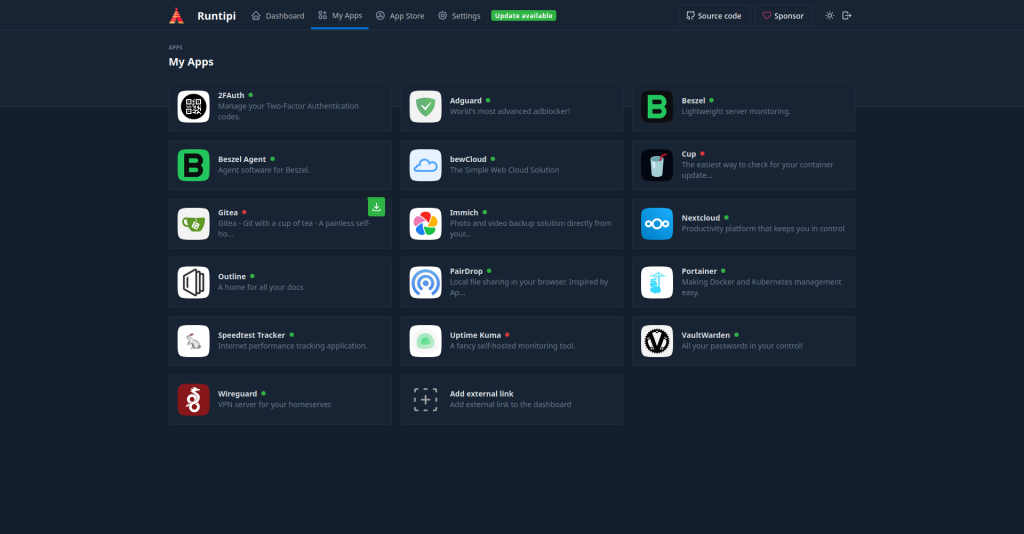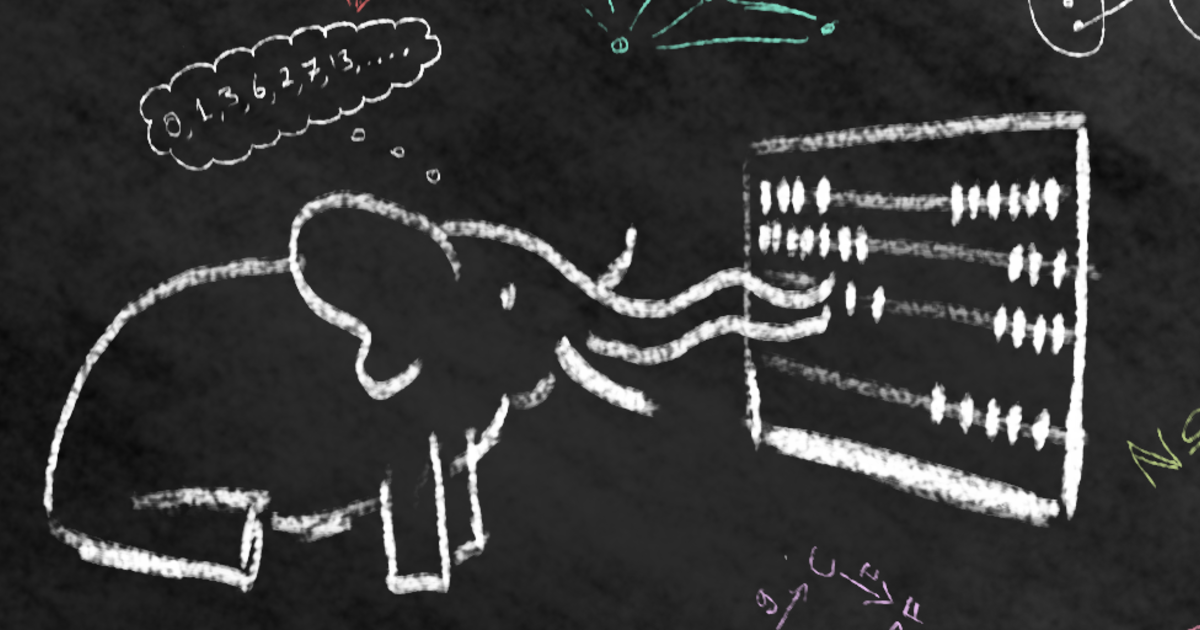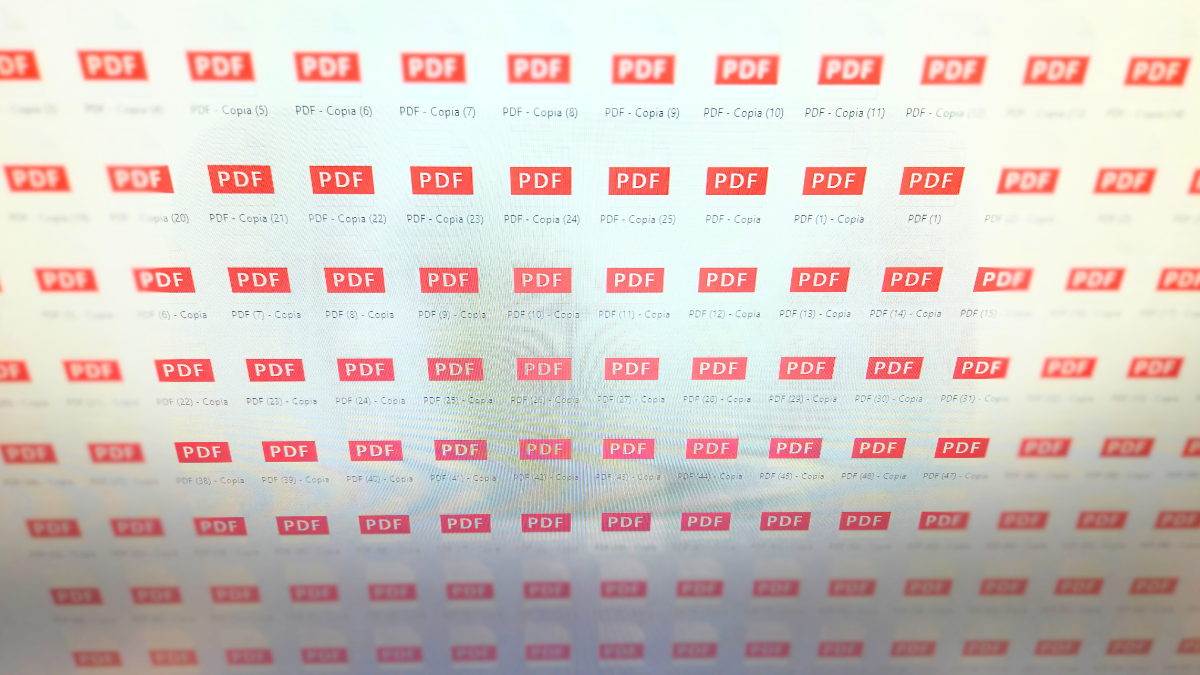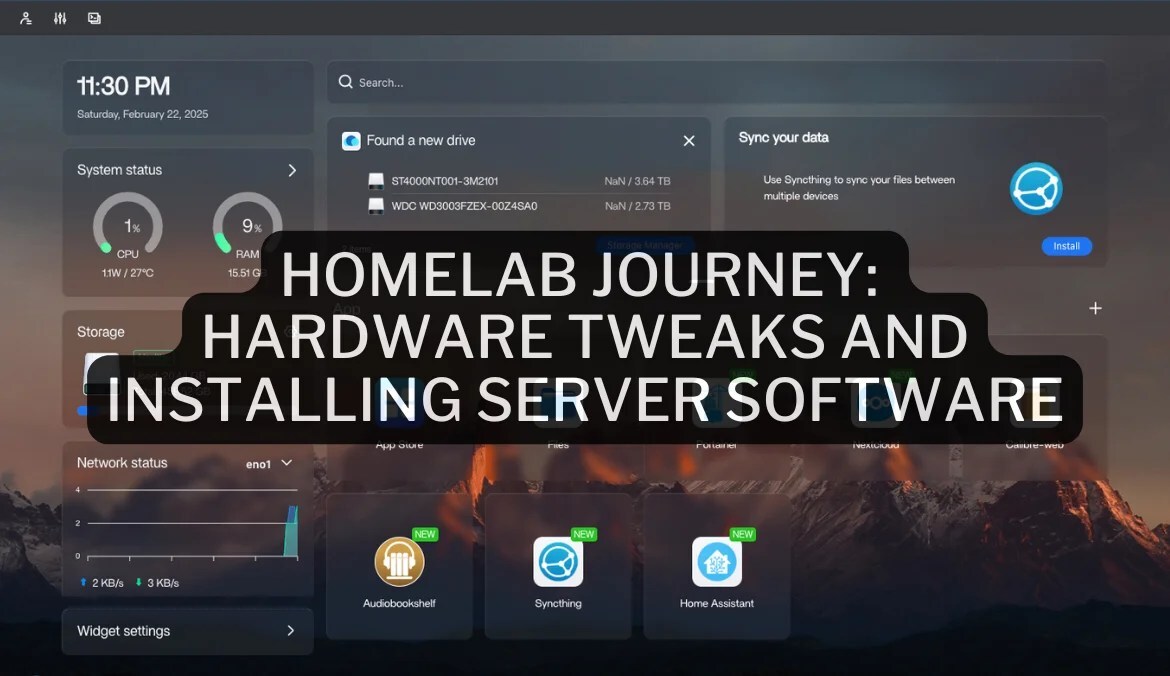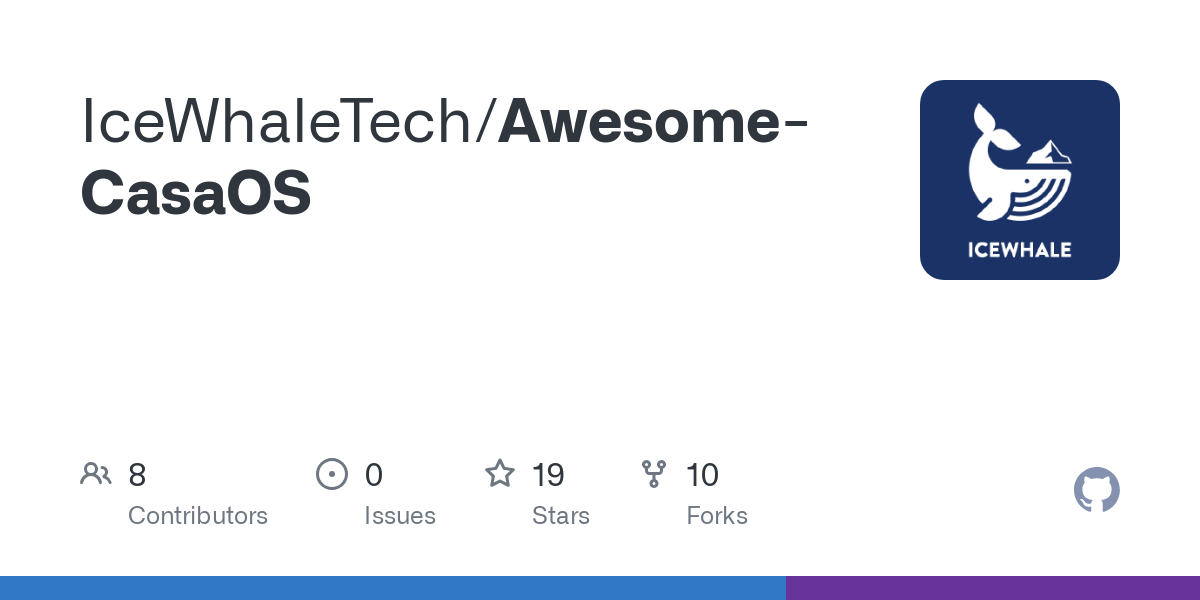#Runtipi mit #Cloudflare-Tunnel:
Wie ich mir einen #Homeserver ohne Portfreigabe im Router eingerichtet habe.
Es gibt viele Möglichkeiten, einen Homeserver mit Webdiensten aufzusetzen. Eine bekannte Lösung dafür ist z.B. Yunohost - auf Basis eines klassischen Webservers. Doch es gibt eine andere Technik, die mich besonders gefixt hat: #Docker bzw. #docker-compose.
Dazu gibt es auch schon passende Lösungen, wie #CasaOS, #Yacht, #Runtipi und mehr.