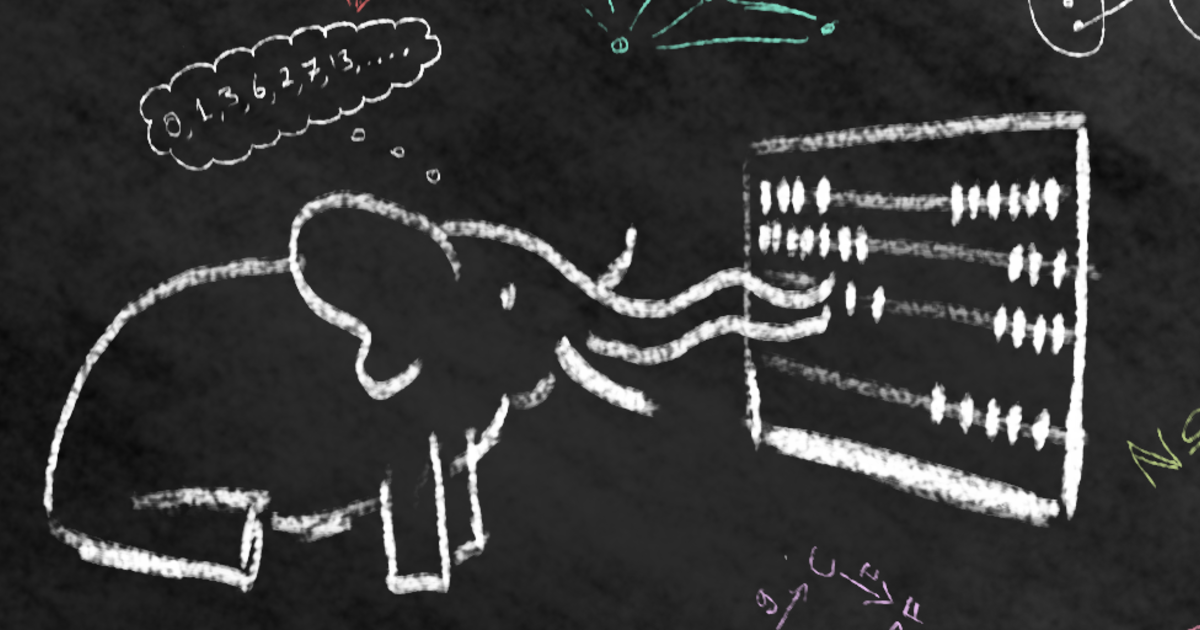Recent searches
Search options
#bitlbee
so because I don't have anything better to do my current setup looks like this: I am using debian 12 in wsl on windows 11 to connect irssi (#irc client) to my znc bouncer on my Debian VPS that connects to #bitlbee on the same VPS to connect to #discord via purple. All that so I can chat with a friend on discord from the terminal instead of switching to the other window.
And the worst is that it works without a hitch.
Right, so this is going down in the flames (when you need $100k to prolong your life for a month). Building #Bitlbee and https://build.opensuse.org/package/show/home:mcepl/matrirc to get back to the sustainable #IRC universe.
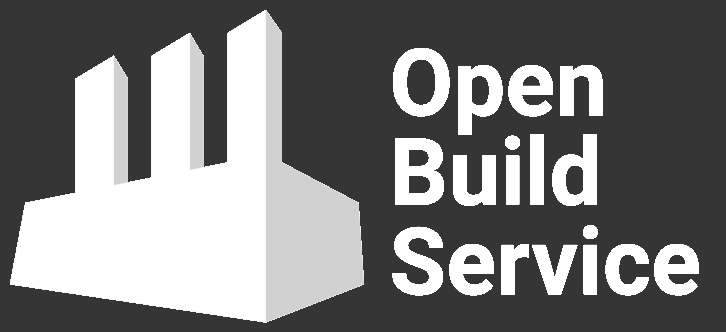
@rolle
During the better part of a decade I ran all IM in Irssi via the BitlBee gateway. Loved every second of it! :-)
I got tired of having to open and look at ten different programs/websites/devices for instant messaging; and decided to centralize all my IM needs on my irc client with #bitlbee and #libpurple.
But telegram and whatsapp make doing that such a headache that i decided to give up after two days of failed set up. I will just minimize the use of those IMs to check once a week and keep using IRC as The One True group chat as i always have done.
> "alternatively keep yourself sane and just stick to a phone for those things... because at this point, it's not even worth fighting for an already lost cause" -- @yakumo_izuru
Any #Pleroma/#Akkoma users out there who have had any luck with the #bitlbee integration, or any other way of #IRC bridging?
I used bitlbee-mastodon on Mastodon before, but it breaks on Pleroma because of streaming API incompatibilities. There seem to be an open issue on Pleroma too which apparently hasn’t been actioned in years.
@zimpenfish suggested here to use the native Bitlbee identica plugin, but I haven’t had any luck with that either.
Is there anyone currently working on these issues, or who has any alternatives at hand, before I try and do some more debugging myself?
@pitermach @dsilverman here we use the website or a gateway #bitlbee from #irc to #mastodon
@ColinTheMathmo The text-based client #bitlbee w/Mastodon plugin is quite useful in this way. It’s not graphical but every msg gets a 2 char ID and every reply is prefixed w/an arrow showing new ID & parent ID. E.g. your msg looked like this to me: “ColinTheMathmo> [57->5c] @koherecoWatchdog Thank you!…”, so I see your msg (57) replied to my msg (5c).
The first open source project I ever contributed to was #Bitlbee, the Instant Messaging gateway.
Remember Instant Messagers? Anyway, turns out the last thing I was using it for was Twitter.
When the free API was turned off on the 6th, the era of Bitlbee ended for me too. Bummer.
@mickdarling @jupiter_rowland @fediversenews Yikes! Way to wipe out a big chunk of my buffer. CWs don’t work the same in all clients. In #bitlbee (a text client), we just see the CW as the 1st line, almost like a subject line, then all the content that follows automatically.
I really hate the #Mastodon #search function not because it's restricted in what is searchable and what isn't, but because of how impractical it is within those restrictions.
To wit, if I want to find a post of mine containing a specific word or set of words, I'm better off using #grep on my #WeeChat logs than using the search function!
(Why WeeChat logs? Because I have a #Bitlbee bridge set up. I don't actually use it much, but it does come in handy in these circumstances.)
Hooray! Not sure what I did different, but recreating the #bitlbee account works, and now I have an easy way to do full text-search on my timeline :)
@paul @gitea @Bobo_PK @dachary @forgefriends @sebastian For @paul’s info, the #bitlbee client cannot visit threads that do not have a hashtag in some circumstances (#bug). I was only able to reach this thread incidentally b/c @stevenroose tagged jabber. It’s disappointing how few tags are used. Also, please try to understand the difference between “proof of work” & “proof of stake”.
@tomxcd Huh, there's a number of bridge bots around. On a more personal-scale basis, there's also #bitlbee (https://github.com/bitlbee/bitlbee) although it calls it #jabber rather than #xmpp.
I'm not sure there's a bot intended to bridge all three at once around yet.
@kev @cyberghost
More specifically, it’s a Mastodon stock web client thing. If you use the Mastodon plugin for #bitlbee, then you can do “info <post id>” and it will show you the results.
Of course it’s best to check the results when the poll ends, but I’m not sure if that’s practical. Mastodon has bookmarks but I’ve not used them.
Trying out @kensanata's plugin for #bitlbee. Obediently following the manual ;-)
My current WeeChat setup
Since it's come up in conversation a couple of times in the past week (waves at @snowdusk__ and @yarmo), here's a #screenshot of my current #WeeChat setup (though with different buffers selected than my usual arrangement).
"What am I looking at on the screenshot?"
A buffer list ¹ on the left. Buffers represent the channels, private message streams and status timelines from the various chat media you are connected to.
Side the buffer list are a variety of horizontally and vertically panes, which @weechat called 'windows', each window showing the contents of one
² of the buffers.
"What buffers are visible in these window panes?"
From top left to bottom right these are:
- #sourcehut's water cooler IRC channel,
- #Twitter timeline, provided through the Twitter #libpurple plugin for #Bitlbee.
- #chanmon, a Perl script to display activity from all currently active (and monitored) buffers.
- #highmon, a Perl script to display highlights from all (highlight-monitored) buffers.
- Lobby #IRC channel, general discussion channel.
- #openMSX on #liberaChat IRC network, for discussions regarding the #MSX emulator I occasionally contribute to.
- #Twitch chat channel for #Kikoskia's stream, provided by setting up a Twitch OAuth token and connecting over their IRC-compatible interface along with twitch python script for stream status details.
- The #WeeChat IRC channel on #libera.
"What's making it work?"
All running in a #tmux terminal multiplexer session, running under #WSL2 on #Windows, in the #WindowsTerminalPreview #terminal client.
(Repost to fix an at-mention...)
Footnotes
¹ though I still use buffers.pl script rather than the built-in buflist plugin because I'm too lazy to migrate my settings to make it look and act in the way I've gotten used to.
² or more, as buffers can be merged, displaying the contents of each of the merged buffers chronologically in the same window pane.
Hashtags