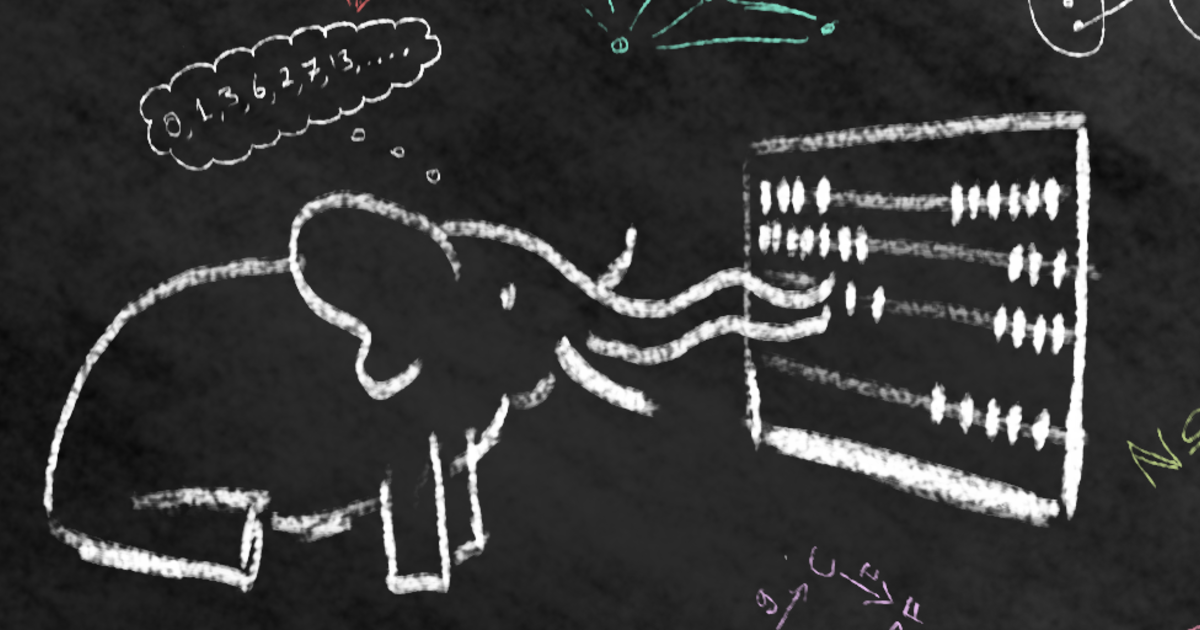App Review: SetApp, The Best App Subscription For MacOS And iOS
As the famous saying goes, “there’s an app for that”. However, finding the best app that fits your work style or what you need to be most productive can be quite the challenge. This was and actually still is very true for me since I recently moved from using Windows to MacOS full-time. Good news is, this is where SetApp comes into play.
What Exactly Is SetApp?
What is SetApp you ask? While I’ll give you a lot more details below, SetApp by MacPaw is a subscription platform that gives you access to well over 240 premium MacOS and iOS apps for one small monthly or yearly price. This allows you to try and use hundreds of apps without having to pay for each individual app.
The cool thing about SetApp is, they offer you a slew of apps from all sorts of categories from productivity, task management, creativity all the way to coding, finance, Mac hacks, maintenance and much more.
MacPaw achieves this by setting up a licensing deal with these app developers who are paid royalties based on user downloads/usage. Setapp is legal and puts you as a consumer in the driver’s seat, allowing you to receive as much (or as little) value on your monthly subscription.
Setapp launched in its first stable release in January of 2017. The subscription model has been a big hit with consumers amassing over tens of thousands of subscribers.
Licensing And Pricing
Currently you can subscribe to SetApp via a monthly or yearly subscription. Obviously, like is the case in most instances, subscribing yearly is going to be slightly cheaper and SetApp is no different.
- Free 7-day trial period (no credit card required for sign-up)
- Monthly subscription fee for Mac (1 device) only is $9.99+ (no-commitment)
- Monthly subscription fee for Mac (1 device) and iOS (4 devices) is $12.49+ (no-commitment)
- Annual subscription of $107.88+ ($8.99+/month)
- 50% discount for students who prove eligibility
- VAT is charged by those countries who abide by this tax (does not apply to US customers)
- All subscription pricing includes usage on two Macs (educational plans only include support for one Mac)
- Additional Macs can be added to one account for $4.99/month (+VAT) each for up to 3 additional Apple computers
You Mentioned A 7-Day Free Trial
That is correct as MacPaw offers a 7-day free trial without even needing a credit card. Setapp’s trial offers unlimited and unrestricted use of the entire library of apps within the 7 day period. There are no hard limitations set like there is with the free trial of their CleanMyMac app. This allows you to give the service a try to see if it’s something you enjoy and would actually use before paying anything at all.
Justifying The Cost Of SetApp
It is true that $9.99 per month isn’t a huge price to pay for a monthly service cost. That equals out to be just 33 cents per day for those of you that need it broken down a bit more and to really explain how good of a deal this is.
Given that there are over 240 apps offered within the service (with more added each regularly), I can’t possibly give you a complete list of all apps and their pricing if done individually. Instead, I will go through five premium software components for Mac, which are included in Setapp and show you how valuable this service truly is, at least to me.
CleanMyMac X – $39.99/yr
Gemini 2 – $19.99/yr
Disk Drill – $39.99
Coderunner 3 – $19.99
iThoughtsX – $49.99
Total costs of the five popular apps via the Mac App Store: $169.95
Total costs of 12-months of Setapp membership: $119.88
Now those calculations were based on only five Mac apps out of dozens offered through Setapp. Keep in mind, some apps like CleanMyMac X often require charge upgrade fees when moving from one version to a newer one. Setapp subscribers get to use the latest versions of available software without any hidden costs. Plus, depending on your subscription service, for just a couple of bucks more, you’re also allowed to use this on multiple devices, not just one single device.
Is It Easy To Install/Uninstall An App?
MacPaw made it very simple to do both of these. It’s as simple as clicking a couple of buttons which I will provide the full steps below.
How to install an app via SetApp:
- Open Setapp
- Navigate to the application that you are interested in
- Click on the ‘Install’ button
- Wait for the installation to complete
- Use finder or browse your applications folder to open your application for unrestricted use
How to uninstall an app via SetApp:
- Navigate to the Setapp application that you want to uninstall through Setapp
- Click the dropdown menu under the ‘Open’ button
- Click ‘Uninstall”
- Choose ‘Uninstall Completely’ or ‘Remove Application’
Final Thoughts
To me, SetApp is much more than just a subscription. It’s a service that allows me to test new apps before purchasing them for a higher price. This is extremely important to me since as I stated early on, I just recently switched from Windows to MacOS and am still learning what apps are useful and needed for the way I do things.
Invite Link To Get One Month Free
If you feel you’re ready to dive in and give SetApp a try, you can Sign Up Today and instantly gain access to over 240 apps for MacOS and iOS.
Necessary Disclaimer
This post is actually sponsored by SetApp directly. By clicking any of the links included in this article, it’s possible that I might earn a small commission if you make a purchase using any of the links included. If you do decide to use a link and make a purchase, THANK YOU!