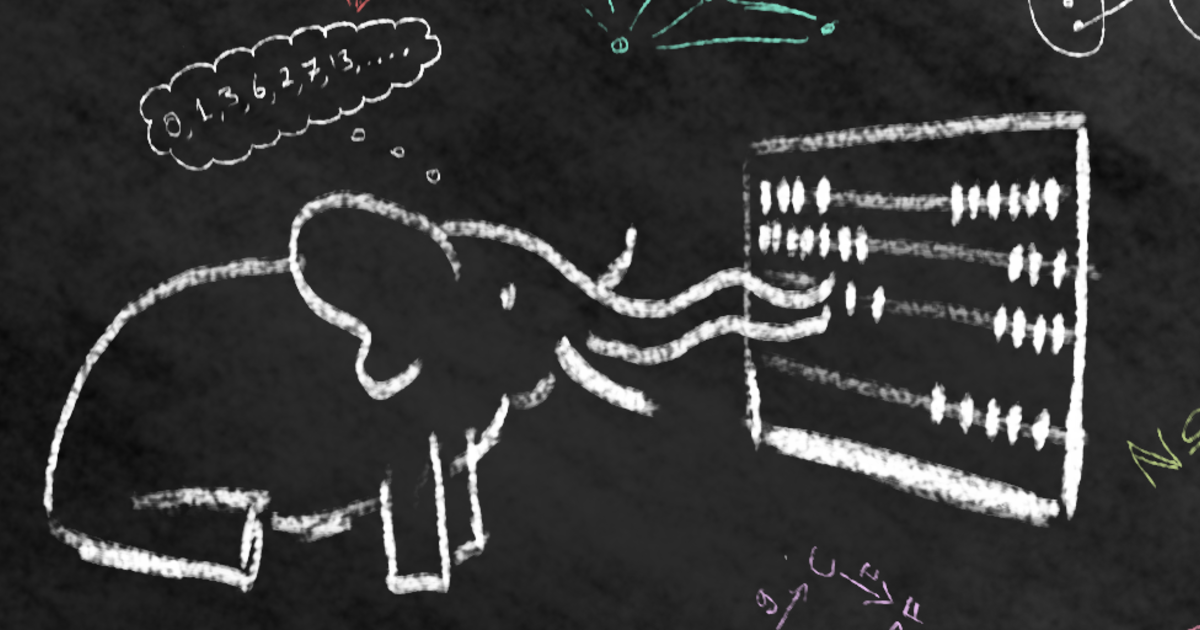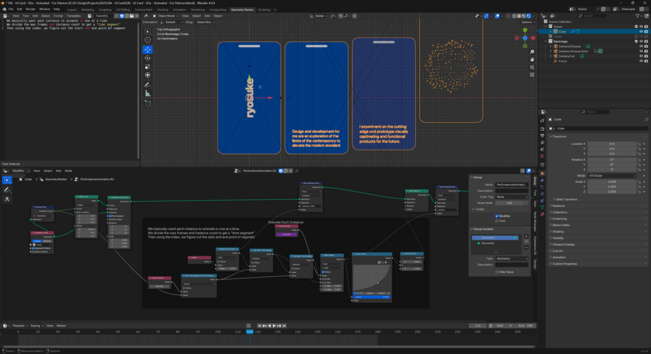just uploaded the source file for this animation up on my #Patreon. if you're interested in using #Blender and #GeometryNodes for #MotionGraphics, this is a great one to start with.
Recent searches
Search options
#geometrynodes
Morphing and flowing strips around text
#b3d #Blender #geometrynodes #mograph
https://wolfstudioart.gumroad.com/l/mountains
Mountain generated procedurally using our new generator.
#b3d #geometrynodes
Our new mountains generator made with #b3d and #geometrynodes is available:
https://superhivemarket.com/products/mountains-generator
If I have N amount of non-random integer inputs, what's the cleanest way I can compare them all with each other to determine the highest value and lowest value as two separate integer outputs?
We are proud to release a new product, Mountains!
https://superhivemarket.com/products/mountains-generator
#b3d #geometrynodes
quick card stack animation using #GeometryNodes #Blender3D #MotionGraphics
Trying to Geometry Node some rivets.
It seems to work for evenly shaped pieces, but as it uses Scale, long thin pieces go all wrogn! :(
Is there a simple way of insetting faces evenly using Geo Nodes?
I had the pleasure to meet the great Andy Lomas at #VIZBI last week. His custom CUDA-based simulations led me to recreate the diffusion-limited aggregation process in #GeometryNodes. Here are a few of my results, each consisting of somewhere between 2-4 million points.
New Release: Strips Motion Graphics Series with Extra Nodes in Blender 4.4
Not my most complicated nodes setup yet, but this Geometry Nodes graph is getting so big I'm gonna need GPS to navigate it soon.
love lifts us where we belong #animation #b3d #GeometryNodes
Using raycasting to automatically position these supports is just freakin' cool.
Procedural Cracks Tutorial: Tear your terrain using a set of input curves: youtu.be/DlPSrOKRq88
The Set Mesh Normal node has just been added to #GeometryNodes. It allows adding and modifying custom normals, opening up many new possibilities. #b3d #devfund
I posted a part 2 of my previous video on randomized item placement in Blender #geometrynodes, where I look at randomizing materials and also take a look at the upcoming CSV import node. #b3d
In three weeks I'll be at the Everything Procedural conference with Simon Thommes. There, we'll also give a #GeometryNodes workshop. #b3d #EPC2025
Besides being able to import data into #GeometryNodes, Blender 4.5 will have a much better foundation for accessing and exporting the evaluated geometry data via the Python API. #b3d #devfund
https://docs.blender.org/api/4.5/bpy.types.GeometrySet.html
In Blender 4.5 one can import some file formats directly into #GeometryNodes: obj, stl, ply and csv (numeric data only). This can simplify some workflows quite significantly. #b3d #devfund
- This is my first post on Mastodon, so for an #introduction post I'm going to present a puzzle related to my interests, as I have an issue and could use the Fediverse's help! Specifically, the material falls within the intersection of those interested in #blender3d as well as playing #guitar
I'm making a guitar fretboard visualizer with #geometrynodes as part of a bigger project, and am struggling with vertex selection for specific points fed by user input (think like how notes are numbered per string in guitar tablature)
Alt text for the images describe the issue i'm currently tackling:
- A grid that represents a guitar fretboard, with a numbered index starting from 0 that increases along the X-axis. Upon reaching the last fret, the index number continues at the original X location and up one on the Y-axis. This repeats across all strings for all frets.
Below the grid is a Geometry Node setup that shows how the grid changes shape to reflect the number of frets and strings on the user guitar, with rotation and flipping for left-handedness, as well as a Sort Elements node that arranges the aforementioned index of the grid vertices.
- In addition to the grid, small circles are instanced at every vertex of the grid with matching rotation via an Instance on Points node.
- In the Geometry Nodes space, we can see the Player controls with an integer for each fretted string. Using Integer Math nodes, we can get the value for each fretted note.
- Using a Viewer node, we can see the values that correspond to each fretted note (i.e. on a 25-fret, 6-string guitar: [string 1, fret 3] = 3; [string 2, fret 5] = 30, etc.)
With the current Player input, the expected result is to have only circle instances show up in the shape of a G Major barre chord. The idea is that the grid maintains its index that starts with 0 and increments by 1 (image 1), and circle instances are placed at the vertices corresponding to the values shown in image 4 (3, 30, 55, 79, 103, 128, all higher values won't appear on the fretboard).
The actual result is that nothing appears to happen; no circles are instanced to the grid. I'm currently stumped, so I'm hoping a friendly noder out there might have the solution I seek. Thanks in advance!