Journelly for iOS: like tweeting but for your eyes only (in plain text)
https://xenodium.com/journelly-like-tweeting-but-for-your-eyes-only
Journelly for iOS: like tweeting but for your eyes only (in plain text)
https://xenodium.com/journelly-like-tweeting-but-for-your-eyes-only
Announcement: Online Unfold.jl workshop
09.05.2025
Free!
https://github.com/s-ccs/workshop_unfold_2025
rERPs, mass univariate models & deconvolution!
If you are interested in combined #EEG / #EyeTracking, in natural experiments, sequential sampling models + EEG (e.g. DriftDiffusion), #VR+EEG, - this could be a useful workshop for you!
#EEG #linearmodels #statistics
#julialang
Organized with Romy Frömer (CHBH)
and the S-CCS lab (@uni_stuttgart)
Eine KI, die mathematische Fähigkeiten von Kindern beurteilen und individuelle Hilfestellung bieten kann: Das verspricht das Projekt KI-ALF.

Eine KI, die mathematische Fähigkeiten von Kindern beurteilen und individuelle Hilfestellung bieten kann: Das verspricht das Projekt KI-ALF.

Excited to receive a new GazePoint GP3 eyetracker today for our testing lab!
This eyetracker is made in Canada, so if you're a researcher looking for one, consider supporting Canadian tech by checking out GazePoint or SR Research
#Design #Explainers
F-shaped reading · Often applies to content pages on the web https://ilo.im/162ort
_____
#EyeTracking #Reading #Skimming #Content #Layout #Website #ProductDesign #UiDesign #WebDesign
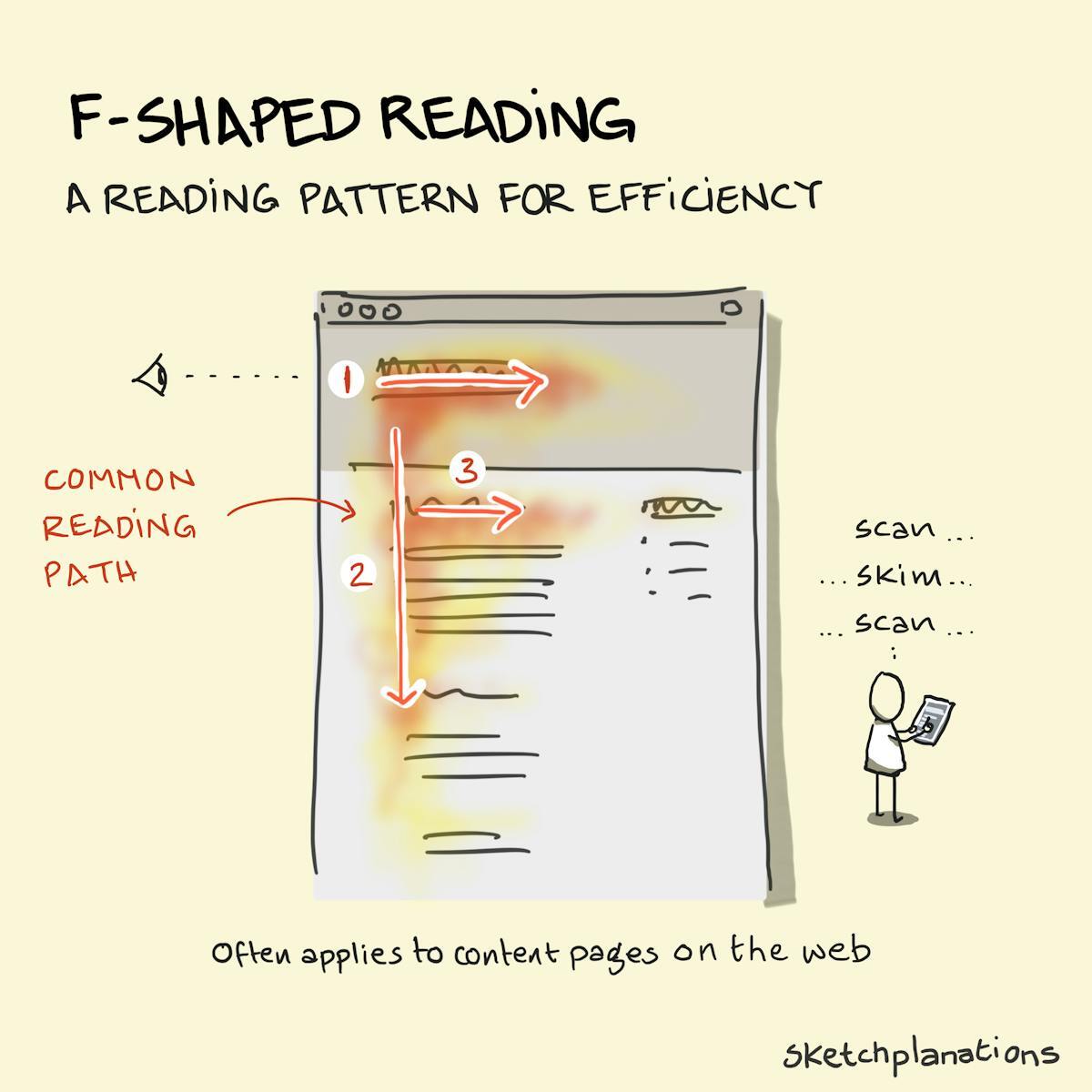
How can #AI and #eyetracking improve math learning? Researchers developed a system that analyzes students' #learningpatterns and provides individualized support, helping teachers assist more students effectively: https//go.tum.de/472693
A. Polczyk/ @UniKoeln
Eye-tracking study reveals where women and men look when viewing a female butt https://www.psypost.org/eye-tracking-study-reveals-where-women-and-men-look-when-viewing-a-female-butt/?utm_source=dlvr.it&utm_medium=mastodon #EyeTracking #GenderDifferences #ResearchStudy #HumanBehavior #VisualAttention
« Les enfants voient l’art différemment : ce que nous apprennent les dernières recherches d’ "eye-tracking" » - Des pistes @ConversationCA pour inciter les enfants à s’intéresser à l’art en prenant en compte leur façon de l’appréhender
#EyesOnDisabilities diese Woche:
Wir waren auf dem Chaos Communication Congress und konnten unsere bisherigen Ergebnisse demonstrieren. Danke an alle Interessierten.
#AskFedi: Do any of you know of acceptable #EyeTracking solutions using just plain old cameras (or maybe the IR stuff that comes in iDevices)?
I want to play around with something really quickly, and just need something that kind of works, ideally without requiring additional components (though I have IR LEDs and some small camera modules lying around).
If you are curious, it is about this: https://plush.city/@hadley/113729759489988804
Welcome to MultiplEYE on Mastodon
MultiplEYE is an interdisciplinary network of research groups working on collecting #eyetracking data from reading in many languages. Visit our website to learn more: www.multipleye.eu.
Stay tuned for exciting developments and be part of our vibrant community!
ALS-Patienten und Gamer mit Behinderung: Hacker entwickeln günstige Eyetracking-Lösung für mehr Teilhabe
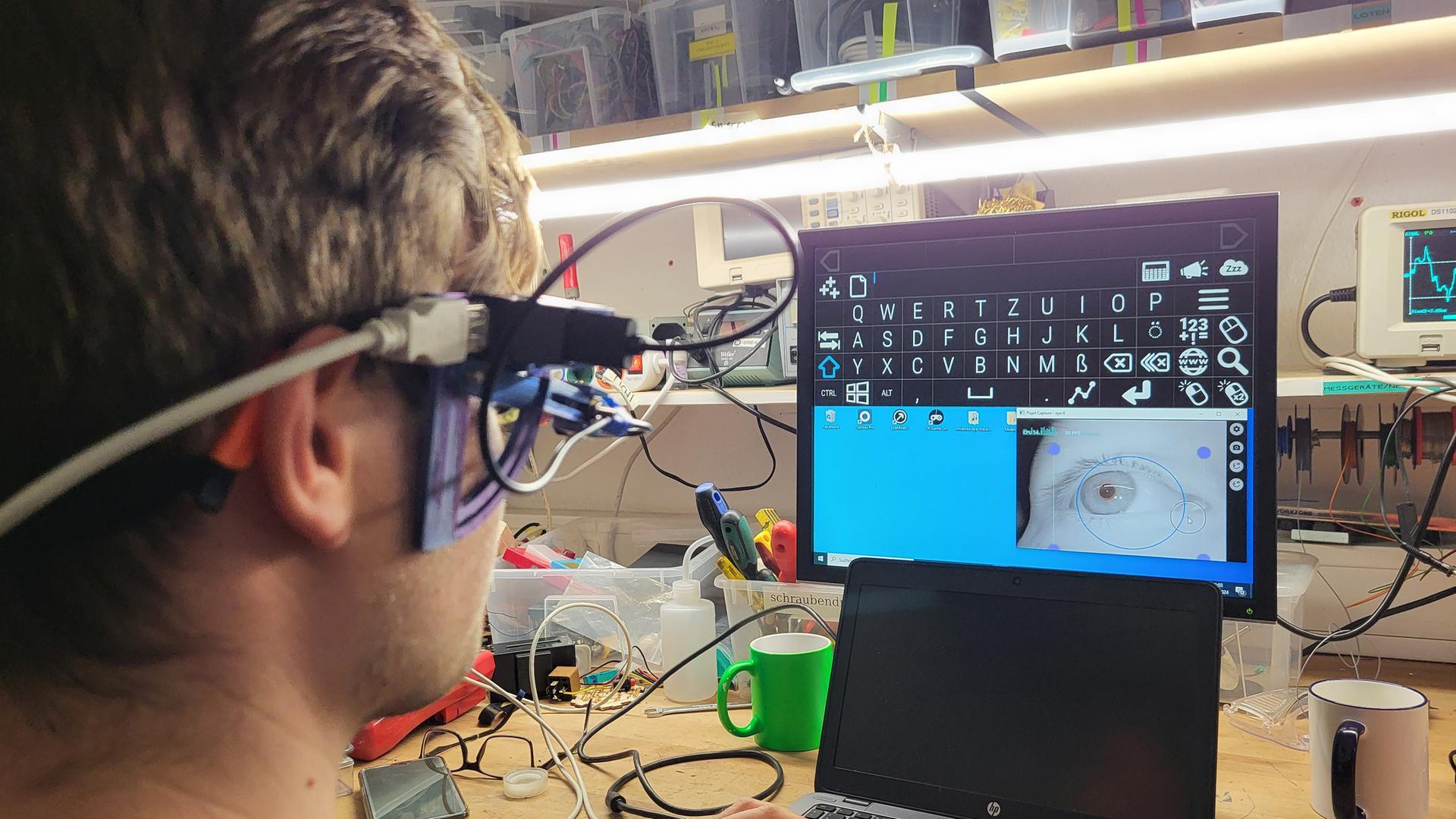
Eye spy a new feature!
Eye Tracking(webgazer) is now live in Task Builder 2!
Capture participants' eye movements in real time + data stored within the browser.
Customise calibration colours & request camera permissions with ease.
Try it now! https://bit.ly/4feZCbi
#Business #Announcements
Eye tracking comes to Wolvic · A new way to browse the web in virtual reality https://ilo.im/15zwqq
_____
#Wolvic #Browser #Navigation #VR #XR #EyeTracking #Tracking #Development #WebDev #Frontend
The Center for Multimodal Neuroimaging (CMN) and the FMRIF are hosting a workshop September 4-5 on “Insights Into Cognitive And Neural Function Through Eye Tracking”. The hybrid workshop will be streamed, more at https://cmn.nimh.nih.gov/cmnworkshop2024 .
#eyetracking #neuroscience #cognition
@gulovsen As I said before already, the #AppleVisionPro or any #WearableComputer of that kind can't become a #MassMarket success for all the reasons starting from the #price over being an #Apple product aka. hamfisted into uselessness and also lacking not just reasons and #applications to use it outside of the spechal nieche-cases that need #AugmentedReality and #EyeTracking.
Personally, I'd consider building myself a #Optigon + #Somatic combo instead because that shit I can at least use with my existing tools and without misplaced trust into a #GAFAM that bows before the "P.R." China of all regimes...
Apple zeigt neue Bedienungshilfen: iPhone mit Augen steuern, Kurzbefehle durch persönlichen Sprachbefehl starten
Apple testet gerne neue Funktionen zuerst in den Bedienungshilfen. Der Mauszeiger, der erstmals in diesen Bedienungshilfen hinzugefügt wurde, schaffte es später, in iPadOS umgesetzt zu werden. Deswegen ist es immer wieder äusserst interessant, einen Blic…
2x 100% TVL13 positions for #PhD or #postdoc
For the new Emmy-Noether project "#EEG in motion" in Stuttgart, I'm looking for new members to join our group to work out how to understand brain activity of self-, object- and eye-movements.
Methods are #EEG #eyetracking #machinelearning #RSE
https://www.s-ccs.de/emmynoether
pdf-link: https://www.s-ccs.de/assets/hiring/2024-05-27_emmyNoether.pdf
Thanks for boosting & recommending to students directly