PocketVJ aka magdesign<p><span class="h-card" translate="no"><a href="https://gts.shom.dev/@shom" class="u-url mention" rel="nofollow noopener noreferrer" target="_blank">@<span>shom</span></a></span></p><p><a href="https://fosstodon.org/tags/SyntaxHighlighting" class="mention hashtag" rel="nofollow noopener noreferrer" target="_blank">#<span>SyntaxHighlighting</span></a> on e-paper could be done with changing font style, e.g. regular, italic, bold<br>or even deeper with various fonts, e.g.<br>red = arial<br>green = times new roman<br>etc.</p><p>just could not find any editor yet🤷</p>
Recent searches
No recent searches
Search options
Only available when logged in.
mathstodon.xyz is one of the many independent Mastodon servers you can use to participate in the fediverse.
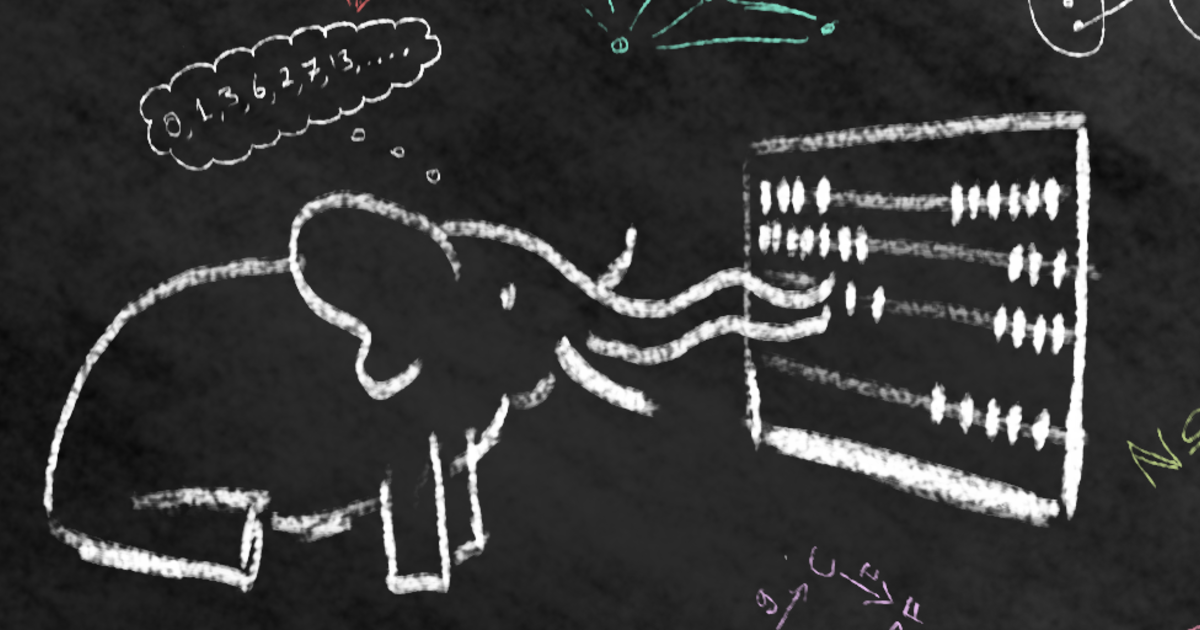
A Mastodon instance for maths people. We have LaTeX rendering in the web interface!
Administered by:
Server stats:
2.8Kactive users
mathstodon.xyz: About · Status · Profiles directory · Privacy policy
Mastodon: About · Get the app · Keyboard shortcuts · View source code · v4.3.7
#SyntaxHighlighting
0 posts · 0 participants · 0 posts today
LavX News<p>Enhancing Code Editors: The Quest for Intelligent Syntax Highlighting</p><p>As developers increasingly rely on sophisticated code editors, the demand for enhanced syntax highlighting capabilities is rising. This article explores the technical requirements for a syntax highlig...</p><p><a href="https://news.lavx.hu/article/enhancing-code-editors-the-quest-for-intelligent-syntax-highlighting" rel="nofollow noopener noreferrer" target="_blank"><span class="invisible">https://</span><span class="ellipsis">news.lavx.hu/article/enhancing</span><span class="invisible">-code-editors-the-quest-for-intelligent-syntax-highlighting</span></a></p><p><a href="https://mastodon.cloud/tags/news" class="mention hashtag" rel="nofollow noopener noreferrer" target="_blank">#<span>news</span></a> <a href="https://mastodon.cloud/tags/tech" class="mention hashtag" rel="nofollow noopener noreferrer" target="_blank">#<span>tech</span></a> <a href="https://mastodon.cloud/tags/TreeSitter" class="mention hashtag" rel="nofollow noopener noreferrer" target="_blank">#<span>TreeSitter</span></a> <a href="https://mastodon.cloud/tags/SyntaxHighlighting" class="mention hashtag" rel="nofollow noopener noreferrer" target="_blank">#<span>SyntaxHighlighting</span></a> <a href="https://mastodon.cloud/tags/CodeEditor" class="mention hashtag" rel="nofollow noopener noreferrer" target="_blank">#<span>CodeEditor</span></a></p>
Josiah Winslow<p>Working on making a syntax highlighter for my new <a href="https://hachyderm.io/tags/esolang" class="mention hashtag" rel="nofollow noopener noreferrer" target="_blank">#<span>esolang</span></a>, Bespoke. I'm using Tree-sitter, because a Textmate grammar wouldn't be powerful enough.</p><p>So far, it recognizes each word as a series of "digit" tokens and colors those. I will tweak it to support the actual instructions!</p><p><a href="https://hachyderm.io/tags/programming" class="mention hashtag" rel="nofollow noopener noreferrer" target="_blank">#<span>programming</span></a> <a href="https://hachyderm.io/tags/programminglanguage" class="mention hashtag" rel="nofollow noopener noreferrer" target="_blank">#<span>programminglanguage</span></a> <a href="https://hachyderm.io/tags/code" class="mention hashtag" rel="nofollow noopener noreferrer" target="_blank">#<span>code</span></a> <a href="https://hachyderm.io/tags/coding" class="mention hashtag" rel="nofollow noopener noreferrer" target="_blank">#<span>coding</span></a> <a href="https://hachyderm.io/tags/language" class="mention hashtag" rel="nofollow noopener noreferrer" target="_blank">#<span>language</span></a> <a href="https://hachyderm.io/tags/syntaxhighlighting" class="mention hashtag" rel="nofollow noopener noreferrer" target="_blank">#<span>syntaxhighlighting</span></a> <a href="https://hachyderm.io/tags/treesitter" class="mention hashtag" rel="nofollow noopener noreferrer" target="_blank">#<span>treesitter</span></a></p>
Richard MacManus<p>I have a non-Mullenweg post about <a href="https://mastodon.social/tags/WordPress" class="mention hashtag" rel="nofollow noopener noreferrer" target="_blank">#<span>WordPress</span></a>: does anyone have a good recommendation for a <a href="https://mastodon.social/tags/SyntaxHighlighting" class="mention hashtag" rel="nofollow noopener noreferrer" target="_blank">#<span>SyntaxHighlighting</span></a> plugin to replace Crayon? This is for our work CMS. But the catch is: has to be a plugin that works with Classic WordPress plugin (i.e. non-Gutenberg UI).</p>
pandoc<p>Need to customize syntax highlighting in a code block? Get the syntax definition from <a href="https://kate-editor.org/syntax/" rel="nofollow noopener noreferrer" translate="no" target="_blank"><span class="invisible">https://</span><span class="">kate-editor.org/syntax/</span><span class="invisible"></span></a>, modify it, and then pass it to pandoc with `--syntax-definition`.</p><p>E.g., if a specific program name should be highlighted in bash scripts, then grab `bash.xml` from that site and add `<item>my-command</item>` to the list of unixcommands.<br><a href="https://fosstodon.org/tags/pandoc" class="mention hashtag" rel="nofollow noopener noreferrer" target="_blank">#<span>pandoc</span></a> <a href="https://fosstodon.org/tags/syntaxHighlighting" class="mention hashtag" rel="nofollow noopener noreferrer" target="_blank">#<span>syntaxHighlighting</span></a></p>
Aaron Rainbolt<p>Need help ASAP with... paying attention, apparently. I made a typo, it threw off my syntax highlighter, and I mistook that for a malfunctioning syntax highlighter.</p><p>Original post:</p><p>Need help ASAP with finding a text editor for Bash.</p><p>So far all of the following text editors are unable to properly syntax highlight Bash herestrings:</p><p>* Vim<br>* Neovim<br>* Nano<br>* Kate<br>* IntelliJ IDEA<br>* Visual Studio Code</p><p>I'm at a loss. Even Vim isn't up to the task. I don't have the time or brainpower right now to learn Emacs. If anyone knows a text editor that can highlight Bash herestrings right, please ping me!</p><p><a href="https://theres.life/tags/bash" class="mention hashtag" rel="nofollow noopener noreferrer" target="_blank">#<span>bash</span></a> <a href="https://theres.life/tags/linux" class="mention hashtag" rel="nofollow noopener noreferrer" target="_blank">#<span>linux</span></a> <a href="https://theres.life/tags/ubuntu" class="mention hashtag" rel="nofollow noopener noreferrer" target="_blank">#<span>ubuntu</span></a> <a href="https://theres.life/tags/programming" class="mention hashtag" rel="nofollow noopener noreferrer" target="_blank">#<span>programming</span></a> <a href="https://theres.life/tags/texteditor" class="mention hashtag" rel="nofollow noopener noreferrer" target="_blank">#<span>texteditor</span></a> <a href="https://theres.life/tags/texteditors" class="mention hashtag" rel="nofollow noopener noreferrer" target="_blank">#<span>texteditors</span></a> <a href="https://theres.life/tags/text" class="mention hashtag" rel="nofollow noopener noreferrer" target="_blank">#<span>text</span></a> <a href="https://theres.life/tags/syntax" class="mention hashtag" rel="nofollow noopener noreferrer" target="_blank">#<span>syntax</span></a> <a href="https://theres.life/tags/SyntaxHighlighting" class="mention hashtag" rel="nofollow noopener noreferrer" target="_blank">#<span>SyntaxHighlighting</span></a> <a href="https://theres.life/tags/help" class="mention hashtag" rel="nofollow noopener noreferrer" target="_blank">#<span>help</span></a> <a href="https://theres.life/tags/shell" class="mention hashtag" rel="nofollow noopener noreferrer" target="_blank">#<span>shell</span></a> <a href="https://theres.life/tags/sh" class="mention hashtag" rel="nofollow noopener noreferrer" target="_blank">#<span>sh</span></a></p>
Gunnarsson<p>New <span class="h-card" translate="no"><a href="https://fosstodon.org/@eleventy" class="u-url mention" rel="nofollow noopener noreferrer" target="_blank">@<span>eleventy</span></a></span> related post on my blog: Syntax highlighting code in Eleventy posts. I have a few more posts like this coming, as they were originally part of a single post that just got too long as I was writing it, so stay tuned 🙂</p><p><a href="https://mastodon.social/tags/eleventy" class="mention hashtag" rel="nofollow noopener noreferrer" target="_blank">#<span>eleventy</span></a> <a href="https://mastodon.social/tags/11ty" class="mention hashtag" rel="nofollow noopener noreferrer" target="_blank">#<span>11ty</span></a> <a href="https://mastodon.social/tags/web" class="mention hashtag" rel="nofollow noopener noreferrer" target="_blank">#<span>web</span></a> <a href="https://mastodon.social/tags/webdev" class="mention hashtag" rel="nofollow noopener noreferrer" target="_blank">#<span>webdev</span></a> <a href="https://mastodon.social/tags/webdevelopment" class="mention hashtag" rel="nofollow noopener noreferrer" target="_blank">#<span>webdevelopment</span></a> <a href="https://mastodon.social/tags/blog" class="mention hashtag" rel="nofollow noopener noreferrer" target="_blank">#<span>blog</span></a> <a href="https://mastodon.social/tags/blogging" class="mention hashtag" rel="nofollow noopener noreferrer" target="_blank">#<span>blogging</span></a> <a href="https://mastodon.social/tags/code" class="mention hashtag" rel="nofollow noopener noreferrer" target="_blank">#<span>code</span></a> <a href="https://mastodon.social/tags/syntaxhighlighting" class="mention hashtag" rel="nofollow noopener noreferrer" target="_blank">#<span>syntaxhighlighting</span></a> </p><p><a href="https://www.martingunnarsson.com/posts/eleventy-syntax-highlighting/" rel="nofollow noopener noreferrer" translate="no" target="_blank"><span class="invisible">https://www.</span><span class="ellipsis">martingunnarsson.com/posts/ele</span><span class="invisible">venty-syntax-highlighting/</span></a></p>
Life is Tetris<p>Is there a black-and-white GUI theme equivalent to font-lock highlights under emacs --color=no ? I couldn't find any black-and-white theme. I switched to GUI Emacs for niceties like being able to use the clipboard and reliable shell/ansi-term behaviour. I don't think --color=no applies to the GUI ...</p><p><a href="https://qoto.org/tags/Emacs" class="mention hashtag" rel="nofollow noopener noreferrer" target="_blank">#<span>Emacs</span></a> <a href="https://qoto.org/tags/SyntaxHighlighting" class="mention hashtag" rel="nofollow noopener noreferrer" target="_blank">#<span>SyntaxHighlighting</span></a></p>
madomado<p>Dear people who make <a href="https://floss.social/tags/themes" class="mention hashtag" rel="nofollow noopener noreferrer" target="_blank">#<span>themes</span></a> for <a href="https://floss.social/tags/syntaxhighlighting" class="mention hashtag" rel="nofollow noopener noreferrer" target="_blank">#<span>syntaxhighlighting</span></a>:</p><p>I am writing to inform you my disappointment regarding how <a href="https://floss.social/tags/comments" class="mention hashtag" rel="nofollow noopener noreferrer" target="_blank">#<span>comments</span></a> are usually coloured in grey instead of readable ones.</p><p>Comments usually have important info for code maintainers. They are as important as, sometimes more important than the actual code.</p><p>Making comments grey makes it easy for maintainers to miss important documentations and information.</p><p>I hope you will take appropriate actions and fix your themes.</p><p>Best Regards,<br>madonuko</p>
Linnea :v_trans:<p>Slowly trying to get back into it after four weeks on vacation, going full time on Monday.<br>I seem to have a thing for the cyan/pink color scheme. Yay or nay?<br><a href="https://tech.lgbt/tags/coding" class="mention hashtag" rel="nofollow noopener noreferrer" target="_blank">#<span>coding</span></a> <a href="https://tech.lgbt/tags/c" class="mention hashtag" rel="nofollow noopener noreferrer" target="_blank">#<span>c</span></a> <a href="https://tech.lgbt/tags/SyntaxHighlighting" class="mention hashtag" rel="nofollow noopener noreferrer" target="_blank">#<span>SyntaxHighlighting</span></a> <a href="https://tech.lgbt/tags/colorscheme" class="mention hashtag" rel="nofollow noopener noreferrer" target="_blank">#<span>colorscheme</span></a> <a href="https://tech.lgbt/tags/embedded" class="mention hashtag" rel="nofollow noopener noreferrer" target="_blank">#<span>embedded</span></a></p>
to⟁st⟁l<p>New post: Is highlight.js Harmful for Your Site?<br> <a href="https://toast.al/posts/softwarecraft/2023-07-28_client-side-syntax-highlighting-must-stop" rel="nofollow noopener noreferrer" translate="no" target="_blank"><span class="invisible">https://</span><span class="ellipsis">toast.al/posts/softwarecraft/2</span><span class="invisible">023-07-28_client-side-syntax-highlighting-must-stop</span></a></p><p><a href="https://types.pl/tags/syntaxhighlighting" class="mention hashtag" rel="nofollow noopener noreferrer" target="_blank">#<span>syntaxhighlighting</span></a> <a href="https://types.pl/tags/frontend" class="mention hashtag" rel="nofollow noopener noreferrer" target="_blank">#<span>frontend</span></a> <a href="https://types.pl/tags/staticsitegenerator" class="mention hashtag" rel="nofollow noopener noreferrer" target="_blank">#<span>staticsitegenerator</span></a> <a href="https://types.pl/tags/documentation" class="mention hashtag" rel="nofollow noopener noreferrer" target="_blank">#<span>documentation</span></a> <a href="https://types.pl/tags/performance" class="mention hashtag" rel="nofollow noopener noreferrer" target="_blank">#<span>performance</span></a> <a href="https://types.pl/tags/javascript" class="mention hashtag" rel="nofollow noopener noreferrer" target="_blank">#<span>javascript</span></a></p>
Jay Robbie<p>Testing some markdown in <span class="h-card"><a href="https://m.webtoo.ls/@elk" class="u-url mention" rel="nofollow noopener noreferrer" target="_blank">@<span>elk</span></a></span> client for Mastodon (<a href="https://elk.zone" rel="nofollow noopener noreferrer" target="_blank"><span class="invisible">https://</span><span class="">elk.zone</span><span class="invisible"></span></a>)... <br> <br>Text:<br>Regular<br>**Bold**<br>***Bold Italic***<br>*Italic*<br>~~Strikethrough~~ <br> <br> <br>Code Block:<br>```json<br>{<br> "firstName": "John",<br> "lastName": "Smith",<br> "age": 25<br>}<br>```<br> <br>Basic markdown works, but strikethrough isn't maintained during edit in Elk.</p><p><a href="https://mastodon.art/tags/Mastodon" class="mention hashtag" rel="nofollow noopener noreferrer" target="_blank">#<span>Mastodon</span></a> <a href="https://mastodon.art/tags/Elk" class="mention hashtag" rel="nofollow noopener noreferrer" target="_blank">#<span>Elk</span></a> <a href="https://mastodon.art/tags/Markdown" class="mention hashtag" rel="nofollow noopener noreferrer" target="_blank">#<span>Markdown</span></a> <a href="https://mastodon.art/tags/Writing" class="mention hashtag" rel="nofollow noopener noreferrer" target="_blank">#<span>Writing</span></a> <a href="https://mastodon.art/tags/Code" class="mention hashtag" rel="nofollow noopener noreferrer" target="_blank">#<span>Code</span></a> <a href="https://mastodon.art/tags/GameDev" class="mention hashtag" rel="nofollow noopener noreferrer" target="_blank">#<span>GameDev</span></a> <a href="https://mastodon.art/tags/SWDev" class="mention hashtag" rel="nofollow noopener noreferrer" target="_blank">#<span>SWDev</span></a> <a href="https://mastodon.art/tags/WebDev" class="mention hashtag" rel="nofollow noopener noreferrer" target="_blank">#<span>WebDev</span></a> <a href="https://mastodon.art/tags/CodeBlock" class="mention hashtag" rel="nofollow noopener noreferrer" target="_blank">#<span>CodeBlock</span></a> <a href="https://mastodon.art/tags/SyntaxHighlighting" class="mention hashtag" rel="nofollow noopener noreferrer" target="_blank">#<span>SyntaxHighlighting</span></a></p>
pandoc<p><a href="https://fosstodon.org/tags/Pandoc" class="mention hashtag" rel="nofollow noopener noreferrer" target="_blank">#<span>Pandoc</span></a> ships with 8 syntax <a href="https://fosstodon.org/tags/highlighting" class="mention hashtag" rel="nofollow noopener noreferrer" target="_blank">#<span>highlighting</span></a> styles: pygments (the default), tango, espresso, zenburn, kate, monochrome, breezedark, and haddock. Set `--highlight-style` to one of these values to vary code coloring etc.<br>Not enough? Pandoc can also use <a href="https://fosstodon.org/tags/KDE" class="mention hashtag" rel="nofollow noopener noreferrer" target="_blank">#<span>KDE</span></a> highlighting themes. There's a list at <a href="https://kate-editor.org/themes/" rel="nofollow noopener noreferrer" target="_blank"><span class="invisible">https://</span><span class="">kate-editor.org/themes/</span><span class="invisible"></span></a>, theme files are available from <a href="https://github.com/KDE/syntax-highlighting/tree/master/data/themes" rel="nofollow noopener noreferrer" target="_blank"><span class="invisible">https://</span><span class="ellipsis">github.com/KDE/syntax-highligh</span><span class="invisible">ting/tree/master/data/themes</span></a>. Pass the downloaded file as highlight style.<br><a href="https://fosstodon.org/tags/syntaxHighlighting" class="mention hashtag" rel="nofollow noopener noreferrer" target="_blank">#<span>syntaxHighlighting</span></a> <a href="https://fosstodon.org/tags/theme" class="mention hashtag" rel="nofollow noopener noreferrer" target="_blank">#<span>theme</span></a></p>
Akib Azmain Turja<p><a href="https://hostux.social/tags/EmacsTip" class="mention hashtag" rel="nofollow noopener noreferrer" target="_blank">#<span>EmacsTip</span></a>: How about highlight commands in Eshell? Check out <a href="https://hostux.social/tags/EshellSyntaxHighlighting" class="mention hashtag" rel="nofollow noopener noreferrer" target="_blank">#<span>EshellSyntaxHighlighting</span></a>!</p><p><a href="https://github.com/akreisher/eshell-syntax-highlighting" rel="nofollow noopener noreferrer" target="_blank"><span class="invisible">https://</span><span class="ellipsis">github.com/akreisher/eshell-sy</span><span class="invisible">ntax-highlighting</span></a></p><p><a href="https://hostux.social/tags/Emacs" class="mention hashtag" rel="nofollow noopener noreferrer" target="_blank">#<span>Emacs</span></a> <a href="https://hostux.social/tags/Eshell" class="mention hashtag" rel="nofollow noopener noreferrer" target="_blank">#<span>Eshell</span></a> <a href="https://hostux.social/tags/SyntaxHighlighting" class="mention hashtag" rel="nofollow noopener noreferrer" target="_blank">#<span>SyntaxHighlighting</span></a> <a href="https://hostux.social/tags/FontLock" class="mention hashtag" rel="nofollow noopener noreferrer" target="_blank">#<span>FontLock</span></a></p>
minzmade<p>Ich war auf der Suche nach einem <a href="https://chaos.social/tags/editor" class="mention hashtag" rel="nofollow noopener noreferrer" target="_blank">#<span>editor</span></a>, der <a href="https://chaos.social/tags/syntaxHighlighting" class="mention hashtag" rel="nofollow noopener noreferrer" target="_blank">#<span>syntaxHighlighting</span></a> , <a href="https://chaos.social/tags/builds" class="mention hashtag" rel="nofollow noopener noreferrer" target="_blank">#<span>builds</span></a>, diverse Sprachen unterstützt, viel <a href="https://chaos.social/tags/konfiguration" class="mention hashtag" rel="nofollow noopener noreferrer" target="_blank">#<span>konfiguration</span></a> zulässt und vor allem <a href="https://chaos.social/tags/sessions" class="mention hashtag" rel="nofollow noopener noreferrer" target="_blank">#<span>sessions</span></a> oder <a href="https://chaos.social/tags/workspaces" class="mention hashtag" rel="nofollow noopener noreferrer" target="_blank">#<span>workspaces</span></a> unterstützt, der aber im Gegensatz zu dem ganzen neumodischen, kurzlebigen electron-kram auch <a href="https://chaos.social/tags/schnell" class="mention hashtag" rel="nofollow noopener noreferrer" target="_blank">#<span>schnell</span></a> und <a href="https://chaos.social/tags/zukunftssicher" class="mention hashtag" rel="nofollow noopener noreferrer" target="_blank">#<span>zukunftssicher</span></a> ist.<br>Ich glaube, ich bin erstmal fündig geworden und jetzt froher User des <a href="https://chaos.social/tags/kateEditor" class="mention hashtag" rel="nofollow noopener noreferrer" target="_blank">#<span>kateEditor</span></a>.s :fairydust: </p><p><a href="https://kate-editor.org" rel="nofollow noopener noreferrer" target="_blank"><span class="invisible">https://</span><span class="">kate-editor.org</span><span class="invisible"></span></a><br><span class="h-card"><a href="https://floss.social/@kde" class="u-url mention" rel="nofollow noopener noreferrer" target="_blank">@<span>kde</span></a></span></p>
Aral Balkan<p>If you’re using the Dracula theme (<a href="https://draculatheme.com/" rel="nofollow noopener noreferrer" target="_blank"><span class="invisible">https://</span><span class="">draculatheme.com/</span><span class="invisible"></span></a>) in Helix Editor (<a href="https://helix-editor.com" rel="nofollow noopener noreferrer" target="_blank"><span class="invisible">https://</span><span class="">helix-editor.com</span><span class="invisible"></span></a>), here’s a tiny patch that will improve selections for you by maintaining syntax highlighting in selected areas:</p><p><a href="https://github.com/helix-editor/helix/issues/2075" rel="nofollow noopener noreferrer" target="_blank"><span class="invisible">https://</span><span class="ellipsis">github.com/helix-editor/helix/</span><span class="invisible">issues/2075</span></a></p><p><a href="https://mastodon.ar.al/tags/HelixEditor" class="mention hashtag" rel="nofollow noopener noreferrer" target="_blank">#<span>HelixEditor</span></a> <a href="https://mastodon.ar.al/tags/hx" class="mention hashtag" rel="nofollow noopener noreferrer" target="_blank">#<span>hx</span></a> <a href="https://mastodon.ar.al/tags/dracula" class="mention hashtag" rel="nofollow noopener noreferrer" target="_blank">#<span>dracula</span></a> <a href="https://mastodon.ar.al/tags/theme" class="mention hashtag" rel="nofollow noopener noreferrer" target="_blank">#<span>theme</span></a> <a href="https://mastodon.ar.al/tags/legibility" class="mention hashtag" rel="nofollow noopener noreferrer" target="_blank">#<span>legibility</span></a> <a href="https://mastodon.ar.al/tags/usability" class="mention hashtag" rel="nofollow noopener noreferrer" target="_blank">#<span>usability</span></a> <a href="https://mastodon.ar.al/tags/syntaxHighlighting" class="mention hashtag" rel="nofollow noopener noreferrer" target="_blank">#<span>syntaxHighlighting</span></a></p>
SearchLive feeds
Mastodon is the best way to keep up with what's happening.
Follow anyone across the fediverse and see it all in chronological order. No algorithms, ads, or clickbait in sight.
Create accountLoginDrag & drop to upload
