jloc0<p>I’ve posted the KDE Gear 25.04.1 updates and <a href="https://mastodon.sdf.org/tags/hyprland" class="mention hashtag" rel="nofollow noopener noreferrer" target="_blank">#<span>hyprland</span></a> 0.49.0 to the <a href="https://mastodon.sdf.org/tags/slackaroni" class="mention hashtag" rel="nofollow noopener noreferrer" target="_blank">#<span>slackaroni</span></a> repo. <a href="https://mastodon.sdf.org/tags/kde6" class="mention hashtag" rel="nofollow noopener noreferrer" target="_blank">#<span>kde6</span></a> <a href="https://mastodon.sdf.org/tags/nwgshell" class="mention hashtag" rel="nofollow noopener noreferrer" target="_blank">#<span>nwgshell</span></a> <a href="https://slackware.lngn.net/" rel="nofollow noopener noreferrer" target="_blank"><span class="invisible">https://</span><span class="">slackware.lngn.net/</span><span class="invisible"></span></a></p>
Recent searches
No recent searches
Search options
Only available when logged in.
mathstodon.xyz is one of the many independent Mastodon servers you can use to participate in the fediverse.
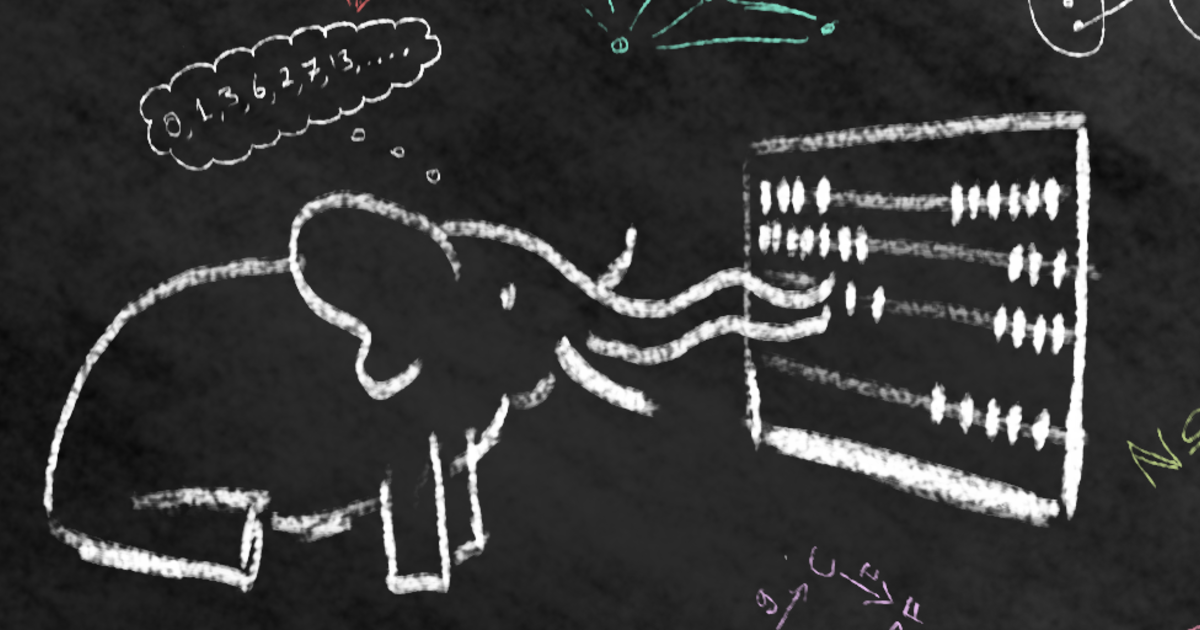
A Mastodon instance for maths people. We have LaTeX rendering in the web interface!
Administered by:
Server stats:
2.7Kactive users
mathstodon.xyz: About · Status · Profiles directory · Privacy policy
Mastodon: About · Get the app · Keyboard shortcuts · View source code · v4.3.7
#kde6
4 posts · 4 participants · 1 post today
jloc0<p>Plasma 6.3.5 is now available on <a href="https://mastodon.sdf.org/tags/slackaroni" class="mention hashtag" rel="nofollow noopener noreferrer" target="_blank">#<span>slackaroni</span></a> <a href="https://mastodon.sdf.org/tags/kde6" class="mention hashtag" rel="nofollow noopener noreferrer" target="_blank">#<span>kde6</span></a> <a href="https://mastodon.sdf.org/tags/slackware" class="mention hashtag" rel="nofollow noopener noreferrer" target="_blank">#<span>slackware</span></a> <a href="https://mastodon.sdf.org/tags/slackwareaarch64" class="mention hashtag" rel="nofollow noopener noreferrer" target="_blank">#<span>slackwareaarch64</span></a> wee hashtags! <a href="https://slackware.lngn.net/" rel="nofollow noopener noreferrer" target="_blank"><span class="invisible">https://</span><span class="">slackware.lngn.net/</span><span class="invisible"></span></a></p>
jloc0<p>Pushed some poppler rebuilds to <a href="https://mastodon.sdf.org/tags/kde6" class="mention hashtag" rel="nofollow noopener noreferrer" target="_blank">#<span>kde6</span></a>, updated qterminal for <a href="https://mastodon.sdf.org/tags/lxqt" class="mention hashtag" rel="nofollow noopener noreferrer" target="_blank">#<span>lxqt</span></a> and <a href="https://mastodon.sdf.org/tags/nwgshell" class="mention hashtag" rel="nofollow noopener noreferrer" target="_blank">#<span>nwgshell</span></a> nwg-look-1.0.5. <a href="https://mastodon.sdf.org/tags/slackaroni" class="mention hashtag" rel="nofollow noopener noreferrer" target="_blank">#<span>slackaroni</span></a> <a href="https://mastodon.sdf.org/tags/slackware" class="mention hashtag" rel="nofollow noopener noreferrer" target="_blank">#<span>slackware</span></a> <a href="https://slackware.lngn.net/pub/x86_64/slackware64-current/ChangeLog.txt" rel="nofollow noopener noreferrer" target="_blank"><span class="invisible">https://</span><span class="ellipsis">slackware.lngn.net/pub/x86_64/</span><span class="invisible">slackware64-current/ChangeLog.txt</span></a></p>
Aptivi<p><strong>KDE Plasma 6.4 improves drag-and-drop for files</strong></p><p>As we are getting closer to the soft freeze for the next version of KDE Plasma, which is v6.4, more features are being added to the desktop environment which is slated to be released <a href="https://community.kde.org/Schedules/Plasma_6#Future_releases" rel="nofollow noopener noreferrer" target="_blank">this June</a>. This release is going to be the most exciting version, hence the fact that there was an 18-year-old feature request (<a href="https://bugs.kde.org/show_bug.cgi?id=154804" rel="nofollow noopener noreferrer" target="_blank">December 29th, 2007</a>) posted on the bug tracker since the KDE 3 days.</p><p>Starting from this version of KDE Plasma, you can now configure the desktop environment via the Settings application so that you can now drag and drop files to a different folder on the same disk without asking every time. This saves time and effort, and this feature is demonstrated <a href="https://blogs.kde.org/2025/05/03/this-week-in-plasma-move-by-default-when-dragging-and-dropping/" rel="nofollow noopener noreferrer" target="_blank">here</a>.</p><p>To enable this setting, open the KDE settings, navigate to <strong>Workspace</strong> > <strong>General Behavior</strong>, scroll to <strong>Drag and Drop</strong>, and press on <strong>Move if on the same device</strong>.</p><p>Besides this one, there are various highlights that you can see in the blog article linked above, which coincides with how this version makes your user experience better, such as the following:</p><ul><li>KWin’s full-screen zoom feature with a three-finger pinch gesture,</li><li>GPU usage monitoring in the System Monitor for AMD and Intel GPUs, and</li><li>Raw sensor data information in the Info Center.</li></ul><p>For gamers, various improvements to the game controller joystick support have been added to this version of KDE Plasma.</p><p>Photo by <a href="https://unsplash.com/@petekasprzyk?utm_content=creditCopyText&utm_medium=referral&utm_source=unsplash" rel="nofollow noopener noreferrer" target="_blank">Peter Kasprzyk</a> on <a href="https://unsplash.com/photos/woman-in-white-and-red-striped-shirt-and-blue-denim-jeans-sitting-on-concrete-bench-using-ElWjGZ5NN-Q?utm_content=creditCopyText&utm_medium=referral&utm_source=unsplash" rel="nofollow noopener noreferrer" target="_blank">Unsplash</a></p><p><span></span></p><p><a rel="nofollow noopener noreferrer" class="hashtag u-tag u-category" href="https://officialaptivi.wordpress.com/tag/kde/" target="_blank">#KDE</a> <a rel="nofollow noopener noreferrer" class="hashtag u-tag u-category" href="https://officialaptivi.wordpress.com/tag/kde-6/" target="_blank">#KDE6</a> <a rel="nofollow noopener noreferrer" class="hashtag u-tag u-category" href="https://officialaptivi.wordpress.com/tag/kde-plasma/" target="_blank">#KDEPlasma</a> <a rel="nofollow noopener noreferrer" class="hashtag u-tag u-category" href="https://officialaptivi.wordpress.com/tag/kde-plasma-6/" target="_blank">#KDEPlasma6</a> <a rel="nofollow noopener noreferrer" class="hashtag u-tag u-category" href="https://officialaptivi.wordpress.com/tag/linux/" target="_blank">#Linux</a> <a rel="nofollow noopener noreferrer" class="hashtag u-tag u-category" href="https://officialaptivi.wordpress.com/tag/news/" target="_blank">#news</a> <a rel="nofollow noopener noreferrer" class="hashtag u-tag u-category" href="https://officialaptivi.wordpress.com/tag/tech/" target="_blank">#Tech</a> <a rel="nofollow noopener noreferrer" class="hashtag u-tag u-category" href="https://officialaptivi.wordpress.com/tag/technology/" target="_blank">#Technology</a> <a rel="nofollow noopener noreferrer" class="hashtag u-tag u-category" href="https://officialaptivi.wordpress.com/tag/update/" target="_blank">#update</a></p>
jloc0<p>I pushed changes to sddm, if you choose to overwrite the conf, it will now default to use kwin_wayland and on tty7. Been working well for me, let me know of any issues yall be havin. <a href="https://mastodon.sdf.org/tags/kde6" class="mention hashtag" rel="nofollow noopener noreferrer" target="_blank">#<span>kde6</span></a> <a href="https://mastodon.sdf.org/tags/slackware" class="mention hashtag" rel="nofollow noopener noreferrer" target="_blank">#<span>slackware</span></a></p>
jloc0<p>I uploaded that <a href="https://mastodon.sdf.org/tags/kde6" class="mention hashtag" rel="nofollow noopener noreferrer" target="_blank">#<span>kde6</span></a> sddm rebuild for x86-64, I’d not ever built it up for arm64 yet but I’ll get to it later. Also, updated <a href="https://mastodon.sdf.org/tags/libreoffice" class="mention hashtag" rel="nofollow noopener noreferrer" target="_blank">#<span>libreoffice</span></a> for arm64 to 25.2.3.1 which I’ve been sitting on for days as well. <a href="https://slackware.lngn.net/" rel="nofollow noopener noreferrer" target="_blank"><span class="invisible">https://</span><span class="">slackware.lngn.net/</span><span class="invisible"></span></a></p>
Larvitz :fedora: :redhat:<p>The Dolphin file manager in KDE Plasma Desktop now got a cute dolphin on the icon since the most recent update. aww, really like that nice touch 🙂 </p><p><a href="https://burningboard.net/tags/kde" class="mention hashtag" rel="nofollow noopener noreferrer" target="_blank">#<span>kde</span></a> <a href="https://burningboard.net/tags/dolphin" class="mention hashtag" rel="nofollow noopener noreferrer" target="_blank">#<span>dolphin</span></a> <a href="https://burningboard.net/tags/plasma" class="mention hashtag" rel="nofollow noopener noreferrer" target="_blank">#<span>plasma</span></a> <a href="https://burningboard.net/tags/kde6" class="mention hashtag" rel="nofollow noopener noreferrer" target="_blank">#<span>kde6</span></a> <a href="https://burningboard.net/tags/linux" class="mention hashtag" rel="nofollow noopener noreferrer" target="_blank">#<span>linux</span></a></p>
jloc0<p>Oh and yes I’d done the arm64 <a href="https://mastodon.sdf.org/tags/slackwareaarch64" class="mention hashtag" rel="nofollow noopener noreferrer" target="_blank">#<span>slackwareaarch64</span></a> packages as well around the same time. Hopefully this weekend, I can finalize the changes for the all-in-one repo on arm64. <a href="https://mastodon.sdf.org/tags/kde6" class="mention hashtag" rel="nofollow noopener noreferrer" target="_blank">#<span>kde6</span></a> <a href="https://mastodon.sdf.org/tags/lxqt" class="mention hashtag" rel="nofollow noopener noreferrer" target="_blank">#<span>lxqt</span></a></p>
jloc0<p>Ok, I still haven’t grasped the proper formatting for ChangeLog.txt being parsed through the gen_repo_files but I’m getting somewhere with it. <a href="https://mastodon.sdf.org/tags/kde6" class="mention hashtag" rel="nofollow noopener noreferrer" target="_blank">#<span>kde6</span></a> gear 25.04.0 is up, there’s 3 new deps (like unstable had), and <a href="https://mastodon.sdf.org/tags/lxqt" class="mention hashtag" rel="nofollow noopener noreferrer" target="_blank">#<span>lxqt</span></a> 2.2.0 is up as well on Intel. <a href="https://slackware.lngn.net/#news" rel="nofollow noopener noreferrer" target="_blank"><span class="invisible">https://</span><span class="">slackware.lngn.net/#news</span><span class="invisible"></span></a></p>
jloc0<p>I had been spending so much time worrying about <a href="https://mastodon.sdf.org/tags/kde6" class="mention hashtag" rel="nofollow noopener noreferrer" target="_blank">#<span>kde6</span></a> on x86-64 I hadn’t realized I’d built the entire arm64 over but left the /etc/kde intact. 🫠 Luckily, I was doing installs and tests and found my mistake before I uploaded the repo. Anyone on <a href="https://mastodon.sdf.org/tags/slackwareaarch64" class="mention hashtag" rel="nofollow noopener noreferrer" target="_blank">#<span>slackwareaarch64</span></a> waiting for the <a href="https://mastodon.sdf.org/tags/kde6" class="mention hashtag" rel="nofollow noopener noreferrer" target="_blank">#<span>kde6</span></a> rebuild… it’s ready and all good, and I’ll be pushing it live tomorrow ahead of the next gear 25.04.0 release which will come this weekend for both platforms. Holding off a bit on restructured arm64 repo as well.</p>
jloc0<p>I pushed a small update for <a href="https://mastodon.sdf.org/tags/kde6" class="mention hashtag" rel="nofollow noopener noreferrer" target="_blank">#<span>kde6</span></a> <a href="https://mastodon.sdf.org/tags/slackware" class="mention hashtag" rel="nofollow noopener noreferrer" target="_blank">#<span>slackware</span></a> for mpvqt-1.1.1 and dep rebuilds. Gloriously jacked up the ChangeLog again as well (I literally cannot find the doc that explains the formatting anymore) I’ll get it someday. <a href="https://slackware.lngn.net/" rel="nofollow noopener noreferrer" target="_blank"><span class="invisible">https://</span><span class="">slackware.lngn.net/</span><span class="invisible"></span></a> I still need to fix the site info, but I’m out of time till the weekend.</p>
LinuxNews.de<p>KDE 6.4 unterstützt das Wayland Session Restore Protocol<br><a href="https://linuxnews.de/kde-6-4-unterstuetzt-das-wayland-session-restore-protocol/" rel="nofollow noopener noreferrer" translate="no" target="_blank"><span class="invisible">https://</span><span class="ellipsis">linuxnews.de/kde-6-4-unterstue</span><span class="invisible">tzt-das-wayland-session-restore-protocol/</span></a> <a href="https://social.anoxinon.de/tags/kde6" class="mention hashtag" rel="nofollow noopener noreferrer" target="_blank">#<span>kde6</span></a> <a href="https://social.anoxinon.de/tags/plasma6" class="mention hashtag" rel="nofollow noopener noreferrer" target="_blank">#<span>plasma6</span></a> <a href="https://social.anoxinon.de/tags/wayland" class="mention hashtag" rel="nofollow noopener noreferrer" target="_blank">#<span>wayland</span></a> <a href="https://social.anoxinon.de/tags/linux" class="mention hashtag" rel="nofollow noopener noreferrer" target="_blank">#<span>linux</span></a></p>
Simon 🐮<p><a href="https://cloudisland.nz/tags/Oracular" class="mention hashtag" rel="nofollow noopener noreferrer" target="_blank">#<span>Oracular</span></a> <a href="https://cloudisland.nz/tags/Oriole" class="mention hashtag" rel="nofollow noopener noreferrer" target="_blank">#<span>Oriole</span></a> it is then. A <a href="https://cloudisland.nz/tags/Kubuntu" class="mention hashtag" rel="nofollow noopener noreferrer" target="_blank">#<span>Kubuntu</span></a> with the extremely important <a href="https://cloudisland.nz/tags/KDE6" class="mention hashtag" rel="nofollow noopener noreferrer" target="_blank">#<span>KDE6</span></a> 😁</p>
jloc0<p>Plasma 6.3.4 is up & at em! Now available within my <a href="https://mastodon.sdf.org/tags/kde6" class="mention hashtag" rel="nofollow noopener noreferrer" target="_blank">#<span>kde6</span></a> repos for <a href="https://mastodon.sdf.org/tags/slackware" class="mention hashtag" rel="nofollow noopener noreferrer" target="_blank">#<span>slackware</span></a> & <a href="https://mastodon.sdf.org/tags/slackwareaarch64" class="mention hashtag" rel="nofollow noopener noreferrer" target="_blank">#<span>slackwareaarch64</span></a> | <a href="https://slackware.lngn.net/" rel="nofollow noopener noreferrer" target="_blank"><span class="invisible">https://</span><span class="">slackware.lngn.net/</span><span class="invisible"></span></a></p>
jloc0<p>I pushed icu4c rebuilds to <a href="https://mastodon.sdf.org/tags/kde6" class="mention hashtag" rel="nofollow noopener noreferrer" target="_blank">#<span>kde6</span></a> <a href="https://mastodon.sdf.org/tags/slackware" class="mention hashtag" rel="nofollow noopener noreferrer" target="_blank">#<span>slackware</span></a> repo today. Latest unstable is building, look ahead for that tomorrow. <a href="https://slackware.lngn.net/" rel="nofollow noopener noreferrer" target="_blank"><span class="invisible">https://</span><span class="">slackware.lngn.net/</span><span class="invisible"></span></a></p>
jloc0<p>Icu4c appears to have been updated in <a href="https://mastodon.sdf.org/tags/slackware" class="mention hashtag" rel="nofollow noopener noreferrer" target="_blank">#<span>slackware</span></a> today while I’ve been working. I’ll get rebuilds out in some hours for the effected <a href="https://mastodon.sdf.org/tags/kde6" class="mention hashtag" rel="nofollow noopener noreferrer" target="_blank">#<span>kde6</span></a> packages. Did KDE ever drop the next gear beta? That was supposed to be today as well. Ah well, we’ll get it all soon enough.</p>
Taffer 🇨🇦 :godot:<p>If you're in KDE and can't tell where the edges of your <span class="h-card" translate="no"><a href="https://mas.to/@obsidian" class="u-url mention" rel="nofollow noopener noreferrer" target="_blank">@<span>obsidian</span></a></span> windows are (for example if you use Solarized theme in Obsidian and the terminal window behind it), turn on "Native frame" for the "Window frame style" option under Advanced in the Appearance settings.</p><p><a href="https://mastodon.gamedev.place/tags/kde6" class="mention hashtag" rel="nofollow noopener noreferrer" target="_blank">#<span>kde6</span></a> <a href="https://mastodon.gamedev.place/tags/obsidian" class="mention hashtag" rel="nofollow noopener noreferrer" target="_blank">#<span>obsidian</span></a></p>
jloc0<p>I put up an updated <a href="https://mastodon.sdf.org/tags/kde6" class="mention hashtag" rel="nofollow noopener noreferrer" target="_blank">#<span>kde6</span></a> <a href="https://mastodon.sdf.org/tags/liveslak" class="mention hashtag" rel="nofollow noopener noreferrer" target="_blank">#<span>liveslak</span></a> with the latest stable packages on top of <a href="https://mastodon.sdf.org/tags/slackware" class="mention hashtag" rel="nofollow noopener noreferrer" target="_blank">#<span>slackware</span></a> current. <a href="https://rekt.lngn.net/liveslak/" rel="nofollow noopener noreferrer" target="_blank"><span class="invisible">https://</span><span class="">rekt.lngn.net/liveslak/</span><span class="invisible"></span></a></p>
jloc0<p>I’ve pushed the gear unstable 25.03.80 updates to <a href="https://mastodon.sdf.org/tags/kde6" class="mention hashtag" rel="nofollow noopener noreferrer" target="_blank">#<span>kde6</span></a>-unstable for arm64 only as of now. There’s new deps but everything seems good to go. Once Intel finishes I’ll put it up but it’ll be another day most likely. <a href="https://mastodon.sdf.org/tags/slackware" class="mention hashtag" rel="nofollow noopener noreferrer" target="_blank">#<span>slackware</span></a> <a href="https://slackware.lngn.net/" rel="nofollow noopener noreferrer" target="_blank"><span class="invisible">https://</span><span class="">slackware.lngn.net/</span><span class="invisible"></span></a></p>
jloc0<p>Happy Pi Day! In a unrealated news, I’ve pushed <a href="https://mastodon.sdf.org/tags/kde6" class="mention hashtag" rel="nofollow noopener noreferrer" target="_blank">#<span>kde6</span></a> frameworks 6.12.0 to my <a href="https://mastodon.sdf.org/tags/slackware" class="mention hashtag" rel="nofollow noopener noreferrer" target="_blank">#<span>slackware</span></a> repos. Enjoy! <a href="https://slackware.lngn.net/" rel="nofollow noopener noreferrer" target="_blank"><span class="invisible">https://</span><span class="">slackware.lngn.net/</span><span class="invisible"></span></a></p>
SearchLive feeds
Mastodon is the best way to keep up with what's happening.
Follow anyone across the fediverse and see it all in chronological order. No algorithms, ads, or clickbait in sight.
Create accountLoginDrag & drop to upload
