Nithin Coca నితిన్<p>So are <a href="https://social.coop/tags/Canadians" class="mention hashtag" rel="nofollow noopener noreferrer" target="_blank">#<span>Canadians</span></a> also <a href="https://social.coop/tags/boycotting" class="mention hashtag" rel="nofollow noopener noreferrer" target="_blank">#<span>boycotting</span></a> <a href="https://social.coop/tags/American" class="mention hashtag" rel="nofollow noopener noreferrer" target="_blank">#<span>American</span></a> platforms, like <a href="https://social.coop/tags/Google" class="mention hashtag" rel="nofollow noopener noreferrer" target="_blank">#<span>Google</span></a> <a href="https://social.coop/tags/Netflix" class="mention hashtag" rel="nofollow noopener noreferrer" target="_blank">#<span>Netflix</span></a> <a href="https://social.coop/tags/Amazon" class="mention hashtag" rel="nofollow noopener noreferrer" target="_blank">#<span>Amazon</span></a> or <a href="https://social.coop/tags/Facebook" class="mention hashtag" rel="nofollow noopener noreferrer" target="_blank">#<span>Facebook</span></a>?</p><p>Or only physical goods like grocery items?</p>
Recent searches
No recent searches
Search options
Only available when logged in.
mathstodon.xyz is one of the many independent Mastodon servers you can use to participate in the fediverse.
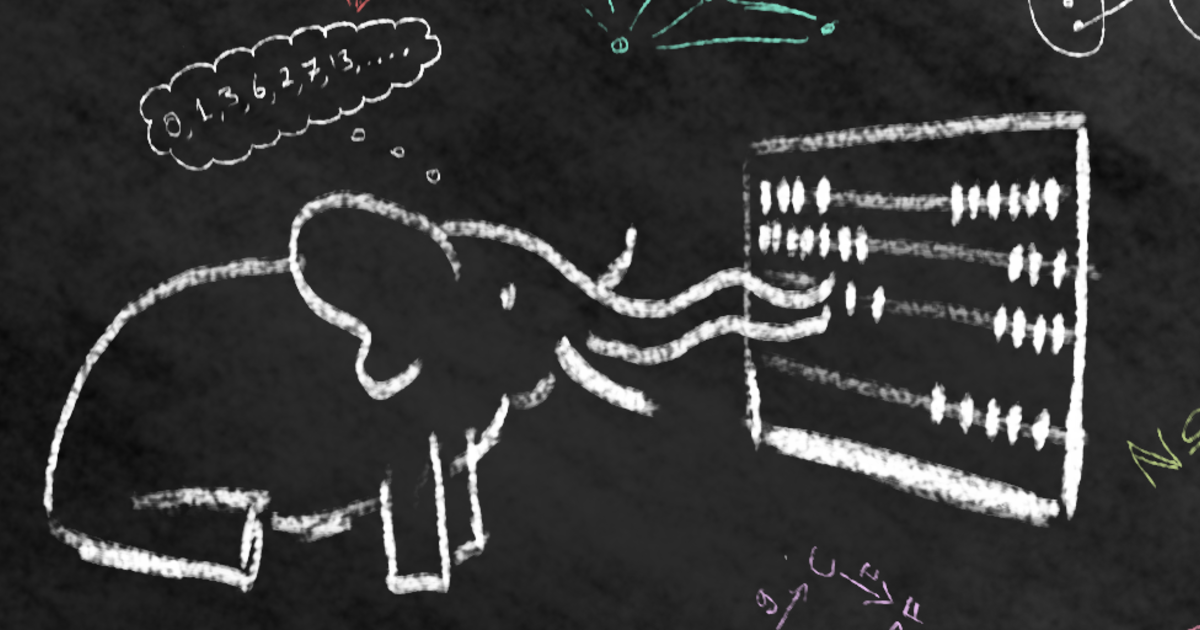
A Mastodon instance for maths people. We have LaTeX rendering in the web interface!
Administered by:
Server stats:
2.8Kactive users
mathstodon.xyz: About · Status · Profiles directory · Privacy policy
Mastodon: About · Get the app · Keyboard shortcuts · View source code · v4.3.7
#boycotting
0 posts · 0 participants · 0 posts today
Witty Dragon<p><span class="h-card" translate="no"><a href="https://mastodon.social/@DebErupts" class="u-url mention" rel="nofollow noopener noreferrer" target="_blank">@<span>DebErupts</span></a></span> <br>Since he hates <a href="https://masto.nu/tags/empathy" class="mention hashtag" rel="nofollow noopener noreferrer" target="_blank">#<span>empathy</span></a>, all we can say really is <a href="https://masto.nu/tags/FuckMusk" class="mention hashtag" rel="nofollow noopener noreferrer" target="_blank">#<span>FuckMusk</span></a> you crybaby.</p><p>Keep <a href="https://masto.nu/tags/boycotting" class="mention hashtag" rel="nofollow noopener noreferrer" target="_blank">#<span>boycotting</span></a> <a href="https://masto.nu/tags/Tesla" class="mention hashtag" rel="nofollow noopener noreferrer" target="_blank">#<span>Tesla</span></a> until there is no more <a href="https://masto.nu/tags/Musk" class="mention hashtag" rel="nofollow noopener noreferrer" target="_blank">#<span>Musk</span></a>.</p>
PrivacyDigest<p>Big brands are spending small sums on X to stay out of Musk’s crosshairs</p><p>Big brands are allocating small amounts of their <a href="https://mas.to/tags/advertising" class="mention hashtag" rel="nofollow noopener noreferrer" target="_blank">#<span>advertising</span></a> budget to Elon Musk’s X, seeking to avoid being seen as <a href="https://mas.to/tags/boycotting" class="mention hashtag" rel="nofollow noopener noreferrer" target="_blank">#<span>boycotting</span></a> the social media platform and triggering a public fallout with its billionaire owner.<br><a href="https://mas.to/tags/musk" class="mention hashtag" rel="nofollow noopener noreferrer" target="_blank">#<span>musk</span></a> </p><p><a href="https://arstechnica.com/tech-policy/2025/03/big-brands-are-spending-small-sums-on-x-to-stay-out-of-musks-crosshairs/" rel="nofollow noopener noreferrer" translate="no" target="_blank"><span class="invisible">https://</span><span class="ellipsis">arstechnica.com/tech-policy/20</span><span class="invisible">25/03/big-brands-are-spending-small-sums-on-x-to-stay-out-of-musks-crosshairs/</span></a></p>
LucCogZest<p><span class="h-card" translate="no"><a href="https://hci.social/@clausatz" class="u-url mention" rel="nofollow noopener noreferrer" target="_blank">@<span>clausatz</span></a></span> <span class="h-card" translate="no"><a href="https://hci.social/@HUMAN" class="u-url mention" rel="nofollow noopener noreferrer" target="_blank">@<span>HUMAN</span></a></span> will it be possible to present over Zoom. Patriotic Canadians like I are <a href="https://fediscience.org/tags/boycotting" class="mention hashtag" rel="nofollow noopener noreferrer" target="_blank">#<span>boycotting</span></a> travel to US due to the threats of annexation and the tarrifs that violate Canada-US trade agreeements.</p>
eicker.media social media<p>»<a href="https://eicker.news/tags/Brands" class="mention hashtag" rel="nofollow noopener noreferrer" target="_blank">#<span>Brands</span></a> spend <a href="https://eicker.news/tags/nominalsums" class="mention hashtag" rel="nofollow noopener noreferrer" target="_blank">#<span>nominalsums</span></a> on <a href="https://eicker.news/tags/XTwitter" class="mention hashtag" rel="nofollow noopener noreferrer" target="_blank">#<span>XTwitter</span></a> ads to keep <a href="https://eicker.news/tags/ElonMusk" class="mention hashtag" rel="nofollow noopener noreferrer" target="_blank">#<span>ElonMusk</span></a> happy: Marketers want to avoid being seen as <a href="https://eicker.news/tags/boycotting" class="mention hashtag" rel="nofollow noopener noreferrer" target="_blank">#<span>boycotting</span></a> billionaire’s social media platform.« <a href="https://www.ft.com/content/8d3e4dba-1246-482d-9aaa-d970d2cb0a94?eicker.media" rel="nofollow noopener noreferrer" translate="no" target="_blank"><span class="invisible">https://www.</span><span class="ellipsis">ft.com/content/8d3e4dba-1246-4</span><span class="invisible">82d-9aaa-d970d2cb0a94?eicker.media</span></a> <a href="https://eicker.news/tags/media" class="mention hashtag" rel="nofollow noopener noreferrer" target="_blank">#<span>media</span></a> <a href="https://eicker.news/tags/socialmedia" class="mention hashtag" rel="nofollow noopener noreferrer" target="_blank">#<span>socialmedia</span></a></p>
Witty Dragon<p><span class="h-card" translate="no"><a href="https://sfba.social/@skykiss" class="u-url mention" rel="nofollow noopener noreferrer" target="_blank">@<span>skykiss</span></a></span> Most new <a href="https://mastodon.social/tags/billionaires" class="mention hashtag" rel="nofollow noopener noreferrer" target="_blank">#<span>billionaires</span></a> are only so based on their companies shares. No wonder so many want to overvalue their companies so they too are overvalued. As soon as the real market value hit them, they lose millions very quickly. If shares keep going down, they go broke again.<br>So, keep <a href="https://mastodon.social/tags/boycotting" class="mention hashtag" rel="nofollow noopener noreferrer" target="_blank">#<span>boycotting</span></a> <a href="https://mastodon.social/tags/Musk" class="mention hashtag" rel="nofollow noopener noreferrer" target="_blank">#<span>Musk</span></a>'s companies and he will be broke - there is only do much money can he steal before finally there is a revolution in the <a href="https://mastodon.social/tags/US" class="mention hashtag" rel="nofollow noopener noreferrer" target="_blank">#<span>US</span></a> - and this time, they are on their own, no support from France.</p>
John :au: :hb:<p><a href="https://fairdinkum.one/tags/RESIST" class="mention hashtag" rel="nofollow noopener noreferrer" target="_blank">#<span>RESIST</span></a> <a href="https://fairdinkum.one/tags/boycotts" class="mention hashtag" rel="nofollow noopener noreferrer" target="_blank">#<span>boycotts</span></a> <a href="https://fairdinkum.one/tags/boycotting" class="mention hashtag" rel="nofollow noopener noreferrer" target="_blank">#<span>boycotting</span></a> <a href="https://fairdinkum.one/tags/USPol" class="mention hashtag" rel="nofollow noopener noreferrer" target="_blank">#<span>USPol</span></a> <a href="https://fairdinkum.one/tags/Resistance" class="mention hashtag" rel="nofollow noopener noreferrer" target="_blank">#<span>Resistance</span></a> <a href="https://fairdinkum.one/tags/auspol" class="mention hashtag" rel="nofollow noopener noreferrer" target="_blank">#<span>auspol</span></a> </p><p><a href="https://ctb.ku.edu/en/table-of-contents/advocacy/direct-action/organize-boycott/main" rel="nofollow noopener noreferrer" translate="no" target="_blank"><span class="invisible">https://</span><span class="ellipsis">ctb.ku.edu/en/table-of-content</span><span class="invisible">s/advocacy/direct-action/organize-boycott/main</span></a></p>
Preston MacDougall<p><span class="h-card" translate="no"><a href="https://bsky.brid.gy/r/https://bsky.app/profile/gwensnyder.bsky.social" class="u-url mention" rel="nofollow noopener noreferrer" target="_blank">@<span>gwensnyder.bsky.social</span></a></span> Very weak, so I guess that is what <a href="https://mstdn.science/tags/Democrats" class="mention hashtag" rel="nofollow noopener noreferrer" target="_blank">#<span>Democrats</span></a> will do instead of <a href="https://mstdn.science/tags/boycotting" class="mention hashtag" rel="nofollow noopener noreferrer" target="_blank">#<span>boycotting</span></a> the <a href="https://mstdn.science/tags/SOTU" class="mention hashtag" rel="nofollow noopener noreferrer" target="_blank">#<span>SOTU</span></a>. 🤷🏻♂️</p>
Atha Ahuluheluw<p>Seeing footage of Congress members trying to enter the Department of Education again, is making me a bit anxious for the first time</p><p>Words don’t matter to the trash trying to throw over <a href="https://mastodon.social/tags/democracy" class="mention hashtag" rel="nofollow noopener noreferrer" target="_blank">#<span>democracy</span></a> without justification nor legality nor authority </p><p>This is the country the world is turning to when there’s trouble anywhere in the world</p><p>And we are all watching without any means to do anything about it except <a href="https://mastodon.social/tags/boycotting" class="mention hashtag" rel="nofollow noopener noreferrer" target="_blank">#<span>boycotting</span></a> services and goods provided for by the same goons overthrowing democracy now</p>
anubis2814<a href="https://friendica.myportal.social/search?tag=facebook" class="mention hashtag" rel="nofollow noopener noreferrer" target="_blank">#<span>facebook</span></a> <a href="https://friendica.myportal.social/search?tag=instagram" class="mention hashtag" rel="nofollow noopener noreferrer" target="_blank">#<span>instagram</span></a> <a href="https://friendica.myportal.social/search?tag=Zuckerberg" class="mention hashtag" rel="nofollow noopener noreferrer" target="_blank">#<span>Zuckerberg</span></a><br>I've been looking for this option for a long time, I didn't even know this was possible! The only way I will use the site from here on out if I have to!<br>Some helpful suggestions for those considering <a href="https://friendica.myportal.social/search?tag=boycotting" class="mention hashtag" rel="nofollow noopener noreferrer" target="_blank">#<span>boycotting</span></a> /leaving Facebook. (I pilfered this from someone’s feed. I am not crediting them because they did not have a share option. But I think the info is important. )<br>A better way to protest Meta from Rebecca Hains: "I’ve been seeing lots of posts from people suggesting a boycott of <a href="https://friendica.myportal.social/search?tag=Meta" class="mention hashtag" rel="nofollow noopener noreferrer" target="_blank">#<span>Meta</span></a> / FB, due to its owners’ political pandering and irresponsible corporate practices. But, many people also value the platform for the connections it provides to family, friends, and acquaintances — and many people don’t want to cede this space to the far right, either.<br>So, what can you do as an alternative to leaving Meta’s platforms? Well, there are a few actions you can take that may lessen the profit they make from your engagement, and improve your user experience:<br>1. Opt out of Meta’s “off-Facebook activity tracking.” This is a setting deep in your account that allows them to track what you do *off* of FB so they can make more money by convincing advertisers that they’re targeted marketing to you. (I looked at mine last week and saw that they had extensive records of my Internet browsing history—really gross.)<br>To change this, go to >>Settings >>Account Center >>Your Information and Permissions >>Your Activity Off Meta Technologies / Off FB Activity / clear previous activity. Then also go to manage future activity - disconnect future activity.<br>2. “X” out any ads, sponsored content, or random product-oriented reels that FB shows you. Mark it as irrelevant; ask to never see that advertiser again. The less our on-Facebook ad exposure is tracked, the less justification advertisers have to give FB money to reach people.<br>3. Do not click through any ads or sponsored content to take quizzes, buy products, etc. This activity allows FB to claim that advertising on the platform is effective and generates more income for them.<br>4. View your feed through the “friends” filter as often as possible. To do so, go to menu / feeds / friends. There, you will only see posts from your connections — not all the ads and suggested groups and so on that Meta has been cluttering our FB feeds with in a desperate attempt to keep us engaged on the platform. If you do this enough, it should appear as a tab at the bottom of the app.<br>5. Do <a href="https://friendica.myportal.social/search?tag=2" class="mention hashtag" rel="nofollow noopener noreferrer" target="_blank">#<span>2</span></a> and 3 on Instagram, too."
~* Sarah 🇨🇦<p>I've been thinking a lot lately about <a href="https://mastodon.world/tags/boycotting" class="mention hashtag" rel="nofollow noopener noreferrer" target="_blank">#<span>boycotting</span></a> all billionaires. I'm not sure it's possible to do avoid patronizing them entirely, but they're destroying the environment, funding the worst politicians and waging a full on class war (that they're winning), so they deserve it at least. </p><p>Anyone else on board to <a href="https://mastodon.world/tags/boycottBillionaires" class="mention hashtag" rel="nofollow noopener noreferrer" target="_blank">#<span>boycottBillionaires</span></a> ?</p><p><a href="https://mastodon.world/tags/consumerism" class="mention hashtag" rel="nofollow noopener noreferrer" target="_blank">#<span>consumerism</span></a> <a href="https://mastodon.world/tags/PostConsumerism" class="mention hashtag" rel="nofollow noopener noreferrer" target="_blank">#<span>PostConsumerism</span></a> <a href="https://mastodon.world/tags/EatTheRich" class="mention hashtag" rel="nofollow noopener noreferrer" target="_blank">#<span>EatTheRich</span></a></p>
Raccoon🏳️🌈<p><span class="h-card" translate="no"><a href="https://dmv.community/@jcrabapple" class="u-url mention" rel="nofollow noopener noreferrer" target="_blank">@<span>jcrabapple</span></a></span> <span class="h-card" translate="no"><a href="https://mstdn.social/@NSalwen" class="u-url mention" rel="nofollow noopener noreferrer" target="_blank">@<span>NSalwen</span></a></span><br>I understand the frustration, both on the <a href="https://techhub.social/tags/Israel" class="mention hashtag" rel="nofollow noopener noreferrer" target="_blank">#<span>Israel</span></a> / <a href="https://techhub.social/tags/Gaza" class="mention hashtag" rel="nofollow noopener noreferrer" target="_blank">#<span>Gaza</span></a> front and on the other things, but just the ongoing business as usual. The problem is thinking that <a href="https://techhub.social/tags/boycotting" class="mention hashtag" rel="nofollow noopener noreferrer" target="_blank">#<span>boycotting</span></a> the election is going to push us at all in the right direction.</p><p>Biden has been walking the thin line of "quietly oppose <a href="https://techhub.social/tags/Netanyahu" class="mention hashtag" rel="nofollow noopener noreferrer" target="_blank">#<span>Netanyahu</span></a> without pissing off Israel supporters or getting impeached", with Kamala being more aggressive about opposing Netanyahu, while Trump has basically said he'd like to put larger munitions on the table. I understand not liking the position we're in, but the difference is night and day.</p><p>The <a href="https://techhub.social/tags/Nazis" class="mention hashtag" rel="nofollow noopener noreferrer" target="_blank">#<span>Nazis</span></a> and their sympathizers are legion: they are not bounded by the scruples of whether or not Trump will go easy on some group, and they certainly don't care about the <a href="https://techhub.social/tags/Isralis" class="mention hashtag" rel="nofollow noopener noreferrer" target="_blank">#<span>Isralis</span></a> OR <a href="https://techhub.social/tags/palesinians" class="mention hashtag" rel="nofollow noopener noreferrer" target="_blank">#<span>palesinians</span></a>. They want him to get in so they have a vessel to do as much damage as possible.</p>
petersuber<p>Faculty attitudes on academic <a href="https://fediscience.org/tags/publishing" class="mention hashtag" rel="nofollow noopener noreferrer" target="_blank">#<span>publishing</span></a> at one Carnegie R2 institution.<br><a href="https://www.iastatedigitalpress.com/jlsc/article/id/16232/" rel="nofollow noopener noreferrer" translate="no" target="_blank"><span class="invisible">https://www.</span><span class="ellipsis">iastatedigitalpress.com/jlsc/a</span><span class="invisible">rticle/id/16232/</span></a></p><p>Faculty differ on "circumventing publisher <a href="https://fediscience.org/tags/paywalls" class="mention hashtag" rel="nofollow noopener noreferrer" target="_blank">#<span>paywalls</span></a>…[&] in their conceptions of…<a href="https://fediscience.org/tags/publishers" class="mention hashtag" rel="nofollow noopener noreferrer" target="_blank">#<span>publishers</span></a> as good-faith partners in the knowledge enterprise…Some…support <a href="https://fediscience.org/tags/boycotting" class="mention hashtag" rel="nofollow noopener noreferrer" target="_blank">#<span>boycotting</span></a> all commercial publishers; some understand…publishers to be integral to the dissemination of their work… Many acknowledge…tensions in…an exploitative and fraught relationship."</p><p><a href="https://fediscience.org/tags/Academia" class="mention hashtag" rel="nofollow noopener noreferrer" target="_blank">#<span>Academia</span></a> <a href="https://fediscience.org/tags/ScholComm" class="mention hashtag" rel="nofollow noopener noreferrer" target="_blank">#<span>ScholComm</span></a><br><span class="h-card" translate="no"><a href="https://a.gup.pe/u/academicchatter" class="u-url mention" rel="nofollow noopener noreferrer" target="_blank">@<span>academicchatter</span></a></span></p>
Kevin Karhan :verified:<p><span class="h-card" translate="no"><a href="https://beige.party/@RickiTarr" class="u-url mention" rel="nofollow noopener noreferrer" target="_blank">@<span>RickiTarr</span></a></span> The problem with <a href="https://infosec.space/tags/Disinformation" class="mention hashtag" rel="nofollow noopener noreferrer" target="_blank">#<span>Disinformation</span></a> is that that <a href="https://infosec.space/tags/Counterspeech" class="mention hashtag" rel="nofollow noopener noreferrer" target="_blank">#<span>Counterspeech</span></a> or <a href="https://infosec.space/tags/Corrections" class="mention hashtag" rel="nofollow noopener noreferrer" target="_blank">#<span>Corrections</span></a> are pointless.</p><ul><li>People choose to believe in these not in spite but because they are flagged as <a href="https://infosec.space/tags/disinfo" class="mention hashtag" rel="nofollow noopener noreferrer" target="_blank">#<span>disinfo</span></a> and because they are <a href="https://infosec.space/tags/lies" class="mention hashtag" rel="nofollow noopener noreferrer" target="_blank">#<span>lies</span></a>. </li></ul><p>Arguing against these things makes them <em>"<a href="https://infosec.space/tags/debateable" class="mention hashtag" rel="nofollow noopener noreferrer" target="_blank">#<span>debateable</span></a>"</em> and that is the big mistake...</p><ul><li>You can't undo the tactic of <em>"<a href="https://infosec.space/tags/FloodTheZoneWithShit" class="mention hashtag" rel="nofollow noopener noreferrer" target="_blank">#<span>FloodTheZoneWithShit</span></a>"</em> by just trying to siphon away the poop: You need to stop allowing poop trucks to empty their tanks and that only works by consequently <a href="https://infosec.space/tags/banning" class="mention hashtag" rel="nofollow noopener noreferrer" target="_blank">#<span>banning</span></a>, <a href="https://infosec.space/tags/boycotting" class="mention hashtag" rel="nofollow noopener noreferrer" target="_blank">#<span>boycotting</span></a> and <a href="https://infosec.space/tags/excluding" class="mention hashtag" rel="nofollow noopener noreferrer" target="_blank">#<span>excluding</span></a> those that do so.</li></ul><p>The <em>fallacy</em> that <a href="https://infosec.space/tags/christofacists" class="mention hashtag" rel="nofollow noopener noreferrer" target="_blank">#<span>christofacists</span></a> and other <a href="https://infosec.space/tags/reactionary" class="mention hashtag" rel="nofollow noopener noreferrer" target="_blank">#<span>reactionary</span></a> <a href="https://infosec.space/tags/bigots" class="mention hashtag" rel="nofollow noopener noreferrer" target="_blank">#<span>bigots</span></a> could be <em>"converted"</em> or <em>"convinced"</em> of being wrong assumes they don't know better and that they are <em>indeed interested in the truth</em> - neither of which is the case.</p><ul><li></li></ul><p>Same with <a href="https://infosec.space/tags/TERFs" class="mention hashtag" rel="nofollow noopener noreferrer" target="_blank">#<span>TERFs</span></a> and <a href="https://infosec.space/tags/Neonazis" class="mention hashtag" rel="nofollow noopener noreferrer" target="_blank">#<span>Neonazis</span></a>: </p><ul><li>One doesn't <em>debate</em> the rights of <a href="https://infosec.space/tags/marginalized" class="mention hashtag" rel="nofollow noopener noreferrer" target="_blank">#<span>marginalized</span></a> people, but forces those bigots to flee into hiding by all means necessary!!!</li></ul><p><a href="https://infosec.space/tags/MakeFacistsAfraidAgain" class="mention hashtag" rel="nofollow noopener noreferrer" target="_blank">#<span>MakeFacistsAfraidAgain</span></a> includes making <a href="https://infosec.space/tags/MAGA" class="mention hashtag" rel="nofollow noopener noreferrer" target="_blank">#<span>MAGA</span></a>|ts and the <a href="https://infosec.space/tags/OrangeTyrant" class="mention hashtag" rel="nofollow noopener noreferrer" target="_blank">#<span>OrangeTyrant</span></a> flee to <a href="https://infosec.space/tags/Russia" class="mention hashtag" rel="nofollow noopener noreferrer" target="_blank">#<span>Russia</span></a> or face Jailtime for <a href="https://infosec.space/tags/HighTreason" class="mention hashtag" rel="nofollow noopener noreferrer" target="_blank">#<span>HighTreason</span></a> and <a href="https://infosec.space/tags/Insurrection" class="mention hashtag" rel="nofollow noopener noreferrer" target="_blank">#<span>Insurrection</span></a>!</p>
Beachbum<p><span class="h-card"><a href="https://mastodon.social/@RodneyPetersonTalent" class="u-url mention" rel="nofollow noopener noreferrer" target="_blank">@<span>RodneyPetersonTalent</span></a></span> <span class="h-card"><a href="https://mastodon.social/@GottaLaff" class="u-url mention" rel="nofollow noopener noreferrer" target="_blank">@<span>GottaLaff</span></a></span> <span class="h-card"><a href="https://journa.host/@atrupar" class="u-url mention" rel="nofollow noopener noreferrer" target="_blank">@<span>atrupar</span></a></span> <span class="h-card"><a href="https://mastodon.social/@nytimes" class="u-url mention" rel="nofollow noopener noreferrer" target="_blank">@<span>nytimes</span></a></span> we can actually put them out of business by <a href="https://mastodon.sdf.org/tags/boycotting" class="mention hashtag" rel="nofollow noopener noreferrer" target="_blank">#<span>boycotting</span></a> <a href="https://mastodon.sdf.org/tags/BotcottNYT" class="mention hashtag" rel="nofollow noopener noreferrer" target="_blank">#<span>BotcottNYT</span></a> <a href="https://mastodon.sdf.org/tags/BoycottWSJ" class="mention hashtag" rel="nofollow noopener noreferrer" target="_blank">#<span>BoycottWSJ</span></a> <a href="https://mastodon.sdf.org/tags/BoycottWaPO" class="mention hashtag" rel="nofollow noopener noreferrer" target="_blank">#<span>BoycottWaPO</span></a></p>
Inaya Shujaat عنايه شجاعت 🇳🇿🇵🇸<p>Just found out that <a href="https://paktodon.asia/tags/ChemistWarehouse" class="mention hashtag" rel="nofollow noopener noreferrer" target="_blank">#<span>ChemistWarehouse</span></a> and <a href="https://paktodon.asia/tags/SpotlightStores" class="mention hashtag" rel="nofollow noopener noreferrer" target="_blank">#<span>SpotlightStores</span></a> are both owned by <a href="https://paktodon.asia/tags/Zionists" class="mention hashtag" rel="nofollow noopener noreferrer" target="_blank">#<span>Zionists</span></a> who openly (and financially) support <a href="https://paktodon.asia/tags/Israel" class="mention hashtag" rel="nofollow noopener noreferrer" target="_blank">#<span>Israel</span></a>. I’ll be <a href="https://paktodon.asia/tags/boycotting" class="mention hashtag" rel="nofollow noopener noreferrer" target="_blank">#<span>boycotting</span></a> them. <a href="https://paktodon.asia/tags/BDS" class="mention hashtag" rel="nofollow noopener noreferrer" target="_blank">#<span>BDS</span></a> <a href="https://paktodon.asia/tags/FreePalestine" class="mention hashtag" rel="nofollow noopener noreferrer" target="_blank">#<span>FreePalestine</span></a> <a href="https://paktodon.asia/tags/FuckIsrael" class="mention hashtag" rel="nofollow noopener noreferrer" target="_blank">#<span>FuckIsrael</span></a></p>
Colin-Roy Hunter<p>For the first time ever, I am <a href="https://mstdn.social/tags/boycotting" class="mention hashtag" rel="nofollow noopener noreferrer" target="_blank">#<span>boycotting</span></a> <a href="https://mstdn.social/tags/EUROVISION" class="mention hashtag" rel="nofollow noopener noreferrer" target="_blank">#<span>EUROVISION</span></a> due to its hypocritical (<a href="https://mstdn.social/tags/Russia" class="mention hashtag" rel="nofollow noopener noreferrer" target="_blank">#<span>Russia</span></a>), immoral & unethical stance on <a href="https://mstdn.social/tags/Israel" class="mention hashtag" rel="nofollow noopener noreferrer" target="_blank">#<span>Israel</span></a>.</p><p>I am asking you to consider:</p><p>* a <a href="https://mstdn.social/tags/boycott" class="mention hashtag" rel="nofollow noopener noreferrer" target="_blank">#<span>boycott</span></a> of the whole programme; or</p><p>* switch off your TV-set for the 3 mins that the Israeli entry performs; or</p><p>* some other action you consider appropriate.</p><p><a href="https://mstdn.social/tags/Genocide" class="mention hashtag" rel="nofollow noopener noreferrer" target="_blank">#<span>Genocide</span></a> is occurring now in <a href="https://mstdn.social/tags/Gaza" class="mention hashtag" rel="nofollow noopener noreferrer" target="_blank">#<span>Gaza</span></a>!</p><p><a href="https://action.eko.org/a/suspend-israel-from-eurovision-now?akid=133190.698477.NBMRkh&rd=1&source=fwd&t=10" rel="nofollow noopener noreferrer" translate="no" target="_blank"><span class="invisible">https://</span><span class="ellipsis">action.eko.org/a/suspend-israe</span><span class="invisible">l-from-eurovision-now?akid=133190.698477.NBMRkh&rd=1&source=fwd&t=10</span></a></p>
Neurodivergent BC :ir: :audhd:<p>PSA about <a href="https://neurodifferent.me/tags/boycotts" class="mention hashtag" rel="nofollow noopener noreferrer" target="_blank">#<span>boycotts</span></a>: not everyone is going to join your <a href="https://neurodifferent.me/tags/boycott" class="mention hashtag" rel="nofollow noopener noreferrer" target="_blank">#<span>boycott</span></a> movement, and sometimes you need to respect that. Sometimes people don’t have <a href="https://neurodifferent.me/tags/alternatives" class="mention hashtag" rel="nofollow noopener noreferrer" target="_blank">#<span>alternatives</span></a>. For example <a href="https://neurodifferent.me/tags/safefoods" class="mention hashtag" rel="nofollow noopener noreferrer" target="_blank">#<span>safefoods</span></a>: some brands are only sold at one store, such as President’s Choice only being sold at <a href="https://neurodifferent.me/tags/Loblaws" class="mention hashtag" rel="nofollow noopener noreferrer" target="_blank">#<span>Loblaws</span></a> stores or <a href="https://neurodifferent.me/tags/GreatValue" class="mention hashtag" rel="nofollow noopener noreferrer" target="_blank">#<span>GreatValue</span></a> only being sold at <a href="https://neurodifferent.me/tags/Walmart" class="mention hashtag" rel="nofollow noopener noreferrer" target="_blank">#<span>Walmart</span></a>. Telling people they are bad for not <a href="https://neurodifferent.me/tags/boycotting" class="mention hashtag" rel="nofollow noopener noreferrer" target="_blank">#<span>boycotting</span></a> is incredibly <a href="https://neurodifferent.me/tags/ableist" class="mention hashtag" rel="nofollow noopener noreferrer" target="_blank">#<span>ableist</span></a> in that case regardless of your reason for wanting them to boycott. Fight the <a href="https://neurodifferent.me/tags/corporation" class="mention hashtag" rel="nofollow noopener noreferrer" target="_blank">#<span>corporation</span></a>, not the <a href="https://neurodifferent.me/tags/consumer" class="mention hashtag" rel="nofollow noopener noreferrer" target="_blank">#<span>consumer</span></a>. <span class="h-card" translate="no"><a href="https://a.gup.pe/u/actuallyautistic" class="u-url mention" rel="nofollow noopener noreferrer" target="_blank">@<span>actuallyautistic</span></a></span> <span class="h-card" translate="no"><a href="https://a.gup.pe/u/allautistics" class="u-url mention" rel="nofollow noopener noreferrer" target="_blank">@<span>allautistics</span></a></span></p>
serenebabe<p>Fun moment at <a href="https://mastodon.social/tags/Starbucks" class="mention hashtag" rel="nofollow noopener noreferrer" target="_blank">#<span>Starbucks</span></a>. I was telling the barista how I'm <a href="https://mastodon.social/tags/boycotting" class="mention hashtag" rel="nofollow noopener noreferrer" target="_blank">#<span>boycotting</span></a> Starbucks except for "my local coffee shop" (at the end of the street) because they are union busters and don't support a <a href="https://mastodon.social/tags/CeaseFireNow" class="mention hashtag" rel="nofollow noopener noreferrer" target="_blank">#<span>CeaseFireNow</span></a> in Gaza.</p><p>The barista smiled and said quietly, "The regional director is right behind me and will FREAK OUT if she hears this." So I continued talking about it, a little more loudly.</p><p>That felt good. It wasn't saving unions or getting a ceasefire, but it wasn't nothing.</p>
Nando161<p>Translation: Mcdonald’s, I’m <a href="https://kolektiva.social/tags/boycotting" class="mention hashtag" rel="nofollow noopener noreferrer" target="_blank">#<span>boycotting</span></a> it personally </p><p>Kamome Shirahama (author of Witch Hat Atelier)</p>
SearchLive feeds
Mastodon is the best way to keep up with what's happening.
Follow anyone across the fediverse and see it all in chronological order. No algorithms, ads, or clickbait in sight.
Create accountLoginDrag & drop to upload
