KDE<p>"This week in KDE Apps" brings optimizations galore!</p><p>Look out for boosts to <span class="h-card" translate="no"><a href="https://mastodon.art/@Krita" class="u-url mention" rel="nofollow noopener noreferrer" target="_blank">@<span>Krita</span></a></span>'s text rendering, improvements to <span class="h-card" translate="no"><a href="https://floss.social/@kdenlive" class="u-url mention" rel="nofollow noopener noreferrer" target="_blank">@<span>kdenlive</span></a></span>'s online resource and audio thumbnail rendering, Qrca's better battery usage, reduced memory usage in <span class="h-card" translate="no"><a href="https://kde.social/@neochat" class="u-url mention" rel="nofollow noopener noreferrer" target="_blank">@<span>neochat</span></a></span>, and more.</p><p><a href="https://blogs.kde.org/2025/05/12/this-week-in-kde-apps/" rel="nofollow noopener noreferrer" translate="no" target="_blank"><span class="invisible">https://</span><span class="ellipsis">blogs.kde.org/2025/05/12/this-</span><span class="invisible">week-in-kde-apps/</span></a></p><p><a href="https://floss.social/tags/apps" class="mention hashtag" rel="nofollow noopener noreferrer" target="_blank">#<span>apps</span></a> <a href="https://floss.social/tags/FreeSoftware" class="mention hashtag" rel="nofollow noopener noreferrer" target="_blank">#<span>FreeSoftware</span></a> <a href="https://floss.social/tags/OpenSource" class="mention hashtag" rel="nofollow noopener noreferrer" target="_blank">#<span>OpenSource</span></a> <a href="https://floss.social/tags/videoediting" class="mention hashtag" rel="nofollow noopener noreferrer" target="_blank">#<span>videoediting</span></a> <a href="https://floss.social/tags/design" class="mention hashtag" rel="nofollow noopener noreferrer" target="_blank">#<span>design</span></a> <a href="https://floss.social/tags/matrix" class="mention hashtag" rel="nofollow noopener noreferrer" target="_blank">#<span>matrix</span></a></p><p><span class="h-card" translate="no"><a href="https://lemmy.kde.social/c/kde" class="u-url mention" rel="nofollow noopener noreferrer" target="_blank">@<span>kde@lemmy.kde.social</span></a></span></p>
Recent searches
No recent searches
Search options
Only available when logged in.
mathstodon.xyz is one of the many independent Mastodon servers you can use to participate in the fediverse.
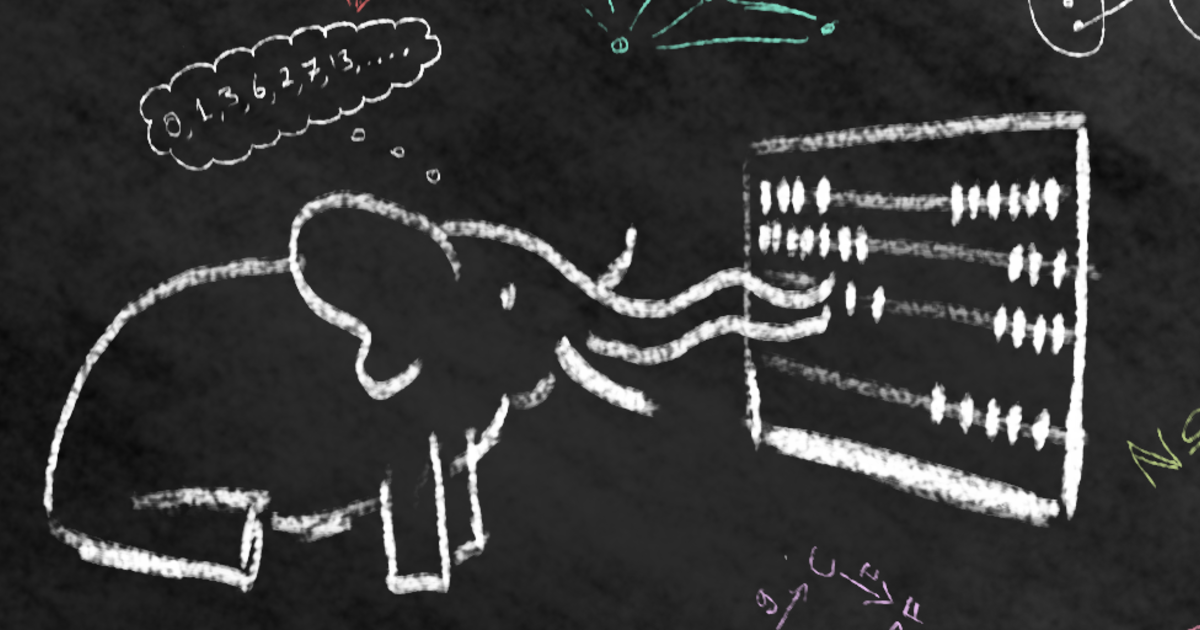
A Mastodon instance for maths people. We have LaTeX rendering in the web interface!
Administered by:
Server stats:
2.7Kactive users
mathstodon.xyz: About · Status · Profiles directory · Privacy policy
Mastodon: About · Get the app · Keyboard shortcuts · View source code · v4.3.8
#videoediting
6 posts · 6 participants · 1 post today
TheZeldaZone🏳️⚧️🎮🎀<p>Any <a href="https://mastodon.social/tags/DavinciResolve" class="mention hashtag" rel="nofollow noopener noreferrer" target="_blank">#<span>DavinciResolve</span></a> users here? I save points in my <a href="https://mastodon.social/tags/livestreams" class="mention hashtag" rel="nofollow noopener noreferrer" target="_blank">#<span>livestreams</span></a> in OBS, they show up as Markers in DaVinci, but even with the "chapters form markers" setting on, the rendered file has no chapters</p><p><a href="https://mastodon.social/tags/videoediting" class="mention hashtag" rel="nofollow noopener noreferrer" target="_blank">#<span>videoediting</span></a> <a href="https://mastodon.social/tags/streaming" class="mention hashtag" rel="nofollow noopener noreferrer" target="_blank">#<span>streaming</span></a> <a href="https://mastodon.social/tags/vtuber" class="mention hashtag" rel="nofollow noopener noreferrer" target="_blank">#<span>vtuber</span></a></p>
Kdenlive<p><a href="https://floss.social/tags/Kdenlive" class="mention hashtag" rel="nofollow noopener noreferrer" target="_blank">#<span>Kdenlive</span></a> 25.04.1 is out with several fixes and improvements. </p><p><a href="https://kdenlive.org/news/releases/25.04.1/" rel="nofollow noopener noreferrer" translate="no" target="_blank"><span class="invisible">https://</span><span class="ellipsis">kdenlive.org/news/releases/25.</span><span class="invisible">04.1/</span></a></p><p><span class="h-card" translate="no"><a href="https://lemmy.kde.social/c/kde" class="u-url mention" rel="nofollow noopener noreferrer" target="_blank">@<span>kde</span></a></span> </p><p><a href="https://floss.social/tags/videoediting" class="mention hashtag" rel="nofollow noopener noreferrer" target="_blank">#<span>videoediting</span></a> <a href="https://floss.social/tags/editing" class="mention hashtag" rel="nofollow noopener noreferrer" target="_blank">#<span>editing</span></a> <a href="https://floss.social/tags/floss" class="mention hashtag" rel="nofollow noopener noreferrer" target="_blank">#<span>floss</span></a> <a href="https://floss.social/tags/artWithOpenSource" class="mention hashtag" rel="nofollow noopener noreferrer" target="_blank">#<span>artWithOpenSource</span></a></p>
Horizon Visuals Production<p>Boost Your Brand with HV Production – Graphic Design, Video Editing & Digital Marketing Experts</p><p>🌐 Website: www.horizonvisualsproduction.com<br>📞 Contact: +91-9888933862<br>📧 Email: contact@thehvp.com</p><p><a href="https://mastodon.social/tags/HVP" class="mention hashtag" rel="nofollow noopener noreferrer" target="_blank">#<span>HVP</span></a> <a href="https://mastodon.social/tags/VideoEditing" class="mention hashtag" rel="nofollow noopener noreferrer" target="_blank">#<span>VideoEditing</span></a> <a href="https://mastodon.social/tags/Animation" class="mention hashtag" rel="nofollow noopener noreferrer" target="_blank">#<span>Animation</span></a> <a href="https://mastodon.social/tags/MotionGraphics" class="mention hashtag" rel="nofollow noopener noreferrer" target="_blank">#<span>MotionGraphics</span></a> <a href="https://mastodon.social/tags/SocialMediaMarketing" class="mention hashtag" rel="nofollow noopener noreferrer" target="_blank">#<span>SocialMediaMarketing</span></a> <a href="https://mastodon.social/tags/DigitalMarketing" class="mention hashtag" rel="nofollow noopener noreferrer" target="_blank">#<span>DigitalMarketing</span></a> <a href="https://mastodon.social/tags/WebDevelopment" class="mention hashtag" rel="nofollow noopener noreferrer" target="_blank">#<span>WebDevelopment</span></a> <a href="https://mastodon.social/tags/CreativeAgency" class="mention hashtag" rel="nofollow noopener noreferrer" target="_blank">#<span>CreativeAgency</span></a> <a href="https://mastodon.social/tags/HVProduction" class="mention hashtag" rel="nofollow noopener noreferrer" target="_blank">#<span>HVProduction</span></a> <a href="https://mastodon.social/tags/MarketingExperts" class="mention hashtag" rel="nofollow noopener noreferrer" target="_blank">#<span>MarketingExperts</span></a></p>
Rain雨<p>For this weeks video I decided to update my kden live video. I have learned a lot since the last time I covered this topic. If you are interested in editing videos for YouTube or PeerTube you certainly want to check this out~ :menhera_admire:<span><br><br></span><a href="https://youtu.be/BmYObpu_bgg" rel="nofollow noopener noreferrer" target="_blank">https://youtu.be/BmYObpu_bgg</a><span><br><br></span><a href="https://transfem.social/tags/kdenlive" rel="nofollow noopener noreferrer" target="_blank">#kdenlive</a> <a href="https://transfem.social/tags/videoeditor" rel="nofollow noopener noreferrer" target="_blank">#videoeditor</a> <a href="https://transfem.social/tags/videoediting" rel="nofollow noopener noreferrer" target="_blank">#videoediting</a> <a href="https://transfem.social/tags/opensource" rel="nofollow noopener noreferrer" target="_blank">#opensource</a> <a href="https://transfem.social/tags/opensourcesoftware" rel="nofollow noopener noreferrer" target="_blank">#opensourcesoftware</a> <a href="https://transfem.social/tags/youtube" rel="nofollow noopener noreferrer" target="_blank">#youtube</a> <a href="https://transfem.social/tags/peertube" rel="nofollow noopener noreferrer" target="_blank">#peertube</a> <a href="https://transfem.social/tags/tutorial" rel="nofollow noopener noreferrer" target="_blank">#tutorial</a></p>
Paul<p><strong>Struggling to install Whisper models for Kdenlive’s smart transcription plugin? Try this…</strong></p><p>First, credit where credit is due: the following solution was cobbled together combining both advice from Kdenlive developers and a tutorial by <a href="https://vkc.sh/" rel="nofollow noopener noreferrer" target="_blank">Veronica Explains</a> linked below.</p><p>So, if you are having a hard time installing <em>Whisper</em> models on Kdenlive’s latest Flatpak package, here’s how I did it.</p><p>Stop Kdenlive and open a terminal window.</p><p>From the command line, run:</p><pre><code>flatpak run --command=/bin/bash org.kde.kdenlive</code></pre><p>That 👆 was blatantly copied from the <a href="https://vkc.sh/speech-recognition-and-automatic-captioning-on-the-kdenlive-flatpak/" rel="nofollow noopener noreferrer" target="_blank">Veronica Explains</a>‘ blogpost mentioned above that covers something related.</p><p>To quote her:</p><blockquote><p>To break that down: <code>flatpak run</code> invokes the flatpak program to run an application. You can use that to run your Flatpak programs directly from the terminal (useful when running a window manager or building a startup script).</p><p>The program we’re running is <code>org.kde.kdenlive</code>, which is the application ID for the Kdenlive program.</p><p>In between <code>flatpak run</code> and <code>org.kde.kdenlive</code>, we have <code>--command=/bin/bash</code>, which will tell Flatpak that we want to run the bash prompt inside the Kdenlive Flatpak runtime, the sandboxed environment available to the Flatpak version of the Kdenlive application.</p></blockquote><p>Hats off to Veronica for explaining things so well.</p><p>Anyway… You won’t see any difference when you jump into the sandboxed environment—no warning will be displayed and the prompt will remain unchanged.</p><p>Trust me, a no message is a good message: everything will be working as it should.</p><p>From inside the environment run Whisper on an audio or video file, any audio or video file:</p><pre><code>$HOME/.var/app/org.kde.kdenlive/data/kdenlive/venv/bin/whisper [_some video or audio file_]</code></pre><p>This will make Whisper automatically download the default model (which is <code>turbo</code>) and install it, before proceeding to transcribe the spoken bits of the file’s audio track.</p><p>Note that you can install other models with a slight variation:</p><pre><code>$HOME/.var/app/org.kde.kdenlive/data/kdenlive/venv/bin/whisper --model large [_some video or audio file_]</code></pre><p>Apart from <code>turbo</code> and <code>large</code>, you have a choice between <code>tiny</code>, <code>tiny.en</code>, <code>base</code>, <code>base.en</code>, <code>small</code>, <code>small.en</code>, <code>medium</code> and <code>medium.en</code>. That said, <code>turbo</code> should serve you just fine for most cases.</p><p>Once downloaded and transcribed, Whisper generates between one and several text/subtitle files in the current directory. If You don’t need them, you can safely remove them.</p><p>You can stop the virtual environment by typing</p><pre><code>exit</code></pre><p>And then start Kdenlive normally.</p><p>Check the models in <em>Settings</em> > <em>Configure Kdenlive…</em> > <em>Plugins</em> > <em>Speech to text</em> and clicking on the <em>Model</em> drop down. Tada!</p><p>Interestingly, if you now try downloading more models from inside Kdenlive, it will work flawlessly.</p><p>I guess it just needs that little nudge.</p><p><a rel="nofollow noopener noreferrer" class="hashtag u-tag u-category" href="https://quickfix.es/tag/captions/" target="_blank">#captions</a> <a rel="nofollow noopener noreferrer" class="hashtag u-tag u-category" href="https://quickfix.es/tag/kde/" target="_blank">#KDE</a> <a rel="nofollow noopener noreferrer" class="hashtag u-tag u-category" href="https://quickfix.es/tag/kdenlive/" target="_blank">#kdenlive</a> <a rel="nofollow noopener noreferrer" class="hashtag u-tag u-category" href="https://quickfix.es/tag/linux/" target="_blank">#linux</a> <a rel="nofollow noopener noreferrer" class="hashtag u-tag u-category" href="https://quickfix.es/tag/open-source/" target="_blank">#openSource</a> <a rel="nofollow noopener noreferrer" class="hashtag u-tag u-category" href="https://quickfix.es/tag/software/" target="_blank">#software</a> <a rel="nofollow noopener noreferrer" class="hashtag u-tag u-category" href="https://quickfix.es/tag/technology/" target="_blank">#technology</a> <a rel="nofollow noopener noreferrer" class="hashtag u-tag u-category" href="https://quickfix.es/tag/videoediting/" target="_blank">#videoediting</a></p>
Aurin Azadî<p>Ich hab da mal eine Frage zu <a href="https://mastodon.de/tags/VideoEditing" class="mention hashtag" rel="nofollow noopener noreferrer" target="_blank">#<span>VideoEditing</span></a> – weder wichtig noch dringend, würd mich nur mal interessieren, ob das geht.</p><p>Im Juni 2014 zog Sturmtief Ela über NRW und brachte massive Gewitter mit. Mit dem einzigen videofähigen Gerät, das ich damals hatte – ein HTC Desire, das nur 640 x 480 px mit 5 fps konnte – habe ich an meinem Fenster Sequenzen des nächtlichen Gewitters aufgezeichnet. Leider habe ich dabei den Fehler gemacht, im Zimmer das Licht anzulassen. 🥴</p><p>Gibt es nun einen Trick, einen Filter in einem Editing-Programm oder sonstwas, mit dem der Lichtfleck der Lampe rausgenommen und Farben und Helligkeit entsprechend korrigiert werden könnten, als ob das Licht nicht an gewesen wäre?</p>
🦇 Domo<p>Is there open source video editing software that lets me combine and edit vtt files for subtitles?</p><p>Barring open source, is there anything free or with a one time fee?</p><p><a href="https://pizza.enby.city/tags/foss" class="mention hashtag" rel="nofollow noopener noreferrer" target="_blank">#<span>foss</span></a> <a href="https://pizza.enby.city/tags/videoediting" class="mention hashtag" rel="nofollow noopener noreferrer" target="_blank">#<span>videoediting</span></a> <a href="https://pizza.enby.city/tags/videoeditor" class="mention hashtag" rel="nofollow noopener noreferrer" target="_blank">#<span>videoeditor</span></a></p>
Fossery Tech :debian: :gnome:<p>Brave open sources Cookiecrumbler, an AI-powered tool to automatically detect and block cookie consent banners, currently running on Brave servers, with plans to move it to the browser:<br><a href="https://betanews.com/2025/04/27/brave-cookiecrumbler-open-source-cookie-notice-blocker/" rel="nofollow noopener noreferrer" translate="no" target="_blank"><span class="invisible">https://</span><span class="ellipsis">betanews.com/2025/04/27/brave-</span><span class="invisible">cookiecrumbler-open-source-cookie-notice-blocker/</span></a></p><p>Kdenlive 25.04 released with AI-powered background removal plugin, OpenTimelineIO import/export, refactored audio thumbnail system, ability to change the duration of multiple adjacent clips in a single action and more:<br><a href="https://alternativeto.net/news/2025/4/kdenlive-25-04-is-out-with-background-removal-opentimelineio-import-export-and-much-more/" rel="nofollow noopener noreferrer" translate="no" target="_blank"><span class="invisible">https://</span><span class="ellipsis">alternativeto.net/news/2025/4/</span><span class="invisible">kdenlive-25-04-is-out-with-background-removal-opentimelineio-import-export-and-much-more/</span></a><br>(That background removal tool is actually a pretty good use of AI, and it runs locally, so no need to give Kdenlive Internet access.)<br>(The ability to change duration of multiple clips at once is also pretty useful, I might attempt to update Kdenlive to get that feature, and hope it doesn't break lol.)</p><p>Joplin 3.3 released with various accessibility improvements (keyboard navigation, screen reader support, higher contrast UI elements etc.), option to collapse or expand all notebook hierarchies with a single button, run multiple independent instances for better workspace management on desktop, new search dialog for quick linking of notes, Markdown auto-replacement in Rich Text Editor, improved focus handling in modals on mobile, support for attaching audio recordings to notes and enhanced voice typing on Android, redesigned "New Note" menu:<br><a href="https://alternativeto.net/news/2025/4/joplin-3-3-brings-rich-text-updates-audio-recording-attachments-ui-improvements-and-more/" rel="nofollow noopener noreferrer" translate="no" target="_blank"><span class="invisible">https://</span><span class="ellipsis">alternativeto.net/news/2025/4/</span><span class="invisible">joplin-3-3-brings-rich-text-updates-audio-recording-attachments-ui-improvements-and-more/</span></a></p><p>AdGuard's CLI adblocker for Linux reached version 1.0, includes app exclusion feature, differential filter updating, interactive setup wizard:<br><a href="https://betanews.com/2025/04/29/how-to-install-adguard-v1-0-stable-on-linux/" rel="nofollow noopener noreferrer" translate="no" target="_blank"><span class="invisible">https://</span><span class="ellipsis">betanews.com/2025/04/29/how-to</span><span class="invisible">-install-adguard-v1-0-stable-on-linux/</span></a></p><p>OpenBSD 7.7 released with performance boosts, expanded hardware support, support for Scalable Vector Extension (SVE) and enabling PAC on hardware with the new QARMA3 cipher, improved support for running the system in QEMU, kernel improvements etc.:<br><a href="https://alternativeto.net/news/2025/4/openbsd-7-7-released-with-performance-boosts-expanded-hardware-support-and-much-more/" rel="nofollow noopener noreferrer" translate="no" target="_blank"><span class="invisible">https://</span><span class="ellipsis">alternativeto.net/news/2025/4/</span><span class="invisible">openbsd-7-7-released-with-performance-boosts-expanded-hardware-support-and-much-more/</span></a></p><p>(more FOSS news in comment)</p><p><a href="https://social.linux.pizza/tags/WeeklyNews" class="mention hashtag" rel="nofollow noopener noreferrer" target="_blank">#<span>WeeklyNews</span></a> <a href="https://social.linux.pizza/tags/News" class="mention hashtag" rel="nofollow noopener noreferrer" target="_blank">#<span>News</span></a> <a href="https://social.linux.pizza/tags/FOSS" class="mention hashtag" rel="nofollow noopener noreferrer" target="_blank">#<span>FOSS</span></a> <a href="https://social.linux.pizza/tags/OpenSource" class="mention hashtag" rel="nofollow noopener noreferrer" target="_blank">#<span>OpenSource</span></a> <a href="https://social.linux.pizza/tags/FOSSNews" class="mention hashtag" rel="nofollow noopener noreferrer" target="_blank">#<span>FOSSNews</span></a> <a href="https://social.linux.pizza/tags/OpenSourceNews" class="mention hashtag" rel="nofollow noopener noreferrer" target="_blank">#<span>OpenSourceNews</span></a> <a href="https://social.linux.pizza/tags/Brave" class="mention hashtag" rel="nofollow noopener noreferrer" target="_blank">#<span>Brave</span></a> <a href="https://social.linux.pizza/tags/Cookiecrumbler" class="mention hashtag" rel="nofollow noopener noreferrer" target="_blank">#<span>Cookiecrumbler</span></a> <a href="https://social.linux.pizza/tags/Kdenlive" class="mention hashtag" rel="nofollow noopener noreferrer" target="_blank">#<span>Kdenlive</span></a> <a href="https://social.linux.pizza/tags/Joplin" class="mention hashtag" rel="nofollow noopener noreferrer" target="_blank">#<span>Joplin</span></a> <a href="https://social.linux.pizza/tags/AdGuard" class="mention hashtag" rel="nofollow noopener noreferrer" target="_blank">#<span>AdGuard</span></a> <a href="https://social.linux.pizza/tags/OpenBSD" class="mention hashtag" rel="nofollow noopener noreferrer" target="_blank">#<span>OpenBSD</span></a> <a href="https://social.linux.pizza/tags/BSD" class="mention hashtag" rel="nofollow noopener noreferrer" target="_blank">#<span>BSD</span></a> <a href="https://social.linux.pizza/tags/VideoEditor" class="mention hashtag" rel="nofollow noopener noreferrer" target="_blank">#<span>VideoEditor</span></a> <a href="https://social.linux.pizza/tags/VideoEditing" class="mention hashtag" rel="nofollow noopener noreferrer" target="_blank">#<span>VideoEditing</span></a> <a href="https://social.linux.pizza/tags/ContentCreation" class="mention hashtag" rel="nofollow noopener noreferrer" target="_blank">#<span>ContentCreation</span></a> <a href="https://social.linux.pizza/tags/Notetaking" class="mention hashtag" rel="nofollow noopener noreferrer" target="_blank">#<span>Notetaking</span></a> <a href="https://social.linux.pizza/tags/AdBlocker" class="mention hashtag" rel="nofollow noopener noreferrer" target="_blank">#<span>AdBlocker</span></a> <a href="https://social.linux.pizza/tags/OperatingSystem" class="mention hashtag" rel="nofollow noopener noreferrer" target="_blank">#<span>OperatingSystem</span></a> <a href="https://social.linux.pizza/tags/Privacy" class="mention hashtag" rel="nofollow noopener noreferrer" target="_blank">#<span>Privacy</span></a> <a href="https://social.linux.pizza/tags/AI" class="mention hashtag" rel="nofollow noopener noreferrer" target="_blank">#<span>AI</span></a> <a href="https://social.linux.pizza/tags/FosseryTech" class="mention hashtag" rel="nofollow noopener noreferrer" target="_blank">#<span>FosseryTech</span></a></p>
Mads Kjeldgaard<p>Any <a href="https://sonomu.club/tags/DavinciResolve" class="mention hashtag" rel="nofollow noopener noreferrer" target="_blank">#<span>DavinciResolve</span></a> users around here? I am still somewhat of a newbie and I have the following question: For my vlogging, I want to basically use the same template over and over. What I dream of: The video media file I import should have a certain LUT applied to it. The audio should have a pre defined chain of VST plugins applied to it, and a plugin or two on the master as well. How do you do this in Davinci? I reckon it must be possible. </p><p><a href="https://sonomu.club/tags/videoediting" class="mention hashtag" rel="nofollow noopener noreferrer" target="_blank">#<span>videoediting</span></a> <a href="https://sonomu.club/tags/vlog" class="mention hashtag" rel="nofollow noopener noreferrer" target="_blank">#<span>vlog</span></a></p>
Linux und Ich<p>Kdenlive 25.04.0 ist da. Mit dabei: Objektmasken basierend auf dem SAM2-Modell, OpenTimelineIO-Support, präzisere Audio-Wellenformen und viele kleine Verbesserungen für den Schnitt-Workflow. Mehr im Blog: <a href="https://linuxundich.de/news/kdenlive-25-04-0-objektmasken-opentimelineio-und-jede-menge-feinschliff/" rel="nofollow noopener noreferrer" translate="no" target="_blank"><span class="invisible">https://</span><span class="ellipsis">linuxundich.de/news/kdenlive-2</span><span class="invisible">5-04-0-objektmasken-opentimelineio-und-jede-menge-feinschliff/</span></a></p><p><a href="https://social.anoxinon.de/tags/Kdenlive" class="mention hashtag" rel="nofollow noopener noreferrer" target="_blank">#<span>Kdenlive</span></a> <a href="https://social.anoxinon.de/tags/Linux" class="mention hashtag" rel="nofollow noopener noreferrer" target="_blank">#<span>Linux</span></a> <a href="https://social.anoxinon.de/tags/OpenSource" class="mention hashtag" rel="nofollow noopener noreferrer" target="_blank">#<span>OpenSource</span></a> <a href="https://social.anoxinon.de/tags/VideoEditing" class="mention hashtag" rel="nofollow noopener noreferrer" target="_blank">#<span>VideoEditing</span></a> <a href="https://social.anoxinon.de/tags/FOSS" class="mention hashtag" rel="nofollow noopener noreferrer" target="_blank">#<span>FOSS</span></a></p>
Linuxiac<p>Kdenlive 25.04 open-source video editing software is out with object segmentation, enhanced audio waveforms, OpenTimelineIO support, and more.<br><a href="https://linuxiac.com/kdenlive-25-04-video-editor-lands-with-local-object-segmentation/" rel="nofollow noopener noreferrer" translate="no" target="_blank"><span class="invisible">https://</span><span class="ellipsis">linuxiac.com/kdenlive-25-04-vi</span><span class="invisible">deo-editor-lands-with-local-object-segmentation/</span></a></p><p><a href="https://mastodon.social/tags/linux" class="mention hashtag" rel="nofollow noopener noreferrer" target="_blank">#<span>linux</span></a> <a href="https://mastodon.social/tags/videoediting" class="mention hashtag" rel="nofollow noopener noreferrer" target="_blank">#<span>videoediting</span></a> <a href="https://mastodon.social/tags/opensource" class="mention hashtag" rel="nofollow noopener noreferrer" target="_blank">#<span>opensource</span></a></p>
Mela News :verified:<p>Instagram lancia Edits per iOS 📱✨ Un'app di montaggio video standalone per creare Reels e Storie pazzesche 🎬 Facile, integrata, con musica e AI 🎶 Addio watermark 👋 Perfetta per creator su iPhone che vogliono velocità e qualità 🚀 <a href="https://mastodon.uno/tags/Instagram" class="mention hashtag" rel="nofollow noopener noreferrer" target="_blank">#<span>Instagram</span></a> <a href="https://mastodon.uno/tags/EditsApp" class="mention hashtag" rel="nofollow noopener noreferrer" target="_blank">#<span>EditsApp</span></a> <a href="https://mastodon.uno/tags/VideoEditing" class="mention hashtag" rel="nofollow noopener noreferrer" target="_blank">#<span>VideoEditing</span></a> <a href="https://mastodon.uno/tags/iOS" class="mention hashtag" rel="nofollow noopener noreferrer" target="_blank">#<span>iOS</span></a> <a href="https://mastodon.uno/tags/CreatorTools" class="mention hashtag" rel="nofollow noopener noreferrer" target="_blank">#<span>CreatorTools</span></a></p><p><a href="https://www.melamorsicata.it/2025/04/29/instagram-edits-app-montaggio-video-ios/" rel="nofollow noopener noreferrer" translate="no" target="_blank"><span class="invisible">https://www.</span><span class="ellipsis">melamorsicata.it/2025/04/29/in</span><span class="invisible">stagram-edits-app-montaggio-video-ios/</span></a></p>
Kdenlive<p>Kdenlive 25.04 is out with background removal (SAM2), OpenTimelineIO import/export, performance enhancements, optimized audio waveforms and lots workflow improvements and bug fixes. </p><p><a href="https://kdenlive.org/news/releases/25.04.0/" rel="nofollow noopener noreferrer" translate="no" target="_blank"><span class="invisible">https://</span><span class="ellipsis">kdenlive.org/news/releases/25.</span><span class="invisible">04.0/</span></a></p><p><a href="https://floss.social/tags/kdenlive" class="mention hashtag" rel="nofollow noopener noreferrer" target="_blank">#<span>kdenlive</span></a> <a href="https://floss.social/tags/floss" class="mention hashtag" rel="nofollow noopener noreferrer" target="_blank">#<span>floss</span></a> <a href="https://floss.social/tags/videoediting" class="mention hashtag" rel="nofollow noopener noreferrer" target="_blank">#<span>videoediting</span></a> <a href="https://floss.social/tags/artWithOpenSource" class="mention hashtag" rel="nofollow noopener noreferrer" target="_blank">#<span>artWithOpenSource</span></a> <a href="https://floss.social/tags/OTIO" class="mention hashtag" rel="nofollow noopener noreferrer" target="_blank">#<span>OTIO</span></a> <a href="https://floss.social/tags/pixar" class="mention hashtag" rel="nofollow noopener noreferrer" target="_blank">#<span>pixar</span></a></p><p><span class="h-card" translate="no"><a href="https://lemmy.kde.social/c/kde" class="u-url mention" rel="nofollow noopener noreferrer" target="_blank">@<span>kde</span></a></span></p>
zahntron<p>Taking my first dip into the <span class="h-card" translate="no"><a href="https://floss.social/@kdenlive" class="u-url mention" rel="nofollow noopener noreferrer" target="_blank">@<span>kdenlive</span></a></span> pool. I'll still need Resolve for specific things related to my paid work but whenever I can, I'll support something free and community maintained. Loving it so far and impressed with how feature packed it is.</p><p><a href="https://mastodon.social/tags/kdenlive" class="mention hashtag" rel="nofollow noopener noreferrer" target="_blank">#<span>kdenlive</span></a> <a href="https://mastodon.social/tags/editing" class="mention hashtag" rel="nofollow noopener noreferrer" target="_blank">#<span>editing</span></a> <a href="https://mastodon.social/tags/video" class="mention hashtag" rel="nofollow noopener noreferrer" target="_blank">#<span>video</span></a> <a href="https://mastodon.social/tags/videoediting" class="mention hashtag" rel="nofollow noopener noreferrer" target="_blank">#<span>videoediting</span></a> <a href="https://mastodon.social/tags/film" class="mention hashtag" rel="nofollow noopener noreferrer" target="_blank">#<span>film</span></a> <a href="https://mastodon.social/tags/filmmaking" class="mention hashtag" rel="nofollow noopener noreferrer" target="_blank">#<span>filmmaking</span></a> <a href="https://mastodon.social/tags/videography" class="mention hashtag" rel="nofollow noopener noreferrer" target="_blank">#<span>videography</span></a> <a href="https://mastodon.social/tags/free" class="mention hashtag" rel="nofollow noopener noreferrer" target="_blank">#<span>free</span></a> <a href="https://mastodon.social/tags/opensource" class="mention hashtag" rel="nofollow noopener noreferrer" target="_blank">#<span>opensource</span></a> <a href="https://mastodon.social/tags/foss" class="mention hashtag" rel="nofollow noopener noreferrer" target="_blank">#<span>foss</span></a> <a href="https://mastodon.social/tags/linux" class="mention hashtag" rel="nofollow noopener noreferrer" target="_blank">#<span>linux</span></a> <a href="https://mastodon.social/tags/gnome" class="mention hashtag" rel="nofollow noopener noreferrer" target="_blank">#<span>gnome</span></a> <a href="https://mastodon.social/tags/bazzite" class="mention hashtag" rel="nofollow noopener noreferrer" target="_blank">#<span>bazzite</span></a> <a href="https://mastodon.social/tags/universalblue" class="mention hashtag" rel="nofollow noopener noreferrer" target="_blank">#<span>universalblue</span></a> <a href="https://mastodon.social/tags/creativity" class="mention hashtag" rel="nofollow noopener noreferrer" target="_blank">#<span>creativity</span></a> <a href="https://mastodon.social/tags/contentcreation" class="mention hashtag" rel="nofollow noopener noreferrer" target="_blank">#<span>contentcreation</span></a></p>
Prashant Mishra<p>Looking to make your audio sound like it’s coming from a phone, radio, TV etc? This free VST3 audio plugin is perfect for content creators, editors, and audio pros who want realistic speaker simulation and reverb effects.<br><a href="https://prashantmishra.xyz/blog/article/best-speaker-simulation-and-reverb-plugin-radio-phone-tv-walkie-talkie-hall-echo-sound-free-vst3-aax-audio?auid=xyz-0097" rel="nofollow noopener noreferrer" translate="no" target="_blank"><span class="invisible">https://</span><span class="ellipsis">prashantmishra.xyz/blog/articl</span><span class="invisible">e/best-speaker-simulation-and-reverb-plugin-radio-phone-tv-walkie-talkie-hall-echo-sound-free-vst3-aax-audio?auid=xyz-0097</span></a></p><p><a href="https://mastodon.social/tags/sounddesign" class="mention hashtag" rel="nofollow noopener noreferrer" target="_blank">#<span>sounddesign</span></a> <a href="https://mastodon.social/tags/postproduction" class="mention hashtag" rel="nofollow noopener noreferrer" target="_blank">#<span>postproduction</span></a> <a href="https://mastodon.social/tags/videoediting" class="mention hashtag" rel="nofollow noopener noreferrer" target="_blank">#<span>videoediting</span></a> <a href="https://mastodon.social/tags/gameaudio" class="mention hashtag" rel="nofollow noopener noreferrer" target="_blank">#<span>gameaudio</span></a></p>
Winbuzzer<p>Adobe Overhauls Firefly AI Platform with Image Model 4, Adds Third-Party Models</p><p><a href="https://mastodon.social/tags/AI" class="mention hashtag" rel="nofollow noopener noreferrer" target="_blank">#<span>AI</span></a> <a href="https://mastodon.social/tags/GenAI" class="mention hashtag" rel="nofollow noopener noreferrer" target="_blank">#<span>GenAI</span></a> <a href="https://mastodon.social/tags/Adobe" class="mention hashtag" rel="nofollow noopener noreferrer" target="_blank">#<span>Adobe</span></a> <a href="https://mastodon.social/tags/Firefly" class="mention hashtag" rel="nofollow noopener noreferrer" target="_blank">#<span>Firefly</span></a> <a href="https://mastodon.social/tags/AI" class="mention hashtag" rel="nofollow noopener noreferrer" target="_blank">#<span>AI</span></a> <a href="https://mastodon.social/tags/AdobeMAX" class="mention hashtag" rel="nofollow noopener noreferrer" target="_blank">#<span>AdobeMAX</span></a> <a href="https://mastodon.social/tags/CreativeCloud" class="mention hashtag" rel="nofollow noopener noreferrer" target="_blank">#<span>CreativeCloud</span></a> <a href="https://mastodon.social/tags/AIart" class="mention hashtag" rel="nofollow noopener noreferrer" target="_blank">#<span>AIart</span></a> <a href="https://mastodon.social/tags/VideoEditing" class="mention hashtag" rel="nofollow noopener noreferrer" target="_blank">#<span>VideoEditing</span></a> <a href="https://mastodon.social/tags/AIvideo" class="mention hashtag" rel="nofollow noopener noreferrer" target="_blank">#<span>AIvideo</span></a> <a href="https://mastodon.social/tags/Imagen3" class="mention hashtag" rel="nofollow noopener noreferrer" target="_blank">#<span>Imagen3</span></a> <a href="https://mastodon.social/tags/Veo2" class="mention hashtag" rel="nofollow noopener noreferrer" target="_blank">#<span>Veo2</span></a> <a href="https://mastodon.social/tags/OpenAI" class="mention hashtag" rel="nofollow noopener noreferrer" target="_blank">#<span>OpenAI</span></a> <a href="https://mastodon.social/tags/GoogleAI" class="mention hashtag" rel="nofollow noopener noreferrer" target="_blank">#<span>GoogleAI</span></a> <a href="https://mastodon.social/tags/VectorArt" class="mention hashtag" rel="nofollow noopener noreferrer" target="_blank">#<span>VectorArt</span></a></p><p><a href="https://winbuzzer.com/2025/04/24/adobe-overhauls-firefly-ai-platform-with-image-model-4-adds-third-party-models-xcxwbn/" rel="nofollow noopener noreferrer" translate="no" target="_blank"><span class="invisible">https://</span><span class="ellipsis">winbuzzer.com/2025/04/24/adobe</span><span class="invisible">-overhauls-firefly-ai-platform-with-image-model-4-adds-third-party-models-xcxwbn/</span></a></p>
Horizon Visuals Production<p>🚀 Expand Your Business Online with Smart Digital Strategies!</p><p>We help you reach more customers with eye-catching graphics, viral videos, trending reels & powerful marketing.</p><p>🎨 Our Services:</p><p>Graphic Design</p><p>Video Editing</p><p>Social Media Marketing</p><p>Content Creation & Strategy</p><p>SEO Optimization</p><p>📲 +91-9888933862<br>www.thehvp.com<br>🔗 Instagram: @hvproduction2024</p><p><a href="https://mastodon.social/tags/DigitalMarketing" class="mention hashtag" rel="nofollow noopener noreferrer" target="_blank">#<span>DigitalMarketing</span></a> <a href="https://mastodon.social/tags/hvp" class="mention hashtag" rel="nofollow noopener noreferrer" target="_blank">#<span>hvp</span></a>#SocialMediaMarketing <a href="https://mastodon.social/tags/GraphicDesign" class="mention hashtag" rel="nofollow noopener noreferrer" target="_blank">#<span>GraphicDesign</span></a> <a href="https://mastodon.social/tags/VideoEditing" class="mention hashtag" rel="nofollow noopener noreferrer" target="_blank">#<span>VideoEditing</span></a> <a href="https://mastodon.social/tags/ReelMarketing" class="mention hashtag" rel="nofollow noopener noreferrer" target="_blank">#<span>ReelMarketing</span></a></p>
eicker.news ᳇ tech news<p>»<a href="https://eicker.news/tags/Instagram" class="mention hashtag" rel="nofollow noopener noreferrer" target="_blank">#<span>Instagram</span></a> launches its <a href="https://eicker.news/tags/CapCut" class="mention hashtag" rel="nofollow noopener noreferrer" target="_blank">#<span>CapCut</span></a> clone, <a href="https://eicker.news/tags/Edits" class="mention hashtag" rel="nofollow noopener noreferrer" target="_blank">#<span>Edits</span></a>: The standalone <a href="https://eicker.news/tags/videoediting" class="mention hashtag" rel="nofollow noopener noreferrer" target="_blank">#<span>videoediting</span></a> app supports <a href="https://eicker.news/tags/greenscreen" class="mention hashtag" rel="nofollow noopener noreferrer" target="_blank">#<span>greenscreen</span></a> and <a href="https://eicker.news/tags/cutout" class="mention hashtag" rel="nofollow noopener noreferrer" target="_blank">#<span>cutout</span></a> features, just like ByteDance’s CapCut app.« <a href="https://www.theverge.com/news/653136/instagram-edits-meta-capcut-clone-tiktok-bytedance?eicker.news" rel="nofollow noopener noreferrer" translate="no" target="_blank"><span class="invisible">https://www.</span><span class="ellipsis">theverge.com/news/653136/insta</span><span class="invisible">gram-edits-meta-capcut-clone-tiktok-bytedance?eicker.news</span></a> <a href="https://eicker.news/tags/tech" class="mention hashtag" rel="nofollow noopener noreferrer" target="_blank">#<span>tech</span></a> <a href="https://eicker.news/tags/media" class="mention hashtag" rel="nofollow noopener noreferrer" target="_blank">#<span>media</span></a> <a href="https://eicker.news/tags/news" class="mention hashtag" rel="nofollow noopener noreferrer" target="_blank">#<span>news</span></a></p>
Brian Swetland<p>For grabbing video clips without involving commandline argument juggling or a whole video editing program, this script plugin for mpv is pretty great:<br><a href="https://github.com/Ajatt-Tools/videoclip" rel="nofollow noopener noreferrer" translate="no" target="_blank"><span class="invisible">https://</span><span class="ellipsis">github.com/Ajatt-Tools/videocl</span><span class="invisible">ip</span></a></p><p><a href="https://chaos.social/tags/Tools" class="mention hashtag" rel="nofollow noopener noreferrer" target="_blank">#<span>Tools</span></a> <a href="https://chaos.social/tags/Software" class="mention hashtag" rel="nofollow noopener noreferrer" target="_blank">#<span>Software</span></a> <a href="https://chaos.social/tags/VideoEditing" class="mention hashtag" rel="nofollow noopener noreferrer" target="_blank">#<span>VideoEditing</span></a></p>
SearchLive feeds
Mastodon is the best way to keep up with what's happening.
Follow anyone across the fediverse and see it all in chronological order. No algorithms, ads, or clickbait in sight.
Create accountLoginDrag & drop to upload
