rijo<p>Google saves users 1 million hours daily with faster search <a href="https://ppc.land/google-saves-users-1-million-hours-daily-with-faster-search/" rel="nofollow noopener noreferrer" translate="no" target="_blank"><span class="invisible">https://</span><span class="ellipsis">ppc.land/google-saves-users-1-</span><span class="invisible">million-hours-daily-with-faster-search/</span></a> <a href="https://frankfurt.social/tags/Google" class="mention hashtag" rel="nofollow noopener noreferrer" target="_blank">#<span>Google</span></a> <a href="https://frankfurt.social/tags/SearchEngine" class="mention hashtag" rel="nofollow noopener noreferrer" target="_blank">#<span>SearchEngine</span></a> <a href="https://frankfurt.social/tags/TechNews" class="mention hashtag" rel="nofollow noopener noreferrer" target="_blank">#<span>TechNews</span></a> <a href="https://frankfurt.social/tags/TimeSaver" class="mention hashtag" rel="nofollow noopener noreferrer" target="_blank">#<span>TimeSaver</span></a> <a href="https://frankfurt.social/tags/Productivity" class="mention hashtag" rel="nofollow noopener noreferrer" target="_blank">#<span>Productivity</span></a></p>
Recent searches
No recent searches
Search options
Only available when logged in.
mathstodon.xyz is one of the many independent Mastodon servers you can use to participate in the fediverse.
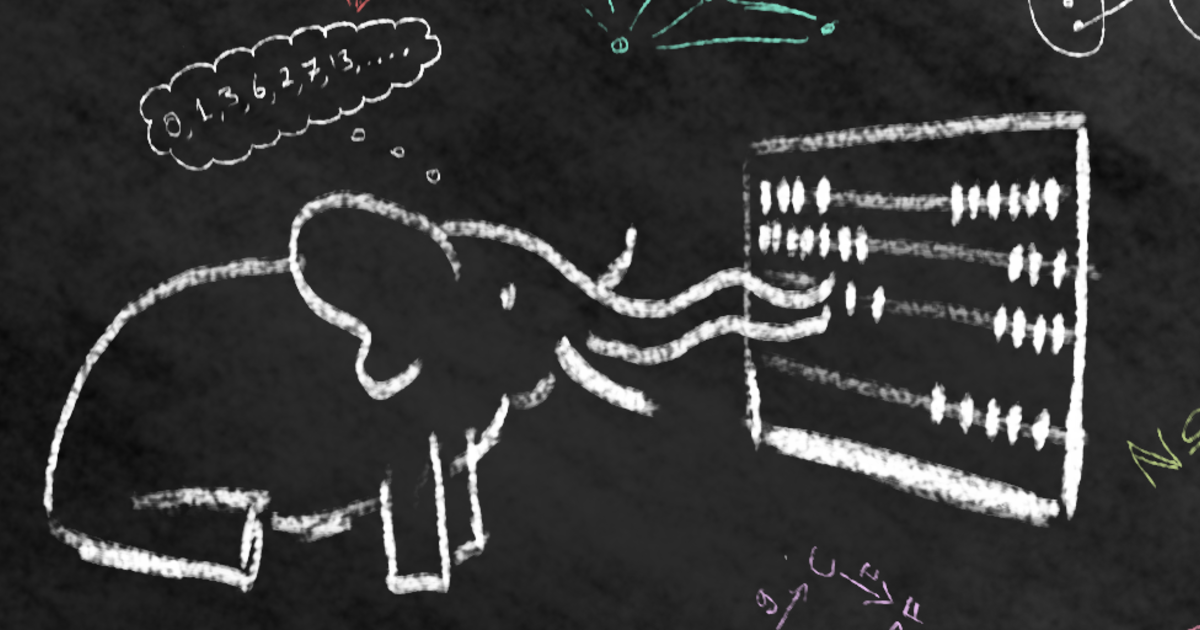
A Mastodon instance for maths people. We have LaTeX rendering in the web interface!
Administered by:
Server stats:
2.8Kactive users
mathstodon.xyz: About · Status · Profiles directory · Privacy policy
Mastodon: About · Get the app · Keyboard shortcuts · View source code · v4.3.7
#timesaver
2 posts · 2 participants · 0 posts today
PPC Land<p>Google saves users 1 million hours daily with faster search: Google's latest speed improvements deliver substantial time savings for billions of users worldwide. <a href="https://ppc.land/google-saves-users-1-million-hours-daily-with-faster-search/" rel="nofollow noopener noreferrer" translate="no" target="_blank"><span class="invisible">https://</span><span class="ellipsis">ppc.land/google-saves-users-1-</span><span class="invisible">million-hours-daily-with-faster-search/</span></a> <a href="https://mastodon.social/tags/Google" class="mention hashtag" rel="nofollow noopener noreferrer" target="_blank">#<span>Google</span></a> <a href="https://mastodon.social/tags/SearchEngine" class="mention hashtag" rel="nofollow noopener noreferrer" target="_blank">#<span>SearchEngine</span></a> <a href="https://mastodon.social/tags/TechNews" class="mention hashtag" rel="nofollow noopener noreferrer" target="_blank">#<span>TechNews</span></a> <a href="https://mastodon.social/tags/TimeSaver" class="mention hashtag" rel="nofollow noopener noreferrer" target="_blank">#<span>TimeSaver</span></a> <a href="https://mastodon.social/tags/Productivity" class="mention hashtag" rel="nofollow noopener noreferrer" target="_blank">#<span>Productivity</span></a></p>
Matasoft<p>With (Un)Perplexed Spready, you can classify inputs based on any criteria using simple formulas! 🗂️ This takes data organization to a whole new level. Say goodbye to chaos in your spreadsheets! Find out more: <a href="https://matasoft.hr/qtrendcontrol/index.php/un-perplexed-spready" rel="nofollow noopener noreferrer" translate="no" target="_blank"><span class="invisible">https://</span><span class="ellipsis">matasoft.hr/qtrendcontrol/inde</span><span class="invisible">x.php/un-perplexed-spready</span></a> <br><a href="https://mastodon.world/tags/DataManagement" class="mention hashtag" rel="nofollow noopener noreferrer" target="_blank">#<span>DataManagement</span></a> <a href="https://mastodon.world/tags/TimeSaver" class="mention hashtag" rel="nofollow noopener noreferrer" target="_blank">#<span>TimeSaver</span></a> <a href="https://mastodon.world/tags/Automation" class="mention hashtag" rel="nofollow noopener noreferrer" target="_blank">#<span>Automation</span></a><br><a href="https://mastodon.world/tags/AI" class="mention hashtag" rel="nofollow noopener noreferrer" target="_blank">#<span>AI</span></a> <a href="https://mastodon.world/tags/Spreadsheets" class="mention hashtag" rel="nofollow noopener noreferrer" target="_blank">#<span>Spreadsheets</span></a> <a href="https://mastodon.world/tags/DataExtraction" class="mention hashtag" rel="nofollow noopener noreferrer" target="_blank">#<span>DataExtraction</span></a> <a href="https://mastodon.world/tags/DataLabeling" class="mention hashtag" rel="nofollow noopener noreferrer" target="_blank">#<span>DataLabeling</span></a> <a href="https://mastodon.world/tags/DataAnotation" class="mention hashtag" rel="nofollow noopener noreferrer" target="_blank">#<span>DataAnotation</span></a> <a href="https://mastodon.world/tags/DataCategorization" class="mention hashtag" rel="nofollow noopener noreferrer" target="_blank">#<span>DataCategorization</span></a> <a href="https://mastodon.world/tags/DataClassification" class="mention hashtag" rel="nofollow noopener noreferrer" target="_blank">#<span>DataClassification</span></a> <a href="https://mastodon.world/tags/SmartData" class="mention hashtag" rel="nofollow noopener noreferrer" target="_blank">#<span>SmartData</span></a> <a href="https://mastodon.world/tags/AItools" class="mention hashtag" rel="nofollow noopener noreferrer" target="_blank">#<span>AItools</span></a> <a href="https://mastodon.world/tags/ProductComparison" class="mention hashtag" rel="nofollow noopener noreferrer" target="_blank">#<span>ProductComparison</span></a> <a href="https://mastodon.world/tags/SmartSpreadsheets" class="mention hashtag" rel="nofollow noopener noreferrer" target="_blank">#<span>SmartSpreadsheets</span></a> <a href="https://mastodon.world/tags/DataStandardization" class="mention hashtag" rel="nofollow noopener noreferrer" target="_blank">#<span>DataStandardization</span></a> <a href="https://mastodon.world/tags/ProductivityTools" class="mention hashtag" rel="nofollow noopener noreferrer" target="_blank">#<span>ProductivityTools</span></a> <a href="https://mastodon.world/tags/SpreadsheetRevolution" class="mention hashtag" rel="nofollow noopener noreferrer" target="_blank">#<span>SpreadsheetRevolution</span></a></p>
SquaredTech<p>Get your important emails faster with Gmail's new AI-Powered Search! It ranks emails by relevance rather than time. Prefer the old way? No worries, you can switch back to chronological order anytime. <a href="https://mstdn.social/tags/TechNews" class="mention hashtag" rel="nofollow noopener noreferrer" target="_blank">#<span>TechNews</span></a> <a href="https://mstdn.social/tags/AI" class="mention hashtag" rel="nofollow noopener noreferrer" target="_blank">#<span>AI</span></a> <a href="https://mstdn.social/tags/GmailUpdate" class="mention hashtag" rel="nofollow noopener noreferrer" target="_blank">#<span>GmailUpdate</span></a> <a href="https://mstdn.social/tags/TimeSaver" class="mention hashtag" rel="nofollow noopener noreferrer" target="_blank">#<span>TimeSaver</span></a><br><a href="https://www.squaredtech.co/gmails-ai-powered-search-finds-emails-faster?fsp_sid=1812" rel="nofollow noopener noreferrer" translate="no" target="_blank"><span class="invisible">https://www.</span><span class="ellipsis">squaredtech.co/gmails-ai-power</span><span class="invisible">ed-search-finds-emails-faster?fsp_sid=1812</span></a></p>
Michael Babcock<p>Tired of retyping long email replies? Use text expansion tools like TextExpander or Keyboard Maestro to create shortcuts for common phrases. <a href="https://dragonscave.space/tags/TimeSaver" class="mention hashtag" rel="nofollow noopener noreferrer" target="_blank">#<span>TimeSaver</span></a> <a href="https://dragonscave.space/tags/Automation" class="mention hashtag" rel="nofollow noopener noreferrer" target="_blank">#<span>Automation</span></a></p>
C.<p><span class="h-card" translate="no"><a href="https://clacks.link/@attoparsec" class="u-url mention" rel="nofollow noopener noreferrer" target="_blank">@<span>attoparsec</span></a></span> </p><p>This is (quite literally) brilliant. Gonna remember it.</p><p><a href="https://mindly.social/tags/genius" class="mention hashtag" rel="nofollow noopener noreferrer" target="_blank">#<span>genius</span></a> <a href="https://mindly.social/tags/invention" class="mention hashtag" rel="nofollow noopener noreferrer" target="_blank">#<span>invention</span></a> <a href="https://mindly.social/tags/technique" class="mention hashtag" rel="nofollow noopener noreferrer" target="_blank">#<span>technique</span></a> <a href="https://mindly.social/tags/TimeSaver" class="mention hashtag" rel="nofollow noopener noreferrer" target="_blank">#<span>TimeSaver</span></a></p>
Korben<p>Savez-vous que 575 millions d'heures sont englouties par les bannières de cookies chaque année ? Incroyable, non ?! 🍪⏰ <a href="https://mastodon.social/tags/Productivit%C3%A9" class="mention hashtag" rel="nofollow noopener noreferrer" target="_blank">#<span>Productivité</span></a> <a href="https://mastodon.social/tags/Cookies" class="mention hashtag" rel="nofollow noopener noreferrer" target="_blank">#<span>Cookies</span></a> <a href="https://mastodon.social/tags/TimeSaver" class="mention hashtag" rel="nofollow noopener noreferrer" target="_blank">#<span>TimeSaver</span></a> <a href="https://korben.info/perte-temps-bannieres-cookies-europe.html" rel="nofollow noopener noreferrer" translate="no" target="_blank"><span class="invisible">https://</span><span class="ellipsis">korben.info/perte-temps-bannie</span><span class="invisible">res-cookies-europe.html</span></a></p>
Peter Beens :canada: :mstdnca:<p><a href="https://mstdn.ca/tags/TimeSaver" class="mention hashtag" rel="nofollow noopener noreferrer" target="_blank">#<span>TimeSaver</span></a> <a href="https://mstdn.ca/tags/AIProductivity" class="mention hashtag" rel="nofollow noopener noreferrer" target="_blank">#<span>AIProductivity</span></a></p><p>Just used <a href="https://mstdn.ca/tags/ChatGPT" class="mention hashtag" rel="nofollow noopener noreferrer" target="_blank">#<span>ChatGPT</span></a> to generate a perfectly formatted Word doc with 3 columns (Name, Email, Phone) and 25 rows—spaced neatly to fill the entire page. 📄 </p><p>Prompt: "Create a Word doc that has three columns with 25 rows for Name, Email Address, and Phone number. Space the rows to fill the page."</p><p>Easy.</p>
Paul O'Malley<p>Ever spent hours manually copying data between Google Sheets? We've all been there, right? 😩 It's tedious and a huge time sink.</p><p>But I’ve got some good news! In my newest video, I show how to sync Google Sheets effortlessly, so you can ditch the copy-pasting for good. Imagine your spreadsheets updating automatically! 🕒</p><p>I cover everything from the IMPORTRANGE function to cool tricks with QUERY and ARRAYFORMULA. Ready to make your life easier?! 🖱️📊</p><p>🔗 <a href="https://youtu.be/nWhG50hXz_0" rel="nofollow noopener noreferrer" translate="no" target="_blank"><span class="invisible">https://</span><span class="">youtu.be/nWhG50hXz_0</span><span class="invisible"></span></a> <br><a href="https://c.im/tags/GoogleSheets" class="mention hashtag" rel="nofollow noopener noreferrer" target="_blank">#<span>GoogleSheets</span></a> <a href="https://c.im/tags/DataSyncing" class="mention hashtag" rel="nofollow noopener noreferrer" target="_blank">#<span>DataSyncing</span></a> <a href="https://c.im/tags/ProductivityHacks" class="mention hashtag" rel="nofollow noopener noreferrer" target="_blank">#<span>ProductivityHacks</span></a> <a href="https://c.im/tags/ExcelTips" class="mention hashtag" rel="nofollow noopener noreferrer" target="_blank">#<span>ExcelTips</span></a> <a href="https://c.im/tags/SpreadsheetMagic" class="mention hashtag" rel="nofollow noopener noreferrer" target="_blank">#<span>SpreadsheetMagic</span></a> <a href="https://c.im/tags/TimeSaver" class="mention hashtag" rel="nofollow noopener noreferrer" target="_blank">#<span>TimeSaver</span></a> <a href="https://c.im/tags/FediTips" class="mention hashtag" rel="nofollow noopener noreferrer" target="_blank">#<span>FediTips</span></a> <a href="https://c.im/tags/YouTube" class="mention hashtag" rel="nofollow noopener noreferrer" target="_blank">#<span>YouTube</span></a></p>
Paul O'Malley<p>Ever felt the frustration of creating needing to create a bunch of folders one by one? 😅 It’s tedious, mundane and can even result in RSI! But what if I told you there’s a way to automate this tedious task using a little bit of help from Excel? 📊✨</p><p>Imagine being an account executive with a huge client list and needing separate folders for each client. Manually creating them is a no-go. In my newest video, I reveal how to batch create folders in Windows using Excel. Say goodbye to repetitive typing and hello to efficiency!</p><p>👉 Watch the video now and revolutionise your productivity: <a href="https://youtu.be/5zzmPiRuaik" rel="nofollow noopener noreferrer" translate="no" target="_blank"><span class="invisible">https://</span><span class="">youtu.be/5zzmPiRuaik</span><span class="invisible"></span></a></p><p><a href="https://c.im/tags/ProductivityHacks" class="mention hashtag" rel="nofollow noopener noreferrer" target="_blank">#<span>ProductivityHacks</span></a> <a href="https://c.im/tags/ExcelMagic" class="mention hashtag" rel="nofollow noopener noreferrer" target="_blank">#<span>ExcelMagic</span></a> <a href="https://c.im/tags/WindowsTips" class="mention hashtag" rel="nofollow noopener noreferrer" target="_blank">#<span>WindowsTips</span></a> <a href="https://c.im/tags/TimeSaver" class="mention hashtag" rel="nofollow noopener noreferrer" target="_blank">#<span>TimeSaver</span></a> <a href="https://c.im/tags/TechTips" class="mention hashtag" rel="nofollow noopener noreferrer" target="_blank">#<span>TechTips</span></a> <a href="https://c.im/tags/Efficiency" class="mention hashtag" rel="nofollow noopener noreferrer" target="_blank">#<span>Efficiency</span></a> <a href="https://c.im/tags/FediTips" class="mention hashtag" rel="nofollow noopener noreferrer" target="_blank">#<span>FediTips</span></a> <a href="https://c.im/tags/YouTube" class="mention hashtag" rel="nofollow noopener noreferrer" target="_blank">#<span>YouTube</span></a></p>
James Akers<p>Been super busy with work lately. Lots of neon, and some led programming. Here are two neon timesavers. One is combination bends- these two bends on the bottom of this arm part for my boss Patrick's theatrical production were done in one heat- by blocking the ribbon burner fire with my "block" for the straight section.</p><p>Excited for Patrick's play. Centered around themes of misinformation and AI, it will be showing in Manhattan, Edinborough and London (maybe more). There will be a larger than life, moving battery powered neon person.</p><p>Another speedy trick was making two pumping doublers. This allows me to bombard 4 tubes simultaneously- and pump 10 tubes an hour while distracted with other things (usually that's only 3). If the tubes are too long, the quad pumping won't work however (too much resistance). These ones are all about 3 feet or less.</p><p><a href="https://expressional.social/tags/neon" class="mention hashtag" rel="nofollow noopener noreferrer" target="_blank">#<span>neon</span></a> <a href="https://expressional.social/tags/production" class="mention hashtag" rel="nofollow noopener noreferrer" target="_blank">#<span>production</span></a> <a href="https://expressional.social/tags/theater" class="mention hashtag" rel="nofollow noopener noreferrer" target="_blank">#<span>theater</span></a> <a href="https://expressional.social/tags/tricks" class="mention hashtag" rel="nofollow noopener noreferrer" target="_blank">#<span>tricks</span></a> <a href="https://expressional.social/tags/bombarding" class="mention hashtag" rel="nofollow noopener noreferrer" target="_blank">#<span>bombarding</span></a> <a href="https://expressional.social/tags/busy" class="mention hashtag" rel="nofollow noopener noreferrer" target="_blank">#<span>busy</span></a> <a href="https://expressional.social/tags/work" class="mention hashtag" rel="nofollow noopener noreferrer" target="_blank">#<span>work</span></a> <a href="https://expressional.social/tags/bending" class="mention hashtag" rel="nofollow noopener noreferrer" target="_blank">#<span>bending</span></a> <a href="https://expressional.social/tags/timesaver" class="mention hashtag" rel="nofollow noopener noreferrer" target="_blank">#<span>timesaver</span></a> <a href="https://expressional.social/tags/brooklyn" class="mention hashtag" rel="nofollow noopener noreferrer" target="_blank">#<span>brooklyn</span></a> <a href="https://expressional.social/tags/nyc" class="mention hashtag" rel="nofollow noopener noreferrer" target="_blank">#<span>nyc</span></a> <a href="https://expressional.social/tags/tricksofthetrade" class="mention hashtag" rel="nofollow noopener noreferrer" target="_blank">#<span>tricksofthetrade</span></a> <a href="https://expressional.social/tags/industry" class="mention hashtag" rel="nofollow noopener noreferrer" target="_blank">#<span>industry</span></a></p>
Paul O'Malley<p>Sick of the copy-paste grind when sending emails out in bulk? 🤯 There's a better way!</p><p>Let's be real – manually personalising a ton of emails is a major time suck. Enter Google Workspace's Mail Merge: your secret weapon for customised emails that don't feel mass-produced. ✨</p><p>Want to learn this productivity superpower? 🚀 Check out my latest video guide – you'll be a Mail Merge pro in no time!<br>🎥 <a href="https://buff.ly/49NZig4" rel="nofollow noopener noreferrer" translate="no" target="_blank"><span class="invisible">https://</span><span class="">buff.ly/49NZig4</span><span class="invisible"></span></a></p><p>Key benefits of Mail Merge:<br>- Save ridiculous amounts of time ⏳<br>- Boost open and click-through rates 📈<br>- Build stronger customer relationships 🤝 </p><p><a href="https://c.im/tags/GoogleWorkspace" class="mention hashtag" rel="nofollow noopener noreferrer" target="_blank">#<span>GoogleWorkspace</span></a> <a href="https://c.im/tags/MailMerge" class="mention hashtag" rel="nofollow noopener noreferrer" target="_blank">#<span>MailMerge</span></a> <a href="https://c.im/tags/emailmarketing" class="mention hashtag" rel="nofollow noopener noreferrer" target="_blank">#<span>emailmarketing</span></a> <a href="https://c.im/tags/productivity" class="mention hashtag" rel="nofollow noopener noreferrer" target="_blank">#<span>productivity</span></a> <a href="https://c.im/tags/personalisation" class="mention hashtag" rel="nofollow noopener noreferrer" target="_blank">#<span>personalisation</span></a> <a href="https://c.im/tags/timesaver" class="mention hashtag" rel="nofollow noopener noreferrer" target="_blank">#<span>timesaver</span></a> <a href="https://c.im/tags/YouTube" class="mention hashtag" rel="nofollow noopener noreferrer" target="_blank">#<span>YouTube</span></a> <a href="https://c.im/tags/FediTips" class="mention hashtag" rel="nofollow noopener noreferrer" target="_blank">#<span>FediTips</span></a></p>
Paul O'Malley<p>Struggling to keep your Word documents organized? Forget the tedious copy-paste shuffle and repetitive formatting tweaks.</p><p>The Spike command is your hidden weapon for rearranging text and images with ease. This built-in tool acts like a super-powered clipboard, letting you cut and paste multiple elements in their exact order – saving you tons of time and frustration. ✨ </p><p>If you are looking for a faster, cleaner way to rearrange text and images in your docs, then check out my quick guide! ➡️ <a href="https://buff.ly/3TZPpX5" rel="nofollow noopener noreferrer" translate="no" target="_blank"><span class="invisible">https://</span><span class="">buff.ly/3TZPpX5</span><span class="invisible"></span></a> </p><p><a href="https://c.im/tags/microsoftword" class="mention hashtag" rel="nofollow noopener noreferrer" target="_blank">#<span>microsoftword</span></a> <a href="https://c.im/tags/productivity" class="mention hashtag" rel="nofollow noopener noreferrer" target="_blank">#<span>productivity</span></a> <a href="https://c.im/tags/timesaver" class="mention hashtag" rel="nofollow noopener noreferrer" target="_blank">#<span>timesaver</span></a> <a href="https://c.im/tags/workefficiency" class="mention hashtag" rel="nofollow noopener noreferrer" target="_blank">#<span>workefficiency</span></a> <a href="https://c.im/tags/documentformatting" class="mention hashtag" rel="nofollow noopener noreferrer" target="_blank">#<span>documentformatting</span></a> <a href="https://c.im/tags/YouTube" class="mention hashtag" rel="nofollow noopener noreferrer" target="_blank">#<span>YouTube</span></a> <a href="https://c.im/tags/FediTips" class="mention hashtag" rel="nofollow noopener noreferrer" target="_blank">#<span>FediTips</span></a></p>
Paul O'Malley<p>👋 Hello, Excel enthusiasts! 📊</p><p>Ever found yourself lost in a sea of cell references while creating formulas in Excel? 🤔<br>I’ve got a solution for you! 🎯 Named Ranges! They can make your formulas easier and faster to create. 🚀</p><p>Named Ranges allow you to use easy to understand language to reference entire ranges of cells, even across multiple sheets of a workbook! 🌟 Check out the video and see how Named Ranges can simplify your formulas and save you plenty of time and energy! ⏳</p><p>🔗 <a href="https://buff.ly/4a7KWbB" rel="nofollow noopener noreferrer" translate="no" target="_blank"><span class="invisible">https://</span><span class="">buff.ly/4a7KWbB</span><span class="invisible"></span></a> <br><a href="https://c.im/tags/ExcelTips" class="mention hashtag" rel="nofollow noopener noreferrer" target="_blank">#<span>ExcelTips</span></a> <a href="https://c.im/tags/DataManagement" class="mention hashtag" rel="nofollow noopener noreferrer" target="_blank">#<span>DataManagement</span></a> <a href="https://c.im/tags/Productivity" class="mention hashtag" rel="nofollow noopener noreferrer" target="_blank">#<span>Productivity</span></a> <a href="https://c.im/tags/TimeSaver" class="mention hashtag" rel="nofollow noopener noreferrer" target="_blank">#<span>TimeSaver</span></a> <a href="https://c.im/tags/ExcelFormulas" class="mention hashtag" rel="nofollow noopener noreferrer" target="_blank">#<span>ExcelFormulas</span></a> <a href="https://c.im/tags/NamedRanges" class="mention hashtag" rel="nofollow noopener noreferrer" target="_blank">#<span>NamedRanges</span></a> <a href="https://c.im/tags/YouTube" class="mention hashtag" rel="nofollow noopener noreferrer" target="_blank">#<span>YouTube</span></a> <a href="https://c.im/tags/FediTips" class="mention hashtag" rel="nofollow noopener noreferrer" target="_blank">#<span>FediTips</span></a></p>
IT News<p>Take the Tedium Out of Fabric Cutting, Make the Laser Do It - Fabric must be cut before it can be turned into something else, and [fiercekittenz... - <a href="https://hackaday.com/2023/10/29/take-the-tedium-out-of-fabric-cutting-make-the-laser-do-it/" rel="nofollow noopener noreferrer" translate="no" target="_blank"><span class="invisible">https://</span><span class="ellipsis">hackaday.com/2023/10/29/take-t</span><span class="invisible">he-tedium-out-of-fabric-cutting-make-the-laser-do-it/</span></a> <a href="https://schleuss.online/tags/wearablehacks" class="mention hashtag" rel="nofollow noopener noreferrer" target="_blank">#<span>wearablehacks</span></a> <a href="https://schleuss.online/tags/lasercutter" class="mention hashtag" rel="nofollow noopener noreferrer" target="_blank">#<span>lasercutter</span></a> <a href="https://schleuss.online/tags/laserhacks" class="mention hashtag" rel="nofollow noopener noreferrer" target="_blank">#<span>laserhacks</span></a> <a href="https://schleuss.online/tags/timesaver" class="mention hashtag" rel="nofollow noopener noreferrer" target="_blank">#<span>timesaver</span></a> <a href="https://schleuss.online/tags/fabric" class="mention hashtag" rel="nofollow noopener noreferrer" target="_blank">#<span>fabric</span></a> <a href="https://schleuss.online/tags/sewing" class="mention hashtag" rel="nofollow noopener noreferrer" target="_blank">#<span>sewing</span></a> <a href="https://schleuss.online/tags/laser" class="mention hashtag" rel="nofollow noopener noreferrer" target="_blank">#<span>laser</span></a></p>
Paul O'Malley<p>🕒⚙️ Save Time and Effort with Automatic Text Replacement in Google Docs! 📝✨</p><p>🔥 Tired of manually typing repetitive phrases in your Google Docs? Do you regularly find that you need to go back and fix up a typo in that common phrase or URL? Say goodbye to the tedious task and hello to increased productivity! ⏰💪</p><p>🚀 You can use the power of automatic text replacement in Google Docs and let the magic happen as your frequently used phrases are instantly inserted for you just by using simple shortcuts, saving you valuable time and effort. 🎩✨</p><p>🌟 Imagine effortlessly streamlining your writing process with just a few clicks! ⌨️✅ Whether it's commonly used greetings, client names, product descriptions or website addresses, let Google Docs do the work for you. 🙌💼</p><p>🔗📽️ Watch the video tutorial below and try it today. Any boosts to share the knowledge are appreciated! 🎥🔒💯<br><a href="https://youtu.be/YWs27AUJERM" rel="nofollow noopener noreferrer" target="_blank"><span class="invisible">https://</span><span class="">youtu.be/YWs27AUJERM</span><span class="invisible"></span></a></p><p><a href="https://c.im/tags/ProductivityBoost" class="mention hashtag" rel="nofollow noopener noreferrer" target="_blank">#<span>ProductivityBoost</span></a> <a href="https://c.im/tags/TimeSaver" class="mention hashtag" rel="nofollow noopener noreferrer" target="_blank">#<span>TimeSaver</span></a> <a href="https://c.im/tags/GoogleDocsTips" class="mention hashtag" rel="nofollow noopener noreferrer" target="_blank">#<span>GoogleDocsTips</span></a> <a href="https://c.im/tags/WorkSmarterNotHarder" class="mention hashtag" rel="nofollow noopener noreferrer" target="_blank">#<span>WorkSmarterNotHarder</span></a> <a href="https://c.im/tags/EfficiencyHacks" class="mention hashtag" rel="nofollow noopener noreferrer" target="_blank">#<span>EfficiencyHacks</span></a> <a href="https://c.im/tags/GoogleWorkspace" class="mention hashtag" rel="nofollow noopener noreferrer" target="_blank">#<span>GoogleWorkspace</span></a> <a href="https://c.im/tags/GoogleDocs" class="mention hashtag" rel="nofollow noopener noreferrer" target="_blank">#<span>GoogleDocs</span></a><br><a href="https://c.im/tags/Boost" class="mention hashtag" rel="nofollow noopener noreferrer" target="_blank">#<span>Boost</span></a> <a href="https://c.im/tags/YouTube" class="mention hashtag" rel="nofollow noopener noreferrer" target="_blank">#<span>YouTube</span></a></p>
Paul O'Malley<p>Did you know that Windows 11 has a clipboard history feature that lets you access your previous clipboard entries? 🤔<br>This is a game-changer for those of us who frequently copy and paste multiple items throughout the day. 🙌 </p><p>You can also pin frequently used items to your clipboard history, making it even easier to access them in the future. 🔖 This is especially great for those commonly pasted phrases in emails or CRM's.<br>And what's more, if you use <a href="https://c.im/tags/Swiftkey" class="mention hashtag" rel="nofollow noopener noreferrer" target="_blank">#<span>Swiftkey</span></a> Keyboard on your mobile, you can even sync copied items between your phone and PC! 🤯</p><p>Check out this quick guide video on getting it set up for yourself and let me know what you think! 🎉<br><a href="https://youtu.be/Zj_zFOM72ZY" rel="nofollow noopener noreferrer" target="_blank"><span class="invisible">https://</span><span class="">youtu.be/Zj_zFOM72ZY</span><span class="invisible"></span></a></p><p>Please <a href="https://c.im/tags/boost" class="mention hashtag" rel="nofollow noopener noreferrer" target="_blank">#<span>boost</span></a> to help spread the knowledge and if you like the content I make, feel free to subscribe to the channel. </p><p><a href="https://c.im/tags/Windows11" class="mention hashtag" rel="nofollow noopener noreferrer" target="_blank">#<span>Windows11</span></a> <a href="https://c.im/tags/ProductivityTips" class="mention hashtag" rel="nofollow noopener noreferrer" target="_blank">#<span>ProductivityTips</span></a> <a href="https://c.im/tags/ClipboardHistory" class="mention hashtag" rel="nofollow noopener noreferrer" target="_blank">#<span>ClipboardHistory</span></a> <a href="https://c.im/tags/TimeSaver" class="mention hashtag" rel="nofollow noopener noreferrer" target="_blank">#<span>TimeSaver</span></a> <a href="https://c.im/tags/DigitalOrganizing" class="mention hashtag" rel="nofollow noopener noreferrer" target="_blank">#<span>DigitalOrganizing</span></a> <a href="https://c.im/tags/WindowsTips" class="mention hashtag" rel="nofollow noopener noreferrer" target="_blank">#<span>WindowsTips</span></a> <a href="https://c.im/tags/Microsoft" class="mention hashtag" rel="nofollow noopener noreferrer" target="_blank">#<span>Microsoft</span></a></p>
Paul O'Malley<p>Well this is different! A video for MacOS users! 🍎</p><p>Want to level up your productivity on <a href="https://c.im/tags/MacOS" class="mention hashtag" rel="nofollow noopener noreferrer" target="_blank">#<span>MacOS</span></a>? Look no further! Say hello to CheatSheet, the ultimate guide to mastering MacOS shortcuts. 🚀</p><p>With CheatSheet, you'll learn step-by-step how to navigate your Mac like a pro, using keyboard shortcuts to streamline your workflow and save time. Say goodbye to tedious mouse clicks and hello to lightning-fast productivity! 💪</p><p>The best part? CheatSheet is super easy to use, even for beginners. Just install the app, activate it with a simple key press, and a cheat sheet of all available shortcuts will pop up on your screen. No more hunting through menus or memorizing complex key combinations!<br>Boost your productivity, simplify your workflow, and become a MacOS shortcut master with CheatSheet! 💯</p><p>Check out my step by step guide for setting it up for yourself and take your MacOS skills to the next level! 💻<br><a href="https://youtu.be/O4r9EnnGgs4" rel="nofollow noopener noreferrer" target="_blank"><span class="invisible">https://</span><span class="">youtu.be/O4r9EnnGgs4</span><span class="invisible"></span></a></p><p>Please <a href="https://c.im/tags/boost" class="mention hashtag" rel="nofollow noopener noreferrer" target="_blank">#<span>boost</span></a> to help spread the knowledge and if you like the content I make, feel free to subscribe to the channel.</p><p><a href="https://c.im/tags/MacOSshortcuts" class="mention hashtag" rel="nofollow noopener noreferrer" target="_blank">#<span>MacOSshortcuts</span></a> <a href="https://c.im/tags/CheatSheet" class="mention hashtag" rel="nofollow noopener noreferrer" target="_blank">#<span>CheatSheet</span></a> <a href="https://c.im/tags/ProductivityHacks" class="mention hashtag" rel="nofollow noopener noreferrer" target="_blank">#<span>ProductivityHacks</span></a> <a href="https://c.im/tags/MacTips" class="mention hashtag" rel="nofollow noopener noreferrer" target="_blank">#<span>MacTips</span></a> <a href="https://c.im/tags/EfficiencyBoost" class="mention hashtag" rel="nofollow noopener noreferrer" target="_blank">#<span>EfficiencyBoost</span></a> <a href="https://c.im/tags/ShortcutMastery" class="mention hashtag" rel="nofollow noopener noreferrer" target="_blank">#<span>ShortcutMastery</span></a> <a href="https://c.im/tags/MacWorkflow" class="mention hashtag" rel="nofollow noopener noreferrer" target="_blank">#<span>MacWorkflow</span></a> <a href="https://c.im/tags/TimeSaver" class="mention hashtag" rel="nofollow noopener noreferrer" target="_blank">#<span>TimeSaver</span></a> <a href="https://c.im/tags/BoostYourProductivity" class="mention hashtag" rel="nofollow noopener noreferrer" target="_blank">#<span>BoostYourProductivity</span></a></p>
SearchLive feeds
Mastodon is the best way to keep up with what's happening.
Follow anyone across the fediverse and see it all in chronological order. No algorithms, ads, or clickbait in sight.
Create accountLoginDrag & drop to upload
