nico[lien] <a href="https://blog.yaakov.online/replacing-kubernetes-with-systemd/" rel="nofollow noopener noreferrer" target="_blank">Replacing Kubernetes with systemd (2024) - Lobsters (</a><a href="http://blog.yaakov.online" rel="nofollow noopener noreferrer" target="_blank">blog.yaakov.online</a> via lu) <a class="hashtag" href="https://social.tourmentine.com/tag/chroot" rel="nofollow noopener noreferrer" target="_blank">#chroot</a> <a class="hashtag" href="https://social.tourmentine.com/tag/cloud" rel="nofollow noopener noreferrer" target="_blank">#cloud</a> <a class="hashtag" href="https://social.tourmentine.com/tag/gik" rel="nofollow noopener noreferrer" target="_blank">#gik</a> <a class="hashtag" href="https://social.tourmentine.com/tag/k8s" rel="nofollow noopener noreferrer" target="_blank">#k8s</a>
Recent searches
No recent searches
Search options
Only available when logged in.
mathstodon.xyz is one of the many independent Mastodon servers you can use to participate in the fediverse.
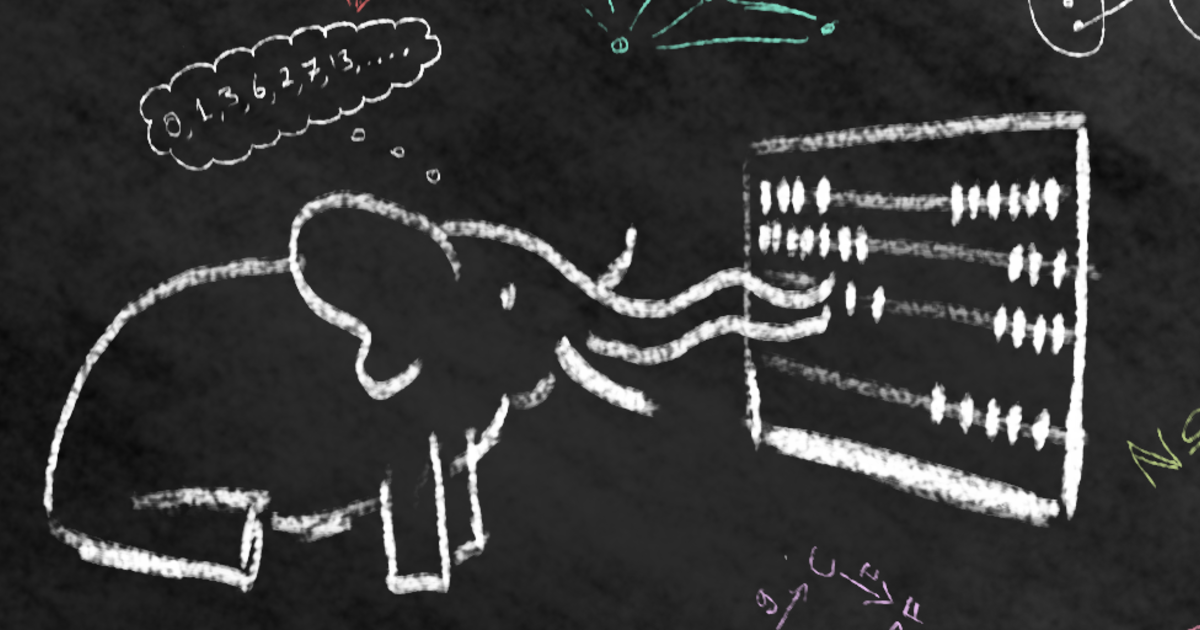
A Mastodon instance for maths people. We have LaTeX rendering in the web interface!
Administered by:
Server stats:
2.8Kactive users
mathstodon.xyz: About · Status · Profiles directory · Privacy policy
Mastodon: About · Get the app · Keyboard shortcuts · View source code · v4.3.8
#chroot
0 posts · 0 participants · 0 posts today
Droppie [infosec] 🐨:archlinux: :kde: :firefox_nightly: :thunderbird: :vegan:<p><span class="h-card" translate="no"><a href="https://infosec.space/@MsDropbear42" class="u-url mention" rel="nofollow noopener noreferrer" target="_blank">@<span>MsDropbear42</span></a></span> <em>Weeeeeeeeell</em>, now i've made time to investigate what ails poor lil ol' ONT, & it seems pretty terminal [<em>boom, tish</em>]. The failure to finish booting occurred after i did a system update after not doing so for several months. OS was <a href="https://infosec.space/tags/SparkyLinux" class="mention hashtag" rel="nofollow noopener noreferrer" target="_blank">#<span>SparkyLinux</span></a> Testing / semi-rolling. Afaict, whatever caused the damage did a pretty good job:</p><ul><li>the <a href="https://infosec.space/tags/bootloader" class="mention hashtag" rel="nofollow noopener noreferrer" target="_blank">#<span>bootloader</span></a> had vaporised</li><li>the <a href="https://infosec.space/tags/LUKS" class="mention hashtag" rel="nofollow noopener noreferrer" target="_blank">#<span>LUKS</span></a> <a href="https://infosec.space/tags/encryption" class="mention hashtag" rel="nofollow noopener noreferrer" target="_blank">#<span>encryption</span></a> seems to have been damaged [even booting from a Live usb stick couldn't unlock the drive, my LUKS pswd being rejected despite absolutely certainly being correct]; it accepts my LUKS password during boot, then says "Slot 0 opened", then... just sits there, evermore. Sigh. </li></ul><p>I considered trying to repair the bootloader via a <a href="https://infosec.space/tags/chroot" class="mention hashtag" rel="nofollow noopener noreferrer" target="_blank">#<span>chroot</span></a>, but even if that succeeded i frankly had little appetite to then do battle with a sulky LUKS. This pc is a very old clunker, spinning rust HDDs only, merely 8 GB RAM, i7 though old model, & i'd repurposed it to be my lounge-room media pc several months ago without bothering to change anything about its extant OS... & tbh Sparky had been wearing a bit thin on me anyway for a coupla months in this role. </p><p>So i decided not to bother attempting repairs, & instead make a clean break with an alternative distro that i feel should be just about ideal for this use as a media pc, whose only function is to run a browser, & my VPN app, for my nightly movies & shows streaming. As such, i really just don't wanna be arsed with running updates on it often, & generally mollycoddling it like i do with my <em>real</em> pooter [<a href="https://infosec.space/tags/ArchLinux" class="mention hashtag" rel="nofollow noopener noreferrer" target="_blank">#<span>ArchLinux</span></a> <a href="https://infosec.space/tags/KDE" class="mention hashtag" rel="nofollow noopener noreferrer" target="_blank">#<span>KDE</span></a> <a href="https://infosec.space/tags/Plasma" class="mention hashtag" rel="nofollow noopener noreferrer" target="_blank">#<span>Plasma</span></a>]... i just want it to live happily in the darkness of my timber cabinet, asking little of me re upkeep, & just purring away. </p><p>Thus, it now has <a href="https://infosec.space/tags/LinuxMint" class="mention hashtag" rel="nofollow noopener noreferrer" target="_blank">#<span>LinuxMint</span></a> <a href="https://infosec.space/tags/LMDE" class="mention hashtag" rel="nofollow noopener noreferrer" target="_blank">#<span>LMDE</span></a> 6. Gotta hand it to ol' Clem & Co; they've done a really nice job with it. </p><p><a href="https://infosec.space/tags/ONT" class="mention hashtag" rel="nofollow noopener noreferrer" target="_blank">#<span>ONT</span></a> <a href="https://infosec.space/tags/PistonBroke" class="mention hashtag" rel="nofollow noopener noreferrer" target="_blank">#<span>PistonBroke</span></a></p>
r1w1s1I wrote a simple shell script to manage a Slackware chroot environment for building packages.<br><br>Tested with Slackware-current. You can create and access the chroot easily with just a few commands.<br><br>Source:<br><a href="https://git.sr.ht/~r1w1s1/slackbuilds/blob/main/chroot-manager.sh" rel="nofollow noopener noreferrer" target="_blank">https://git.sr.ht/~r1w1s1/slackbuilds/blob/main/chroot-manager.sh</a><br><br><a href="https://snac.bsd.cafe?t=slackware" class="mention hashtag" rel="nofollow noopener noreferrer" target="_blank">#slackware</a> <a href="https://snac.bsd.cafe?t=shellscript" class="mention hashtag" rel="nofollow noopener noreferrer" target="_blank">#shellscript</a> <a href="https://snac.bsd.cafe?t=chroot" class="mention hashtag" rel="nofollow noopener noreferrer" target="_blank">#chroot</a> <a href="https://snac.bsd.cafe?t=linux" class="mention hashtag" rel="nofollow noopener noreferrer" target="_blank">#Linux</a><br>
Victoria Stuart 🇨🇦 🏳️⚧️<p>Linux superusers: chroot Technique - Linux Swiss army multi-tool<br><a href="https://livesys.se/posts/the-chroot-technique/" rel="nofollow noopener noreferrer" translate="no" target="_blank"><span class="invisible">https://</span><span class="ellipsis">livesys.se/posts/the-chroot-te</span><span class="invisible">chnique/</span></a><br><a href="https://news.ycombinator.com/item?id=43632379" rel="nofollow noopener noreferrer" translate="no" target="_blank"><span class="invisible">https://</span><span class="ellipsis">news.ycombinator.com/item?id=4</span><span class="invisible">3632379</span></a></p><p><a href="https://mastodon.social/tags/Linux" class="mention hashtag" rel="nofollow noopener noreferrer" target="_blank">#<span>Linux</span></a> <a href="https://mastodon.social/tags/chroot" class="mention hashtag" rel="nofollow noopener noreferrer" target="_blank">#<span>chroot</span></a> <a href="https://mastodon.social/tags/BootProcess" class="mention hashtag" rel="nofollow noopener noreferrer" target="_blank">#<span>BootProcess</span></a> <a href="https://mastodon.social/tags/RescueDisk" class="mention hashtag" rel="nofollow noopener noreferrer" target="_blank">#<span>RescueDisk</span></a> <a href="https://mastodon.social/tags/SystemRecovery" class="mention hashtag" rel="nofollow noopener noreferrer" target="_blank">#<span>SystemRecovery</span></a></p>
Hacker News<p>The chroot Technique – a Swiss army multitool for Linux systems</p><p><a href="https://livesys.se/posts/the-chroot-technique/" rel="nofollow noopener noreferrer" translate="no" target="_blank"><span class="invisible">https://</span><span class="ellipsis">livesys.se/posts/the-chroot-te</span><span class="invisible">chnique/</span></a></p><p><a href="https://mastodon.social/tags/HackerNews" class="mention hashtag" rel="nofollow noopener noreferrer" target="_blank">#<span>HackerNews</span></a> <a href="https://mastodon.social/tags/chroot" class="mention hashtag" rel="nofollow noopener noreferrer" target="_blank">#<span>chroot</span></a> <a href="https://mastodon.social/tags/Linux" class="mention hashtag" rel="nofollow noopener noreferrer" target="_blank">#<span>Linux</span></a> <a href="https://mastodon.social/tags/multitool" class="mention hashtag" rel="nofollow noopener noreferrer" target="_blank">#<span>multitool</span></a> <a href="https://mastodon.social/tags/system" class="mention hashtag" rel="nofollow noopener noreferrer" target="_blank">#<span>system</span></a> <a href="https://mastodon.social/tags/administration" class="mention hashtag" rel="nofollow noopener noreferrer" target="_blank">#<span>administration</span></a> <a href="https://mastodon.social/tags/open" class="mention hashtag" rel="nofollow noopener noreferrer" target="_blank">#<span>open</span></a>-source <a href="https://mastodon.social/tags/tech" class="mention hashtag" rel="nofollow noopener noreferrer" target="_blank">#<span>tech</span></a> <a href="https://mastodon.social/tags/tips" class="mention hashtag" rel="nofollow noopener noreferrer" target="_blank">#<span>tips</span></a></p>
r1w1s1Clear explanation on how FreeBSD jails compare to containers.<br><br>I have used in the past <a href="https://snac.bsd.cafe?t=docker" class="mention hashtag" rel="nofollow noopener noreferrer" target="_blank">#docker</a> and <a href="https://snac.bsd.cafe?t=lxc" class="mention hashtag" rel="nofollow noopener noreferrer" target="_blank">#lxc</a>.<br>For my <a href="https://snac.bsd.cafe?t=slackbuilds" class="mention hashtag" rel="nofollow noopener noreferrer" target="_blank">#slackbuilds</a> I'm still using <a href="https://snac.bsd.cafe?t=chroot" class="mention hashtag" rel="nofollow noopener noreferrer" target="_blank">#chroot</a> works great.<br>
nico[lien] <a href="https://github.com/mlocati/docker-php-extension-installer" rel="nofollow noopener noreferrer" target="_blank">mlocati/docker-php-extension-installer: Easily install PHP extensions in Docker containers</a> <a class="hashtag" href="https://social.tourmentine.com/tag/chroot" rel="nofollow noopener noreferrer" target="_blank">#chroot</a> <a class="hashtag" href="https://social.tourmentine.com/tag/gik" rel="nofollow noopener noreferrer" target="_blank">#gik</a> <a class="hashtag" href="https://social.tourmentine.com/tag/php" rel="nofollow noopener noreferrer" target="_blank">#php</a>
nico[lien] <a href="https://github.com/containers/ramalama" rel="nofollow noopener noreferrer" target="_blank">RamaLama - Hacker News</a> <a class="hashtag" href="https://social.tourmentine.com/tag/chroot" rel="nofollow noopener noreferrer" target="_blank">#chroot</a> <a class="hashtag" href="https://social.tourmentine.com/tag/gik" rel="nofollow noopener noreferrer" target="_blank">#gik</a> <a class="hashtag" href="https://social.tourmentine.com/tag/ai" rel="nofollow noopener noreferrer" target="_blank">#ai</a>
Guillermo Movia ⭐⭐⭐<p>Ayer una actualización de windows rompió el grub. Con todas mis críticas a Manjaro últimamente, tienen una gran herramienta que facilita el chroot en el sistema. Una vez leído el funcionamiento, me llevó 3 minutos arreglar todo.</p><p><a href="https://mastodon.uy/tags/manjaro" class="mention hashtag" rel="nofollow noopener noreferrer" target="_blank">#<span>manjaro</span></a> <a href="https://mastodon.uy/tags/gnulinux" class="mention hashtag" rel="nofollow noopener noreferrer" target="_blank">#<span>gnulinux</span></a> <a href="https://mastodon.uy/tags/chroot" class="mention hashtag" rel="nofollow noopener noreferrer" target="_blank">#<span>chroot</span></a></p>
OSTechNix<p>How To Automate Mounting /dev In Chroot Environments In Linux <a href="https://floss.social/tags/Chroot" class="mention hashtag" rel="nofollow noopener noreferrer" target="_blank">#<span>Chroot</span></a> <a href="https://floss.social/tags/mmdebstrap" class="mention hashtag" rel="nofollow noopener noreferrer" target="_blank">#<span>mmdebstrap</span></a> <a href="https://floss.social/tags/Troubleshooting" class="mention hashtag" rel="nofollow noopener noreferrer" target="_blank">#<span>Troubleshooting</span></a> <a href="https://floss.social/tags/Linux" class="mention hashtag" rel="nofollow noopener noreferrer" target="_blank">#<span>Linux</span></a> <a href="https://floss.social/tags/Linuxhowto" class="mention hashtag" rel="nofollow noopener noreferrer" target="_blank">#<span>Linuxhowto</span></a> <a href="https://floss.social/tags/Linuxadmin" class="mention hashtag" rel="nofollow noopener noreferrer" target="_blank">#<span>Linuxadmin</span></a> <br><a href="https://ostechnix.com/auto-mount-dev-in-chroot/" rel="nofollow noopener noreferrer" translate="no" target="_blank"><span class="invisible">https://</span><span class="ellipsis">ostechnix.com/auto-mount-dev-i</span><span class="invisible">n-chroot/</span></a></p>
OSTechNix<p>How To Create Chroot Environments Using Mmdebstrap In Debian Linux <a href="https://floss.social/tags/Mmdebstrap" class="mention hashtag" rel="nofollow noopener noreferrer" target="_blank">#<span>Mmdebstrap</span></a> <a href="https://floss.social/tags/Chroot" class="mention hashtag" rel="nofollow noopener noreferrer" target="_blank">#<span>Chroot</span></a> <a href="https://floss.social/tags/Debian" class="mention hashtag" rel="nofollow noopener noreferrer" target="_blank">#<span>Debian</span></a> <a href="https://floss.social/tags/Linux" class="mention hashtag" rel="nofollow noopener noreferrer" target="_blank">#<span>Linux</span></a> <a href="https://floss.social/tags/Linuxadmin" class="mention hashtag" rel="nofollow noopener noreferrer" target="_blank">#<span>Linuxadmin</span></a> <a href="https://floss.social/tags/Linuxhowto" class="mention hashtag" rel="nofollow noopener noreferrer" target="_blank">#<span>Linuxhowto</span></a> <br><a href="https://ostechnix.com/create-chroot-environments-using-mmdebstrap-in-debian-linux/" rel="nofollow noopener noreferrer" translate="no" target="_blank"><span class="invisible">https://</span><span class="ellipsis">ostechnix.com/create-chroot-en</span><span class="invisible">vironments-using-mmdebstrap-in-debian-linux/</span></a></p>
nico[lien] <a href="https://github.com/workadventure/workadventure" rel="nofollow noopener noreferrer" target="_blank">workadventure/workadventure: A collaborative web application (virtual office) presented as a 16-bit RPG video game</a> <a class="hashtag" href="https://social.tourmentine.com/tag/chroot" rel="nofollow noopener noreferrer" target="_blank">#chroot</a> <a class="hashtag" href="https://social.tourmentine.com/tag/games" rel="nofollow noopener noreferrer" target="_blank">#games</a> <a class="hashtag" href="https://social.tourmentine.com/tag/16bit" rel="nofollow noopener noreferrer" target="_blank">#16bit</a> <a class="hashtag" href="https://social.tourmentine.com/tag/gik" rel="nofollow noopener noreferrer" target="_blank">#gik</a> <a class="hashtag" href="https://social.tourmentine.com/tag/taf" rel="nofollow noopener noreferrer" target="_blank">#taf</a>
mirabilos<p><span class="h-card"><a href="https://mastodon.infra.de/@galaxis" class="u-url mention" rel="nofollow noopener noreferrer" target="_blank">@<span>galaxis</span></a></span> you might like <a href="https://evolvis.org/plugins/scmgit/cgi-bin/gitweb.cgi?p=shellsnippets/shellsnippets.git;a=blob;f=posix/sysadmin/debchroot.sh;hb=HEAD" rel="nofollow noopener noreferrer" target="_blank">https://evolvis.org/plugins/scmgit/cgi-bin/gitweb.cgi?p=shellsnippets/shellsnippets.git;a=blob;f=posix/sysadmin/debchroot.sh;hb=HEAD</a> to take care of the <a href="https://toot.mirbsd.org/tags/chroot" class="mention hashtag" rel="nofollow noopener noreferrer" target="_blank">#<span>chroot</span></a> mount dance and perhaps even the <a href="https://toot.mirbsd.org/tags/ipv6" class="mention hashtag" rel="nofollow noopener noreferrer" target="_blank">#<span>IPv6</span></a> support for <a href="https://toot.mirbsd.org/tags/initramfs" class="mention hashtag" rel="nofollow noopener noreferrer" target="_blank">#<span>initramfs</span></a> unlocking from <a href="https://bugs.debian.org/cgi-bin/bugreport.cgi?bug=627164#14" rel="nofollow noopener noreferrer" target="_blank">https://bugs.debian.org/cgi-bin/bugreport.cgi?bug=627164#14</a> (which gets around issues with some IPv4 configs where the gateway is out of the subnet). HTH & HAND</p>
Linux TLDR<p>Atoms is a Linux Chroot Management Tool with a User-Friendly GUI<br><a href="https://noc.social/tags/Linux" class="mention hashtag" rel="nofollow noopener noreferrer" target="_blank">#<span>Linux</span></a> <a href="https://noc.social/tags/Atoms" class="mention hashtag" rel="nofollow noopener noreferrer" target="_blank">#<span>Atoms</span></a> <a href="https://noc.social/tags/Chroot" class="mention hashtag" rel="nofollow noopener noreferrer" target="_blank">#<span>Chroot</span></a> <a href="https://noc.social/tags/SysAdmin" class="mention hashtag" rel="nofollow noopener noreferrer" target="_blank">#<span>SysAdmin</span></a> <a href="https://noc.social/tags/Ubuntu" class="mention hashtag" rel="nofollow noopener noreferrer" target="_blank">#<span>Ubuntu</span></a><br><a href="https://linuxtldr.com/atoms-tool/" rel="nofollow noopener noreferrer" target="_blank"><span class="invisible">https://</span><span class="">linuxtldr.com/atoms-tool/</span><span class="invisible"></span></a></p>
Princess Serena Star ✨<p><span>Does anybody actually know how to chroot into a Debian 12 install??<br>The liveiso works with my graphics fine but the actual install has complaints with both amdgpu and nouveau, preventing me from even doing a tty as it gets hung up.<br>All I want to do is chroot into my new Debian 12 install (has separate root as btrfs and home as you ext4) so I can ensure amdgpu and nvidia are installed.<br></span><a href="https://blahaj.zone/tags/debian" rel="nofollow noopener noreferrer" target="_blank">#debian</a> <a href="https://blahaj.zone/tags/linux" rel="nofollow noopener noreferrer" target="_blank">#linux</a> <a href="https://blahaj.zone/tags/chroot" rel="nofollow noopener noreferrer" target="_blank">#chroot</a> <a href="https://blahaj.zone/tags/sysadmin" rel="nofollow noopener noreferrer" target="_blank">#sysadmin</a> <a href="https://blahaj.zone/tags/techhelp" rel="nofollow noopener noreferrer" target="_blank">#techhelp</a> <a href="https://blahaj.zone/tags/amd" rel="nofollow noopener noreferrer" target="_blank">#amd</a> <a href="https://blahaj.zone/tags/nvidia" rel="nofollow noopener noreferrer" target="_blank">#nvidia</a></p>
Wintermute_BBS<p>tinkering with the Linux Binary Compatibility of <a href="https://oldbytes.space/tags/FreeBSD" class="mention hashtag" rel="nofollow noopener noreferrer" target="_blank">#<span>FreeBSD</span></a> - I just set up an <a href="https://oldbytes.space/tags/Ubuntu" class="mention hashtag" rel="nofollow noopener noreferrer" target="_blank">#<span>Ubuntu</span></a> environment under /compat/ubuntu and did a <a href="https://oldbytes.space/tags/chroot" class="mention hashtag" rel="nofollow noopener noreferrer" target="_blank">#<span>chroot</span></a> into it. Then I've added a few more packages like xa65 , build-essential etc. and then cloned and successfully built <a href="https://oldbytes.space/tags/RomWBW" class="mention hashtag" rel="nofollow noopener noreferrer" target="_blank">#<span>RomWBW</span></a> with this setup.</p><p>Another problem solved, well at least I can build RomWBW images on my FreeBSD system.</p><p>As for actually burning the resulting ROM image to a real <a href="https://oldbytes.space/tags/chip" class="mention hashtag" rel="nofollow noopener noreferrer" target="_blank">#<span>chip</span></a> ... let's just say that support for <a href="https://oldbytes.space/tags/Batronix" class="mention hashtag" rel="nofollow noopener noreferrer" target="_blank">#<span>Batronix</span></a> usb devices is still ... err ... non-existent ... (I knew about this, so not surprised)</p>
Kevin Karhan :verified:<p><span class="h-card" translate="no"><a href="https://hackers.town/@calcifer" class="u-url mention" rel="nofollow noopener noreferrer" target="_blank">@<span>calcifer</span></a></span> personally, I want really simple applications that have all their dependencies statically.compiled into them <em>and</em> run under their own <em>"username"</em> to enshure encapsulation and isolation...</p><ul><li>is that <a href="https://infosec.space/tags/chroot" class="mention hashtag" rel="nofollow noopener noreferrer" target="_blank">#<span>chroot</span></a> <a href="https://infosec.space/tags/jails" class="mention hashtag" rel="nofollow noopener noreferrer" target="_blank">#<span>jails</span></a> / <a href="https://infosec.space/tags/bhyve" class="mention hashtag" rel="nofollow noopener noreferrer" target="_blank">#<span>bhyve</span></a> <em>but worse</em>?</li></ul>
Josh Braun<p><span class="h-card" translate="no"><a href="https://toot.liw.fi/@liw" class="u-url mention" rel="nofollow noopener noreferrer" target="_blank">@<span>liw</span></a></span> <span class="h-card" translate="no"><a href="https://fediscience.org/@martinvermeer" class="u-url mention" rel="nofollow noopener noreferrer" target="_blank">@<span>martinvermeer</span></a></span> Yeah, given the number of times my Linux machine has refused to boot properly after an update, I’m not exactly crowing about this. 😂 <a href="https://sciences.social/tags/chroot" class="mention hashtag" rel="nofollow noopener noreferrer" target="_blank">#<span>chroot</span></a></p>
Pascal Leinert<p>Ihr wollt wissen wie gut es läuft? Ich habe es geschafft mich aus dem Root und User Account auszusperren und komme trotz dem Ändern der Passwörter in <a href="https://mastodon.social/tags/Chroot" class="mention hashtag" rel="nofollow noopener noreferrer" target="_blank">#<span>Chroot</span></a> nicht mehr ins System rein. Ein Rebuild in Chroot geht leider auch nicht.</p><p>Ich darf wohl von vorne anfangen. :BlobhajSadReach: </p><p><a href="https://mastodon.social/tags/NixOS" class="mention hashtag" rel="nofollow noopener noreferrer" target="_blank">#<span>NixOS</span></a> <a href="https://mastodon.social/tags/Linux" class="mention hashtag" rel="nofollow noopener noreferrer" target="_blank">#<span>Linux</span></a></p>
scy<p>TIL about <a href="https://chaos.social/tags/systemd" class="mention hashtag" rel="nofollow noopener noreferrer" target="_blank">#<span>systemd</span></a>'s TemporaryFileSystem, ProtectSystem, ProtectHome, InaccessiblePaths, ReadOnlyPaths and a bunch more related options, which allow you to easily set up a <a href="https://chaos.social/tags/chroot" class="mention hashtag" rel="nofollow noopener noreferrer" target="_blank">#<span>chroot</span></a> style environment for a service, simply by defining what directories it should have access to right there in the unit file.</p><p>Depending on what you need, you can use an allowlist-based approach using TemporaryFileSystem & ReadWritePaths, or a blocklist-based one with InaccessiblePaths.</p><p><a href="https://www.freedesktop.org/software/systemd/man/latest/systemd.exec.html" rel="nofollow noopener noreferrer" translate="no" target="_blank"><span class="invisible">https://www.</span><span class="ellipsis">freedesktop.org/software/syste</span><span class="invisible">md/man/latest/systemd.exec.html</span></a></p><p><a href="https://chaos.social/tags/Linux" class="mention hashtag" rel="nofollow noopener noreferrer" target="_blank">#<span>Linux</span></a></p>
SearchLive feeds
Mastodon is the best way to keep up with what's happening.
Follow anyone across the fediverse and see it all in chronological order. No algorithms, ads, or clickbait in sight.
Create accountLoginDrag & drop to upload
